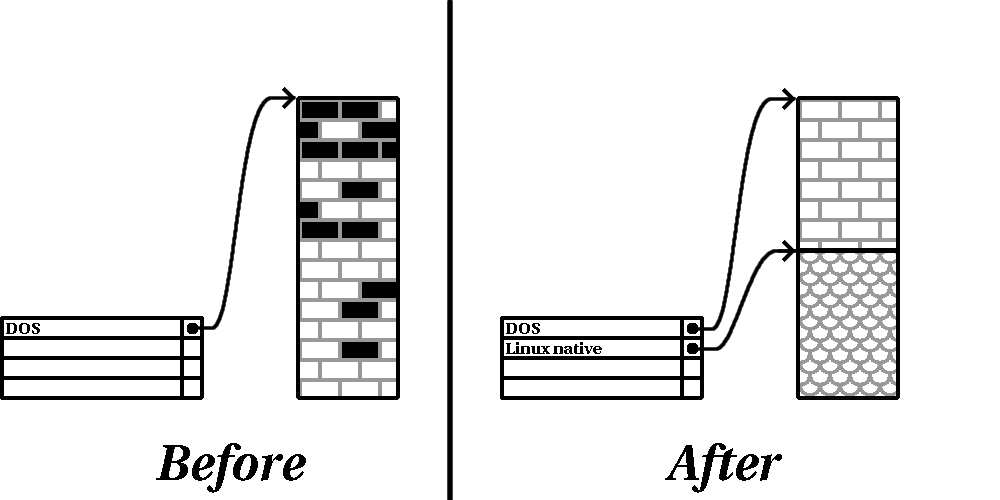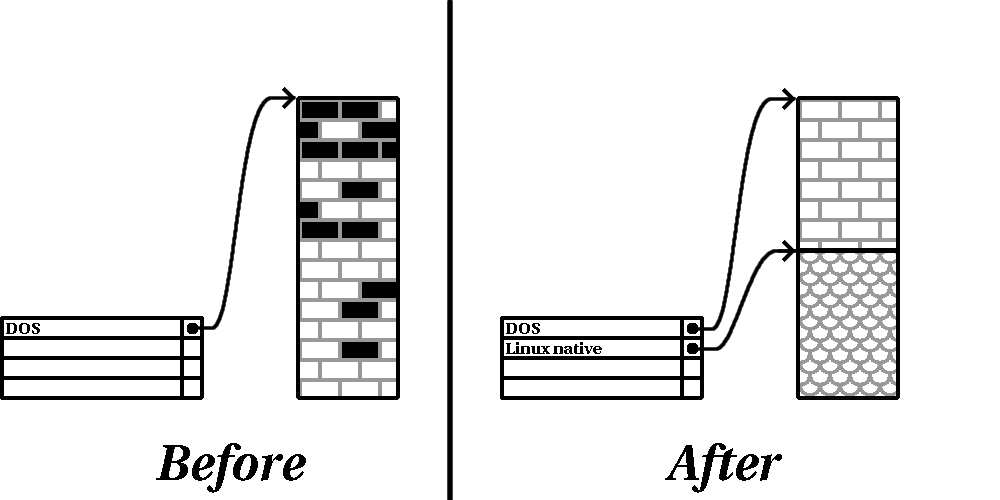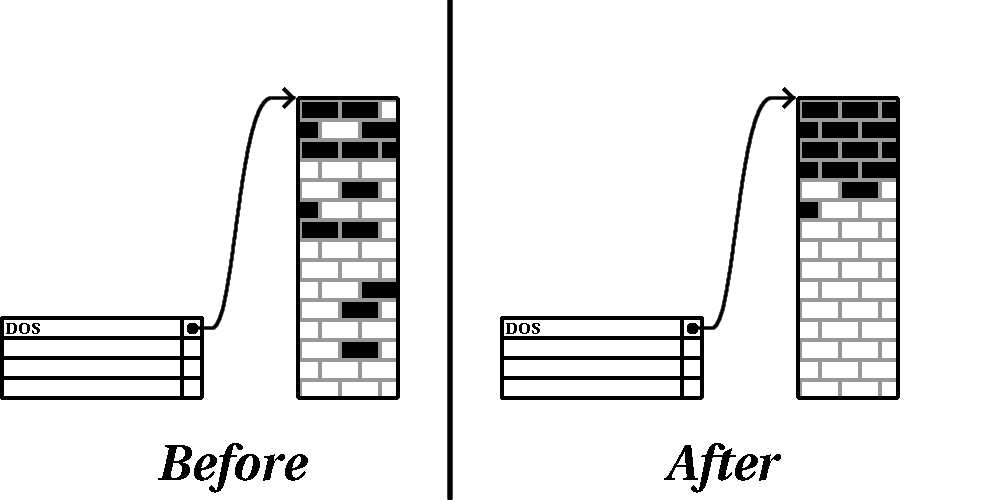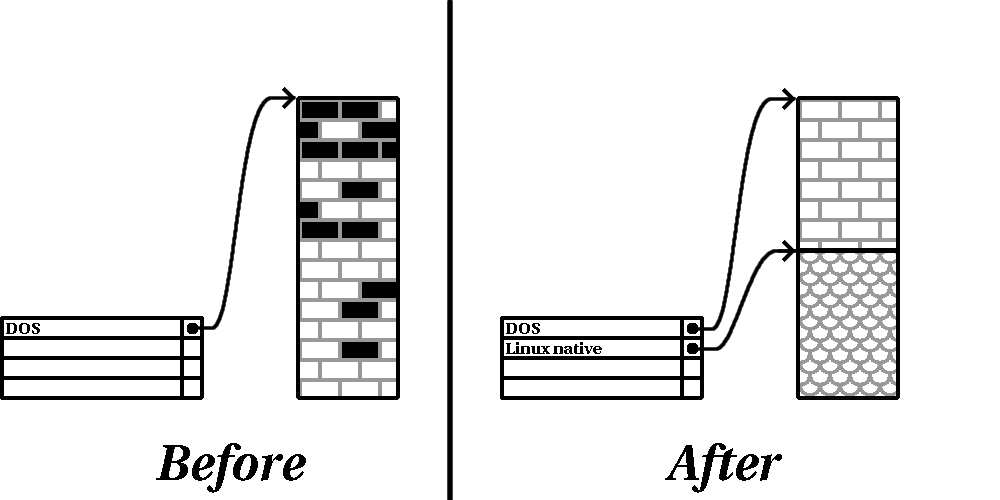

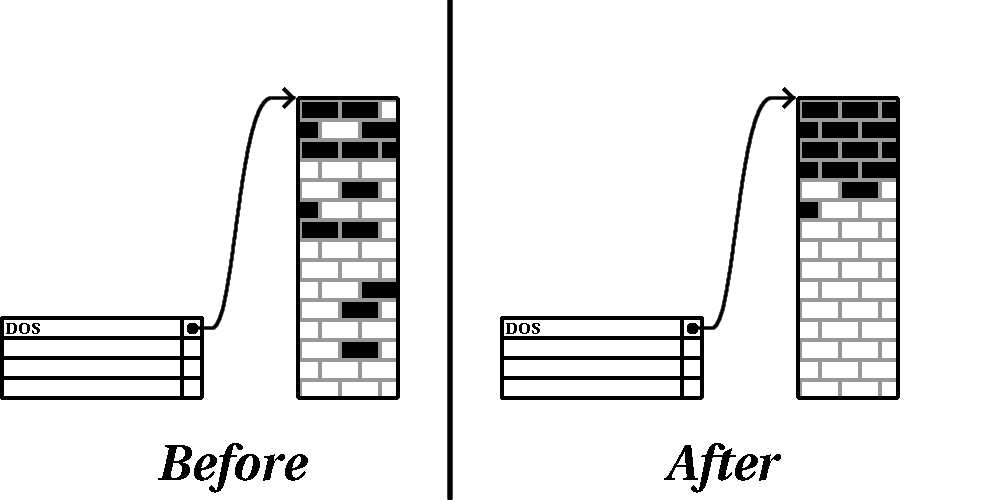
112
Appendix E. An Introduction to Disk Partitions
Figure E 10. Disk Drive Being Destructively Repartitioned
Caution
As Figure E 10, shows, any data present in the original partition will be lost without proper
backup!
Non Destructive Repartitioning
Here, you run a program that does the seemingly impossible: it makes a big partition smaller
without losing any of the files stored in that partition. Many people have found this method to be
reliable and trouble free. What software should you use to perform this feat? There are several
disk management software products on the market. You will have to do some research to find the
one that is best for your situation.
While the process of non destructive repartitioning is rather straightforward, there are a number
of steps involved:
Compress existing data
Resize the existing partition
Create new partition(s)
Next we will look at each step in a bit more detail.
E.1.4.3.1. Compress existing data
As Figure E 11, shows, the first step is to compress the data in your existing partition. The reason for
doing this is to rearrange the data such that it maximizes the available free space at the "end" of the
partition.
Figure E 11. Disk Drive Being Compressed
This step is crucial. Without it, the location of your data could prevent the partition from being resized
to the extent desired. Note also that, for one reason or another, some data cannot be moved. If this is
the case (and it severely restricts the size of your new partition(s)), you may be forced to destructively
repartition your disk.
footer
Our partners:
PHP: Hypertext Preprocessor Best Web Hosting
Java Web Hosting
Inexpensive Web Hosting
Jsp Web Hosting
Cheapest Web Hosting
Jsp Hosting
Cheap Hosting
Visionwebhosting.net Business web hosting division of Web
Design Plus. All rights reserved