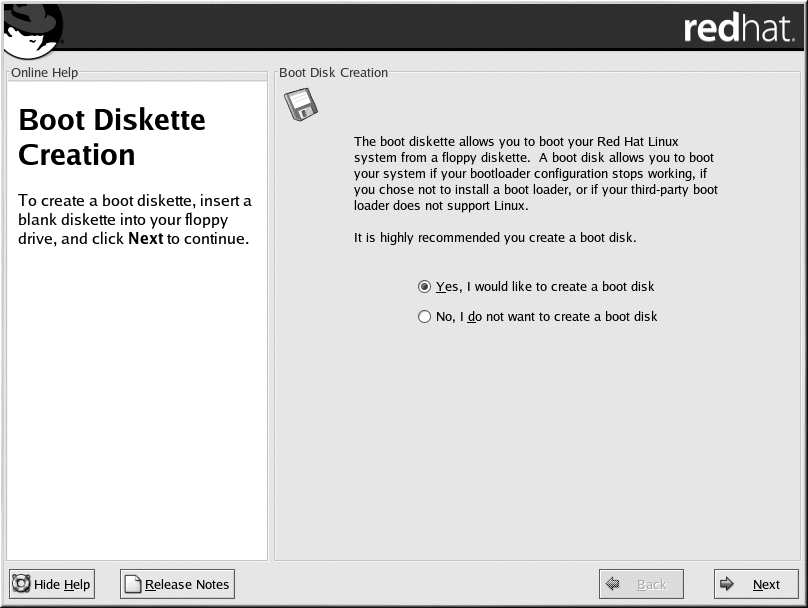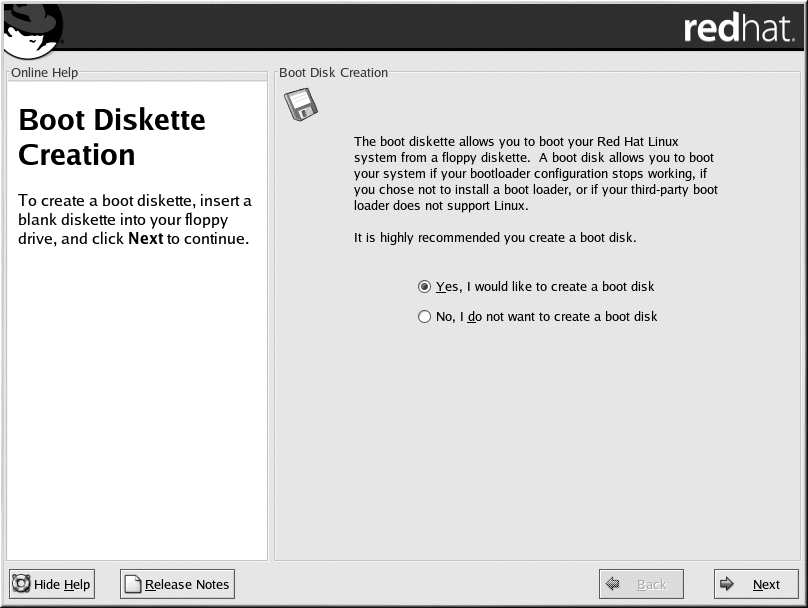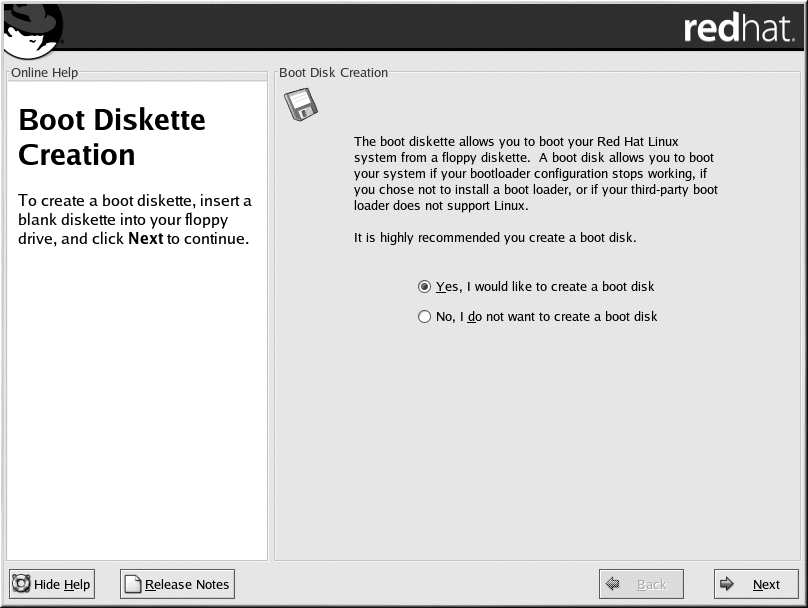

Appendix A. Upgrading Your Current System
87
Figure A 9. Boot Diskette Creation
A.9. Upgrade Complete
Congratulations! Your Red Hat Linux 8.0 upgrade is now complete!
You will now be prompted to prepare your system for reboot. Do not forget to remove any diskette in
the floppy drive or CD in the CD ROM drive if they are not ejected automatically upon reboot. If you
do not have a boot loader installed and configured, you will need to use your boot diskette now.
Tip
If you need a quick review of some of the basic Linux concepts of Red Hat Linux refer to the Official
Red Hat Linux Getting Started Guide.
For information dealing with system configuration and administration, refer to the Official Red Hat
Linux Customization Guide and the Official Red Hat Linux Reference Guide.
footer
Our partners:
PHP: Hypertext Preprocessor Best Web Hosting
Java Web Hosting
Inexpensive Web Hosting
Jsp Web Hosting
Cheapest Web Hosting
Jsp Hosting
Cheap Hosting
Visionwebhosting.net Business web hosting division of Web
Design Plus. All rights reserved