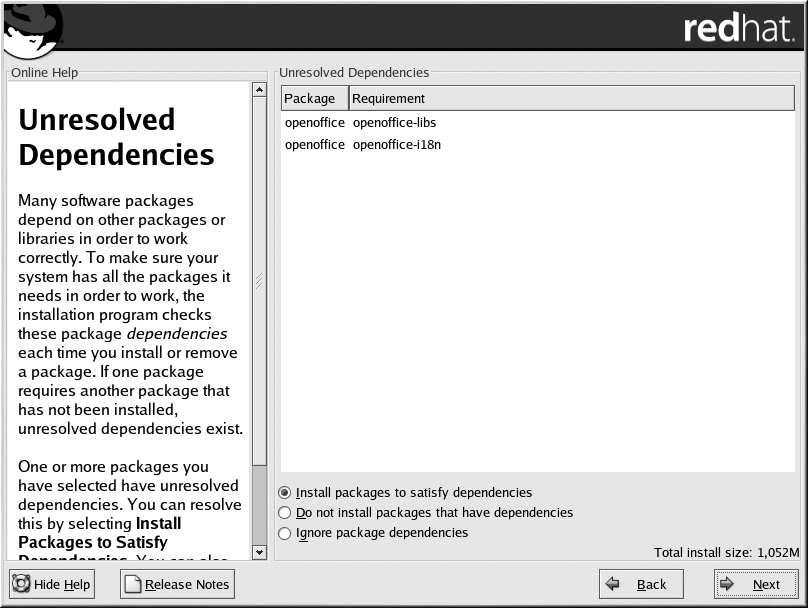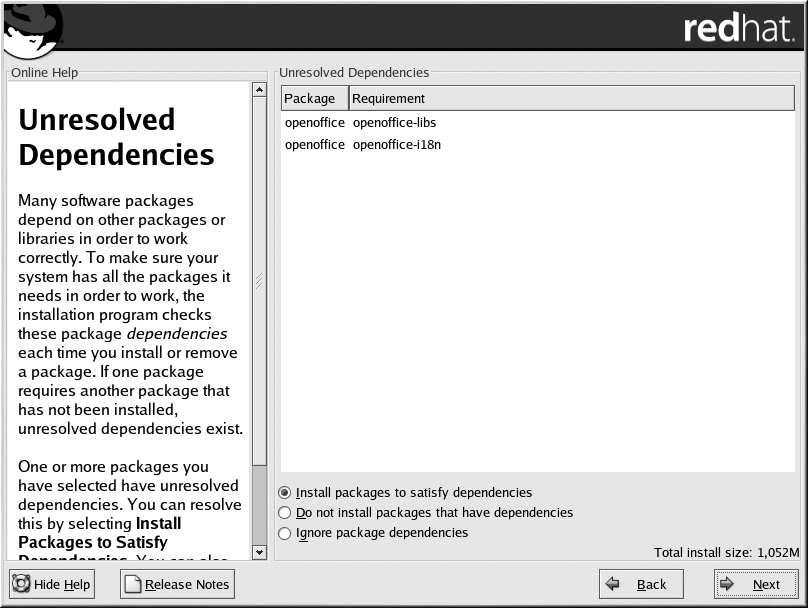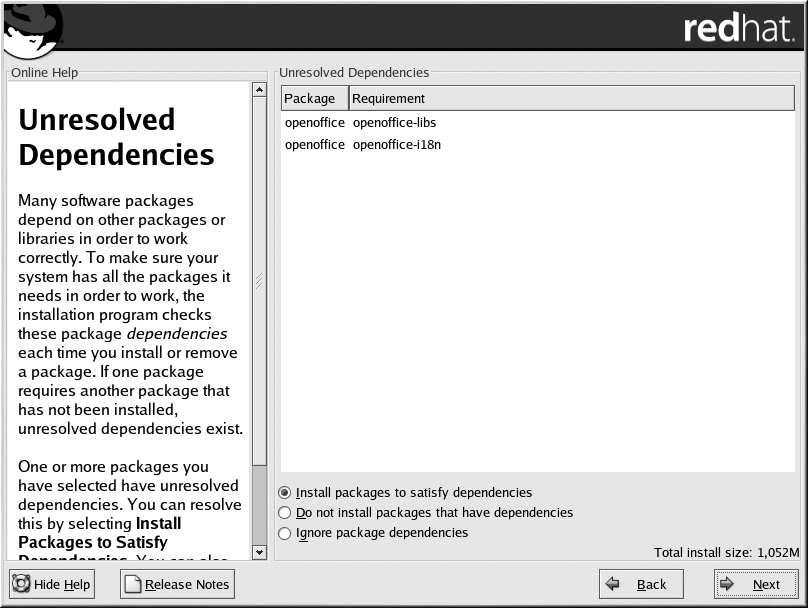

Appendix A. Upgrading Your Current System
85
A.6.1. Unresolved Dependencies
If any package requires another package which you have not selected to install, the program presents a
list of these unresolved dependencies and gives you the opportunity to resolve them (see Figure A 7).
The Unresolved Dependencies screen appears only if you are missing packages that are needed by
your customized package selection.
At the bottom of the screen, under the list of missing packages, an Install packages to satisfy de
pendencies radio button is selected by default. If you leave this checked, the installation program will
resolve package dependencies automatically by adding all required packages to the list of selected
packages.
Figure A 7. Unresolved Dependencies
If you do not wish to install packages that require other packages, select Do not install packages that
have dependencies.
To install only the packages you have selected and leave the dependencies unresolved, select Ignore
package dependencies.
Tip
To install or remove packages after you have completed the installation, use the Package Manage
ment Tool.
Type the redhat config packages command in a shell prompt to launch the Package Management
Tool. If you are not root, it will prompt you for the root password to continue.
A.7. Upgrading Packages
At this point there is nothing left for you to do until all the packages have been upgraded or installed
(see Figure A 8).
footer
Our partners:
PHP: Hypertext Preprocessor Best Web Hosting
Java Web Hosting
Inexpensive Web Hosting
Jsp Web Hosting
Cheapest Web Hosting
Jsp Hosting
Cheap Hosting
Visionwebhosting.net Business web hosting division of Web
Design Plus. All rights reserved