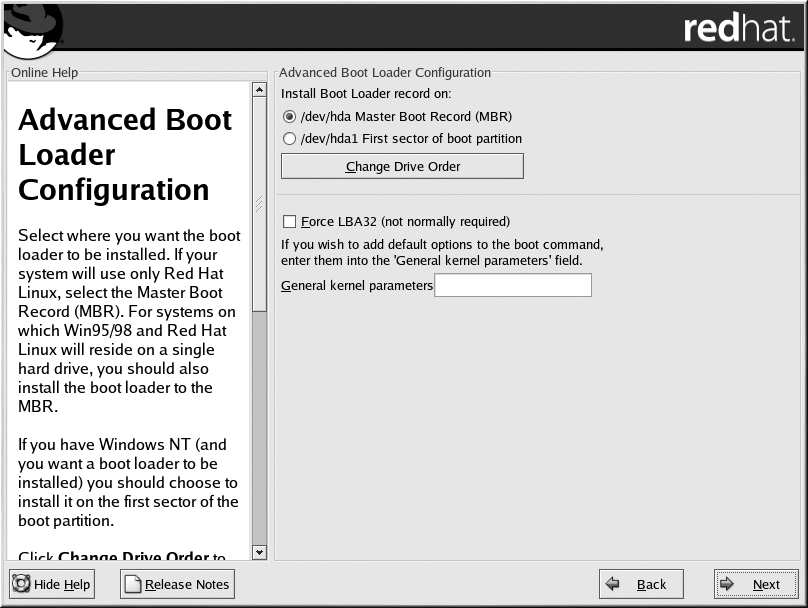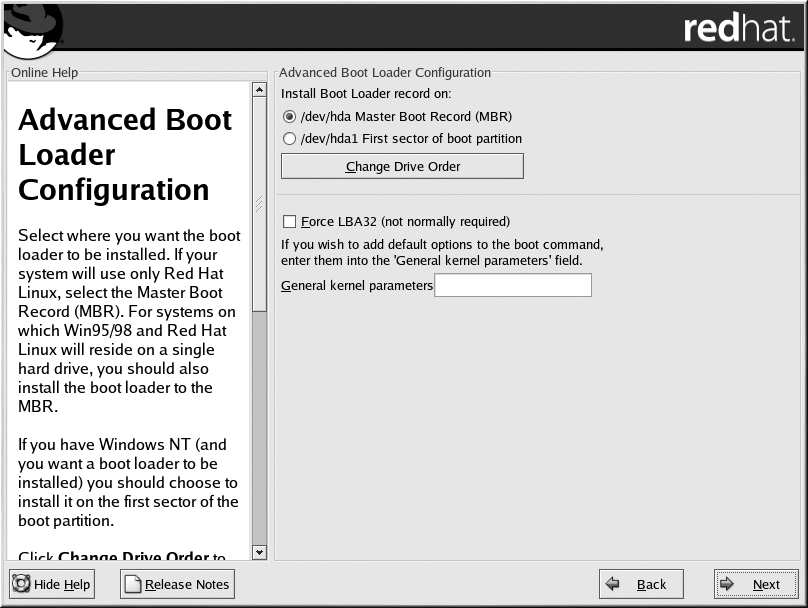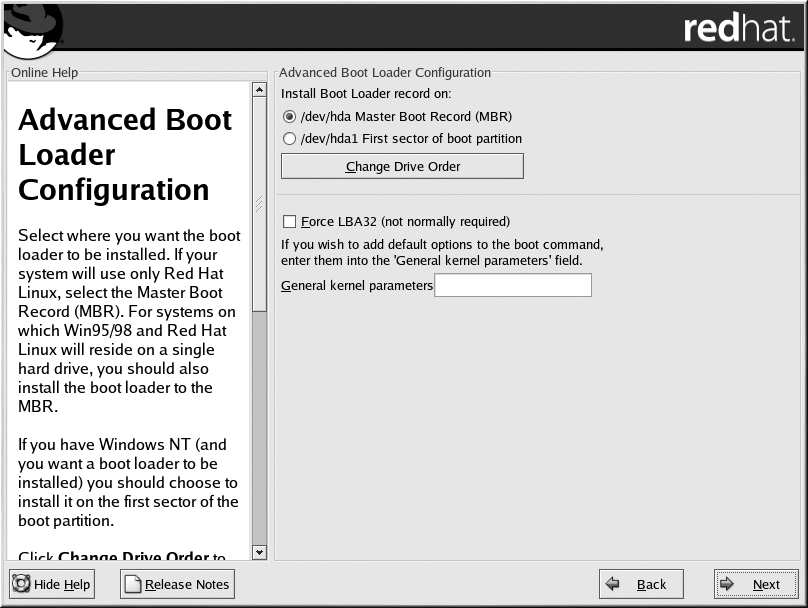
82
Appendix A. Upgrading Your Current System
Figure A 5. Boot Loader Installation
If your system will use only Red Hat Linux, you should choose the MBR. For systems with Windows
95/98, you should also install the boot loader to the MBR so that it can boot both operating systems.
Click the Change Drive Order button if you would like to rearrange the drive order. Changing the
drive order may be useful if you have multiple SCSI adapters or both SCSI and IDE adapters and want
to boot from the SCSI device.
The Force LBA32 (not normally required) option allows you to exceed the 1024 cylinder limit for
the
/boot
partition. If you have a system which supports the LBA32 extension for booting operating
systems above the 1024 cylinder limit, and you want to place your
/boot
partition above cylinder
1024, you should select this option.
If you wish to add default options to the boot command, enter them into the Kernel parameters field.
Any options you enter will be passed to the Linux kernel every time it boots.
A.5.3. Rescue Mode
If you need to use rescue mode, there are several options available to you.
Using the CD ROM to boot, type linux rescue at the
boot:
prompt.
By booting your system from an installation boot diskette made from the
boot.img
image. This
method requires that the Red Hat Linux CD ROM #1 be inserted as the rescue image or that the
rescue image be on the hard drive as an ISO image. Once you have booted using this diskette, type
linux rescue at the
boot:
prompt.
By booting from a network diskette made from the
bootnet.img
or PCMCIA boot diskette made
from
pcmcia.img
. Once you have booted using this diskette, type linux rescue at the
boot:
prompt. You can only do this if your network connection is working. You will need to identify the
network host and transfer type. For an explanation of how to specify this information, see Section
3.7.
For more information, refer to the Official Red Hat Linux Customization Guide.
footer
Our partners:
PHP: Hypertext Preprocessor Best Web Hosting
Java Web Hosting
Inexpensive Web Hosting
Jsp Web Hosting
Cheapest Web Hosting
Jsp Hosting
Cheap Hosting
Visionwebhosting.net Business web hosting division of Web
Design Plus. All rights reserved