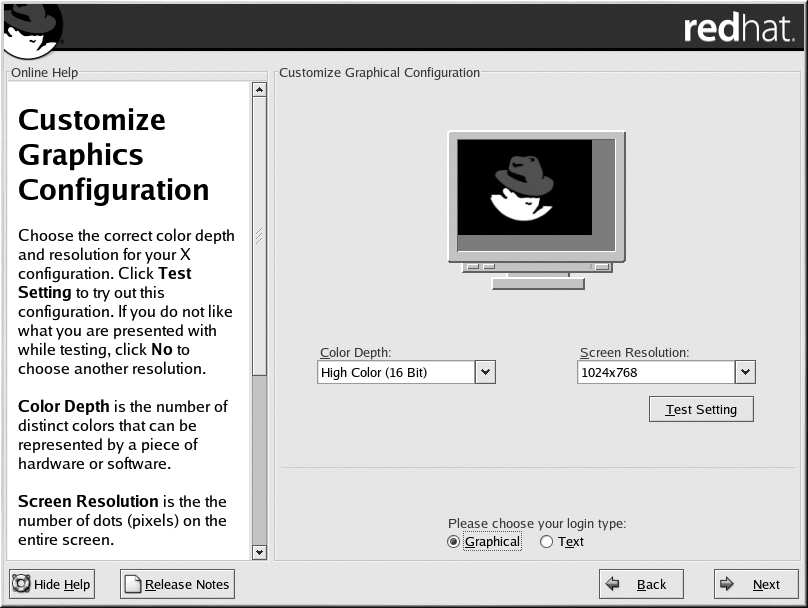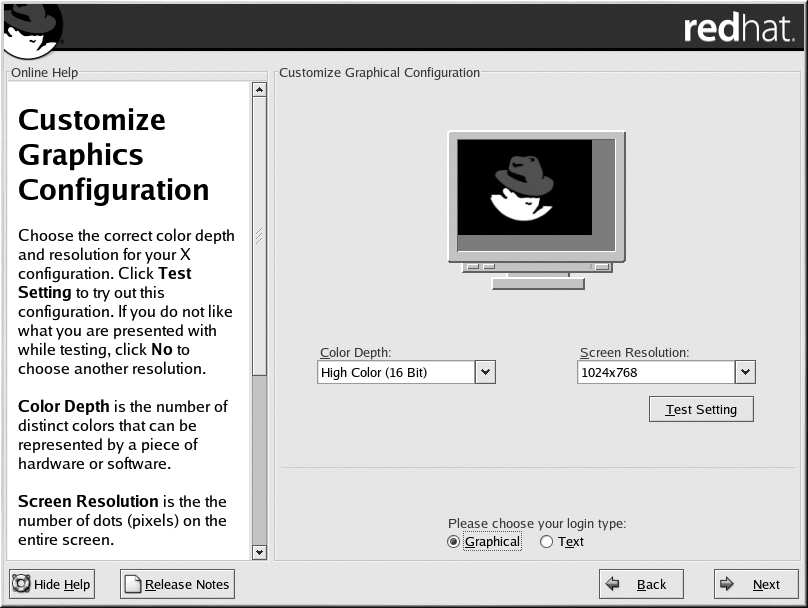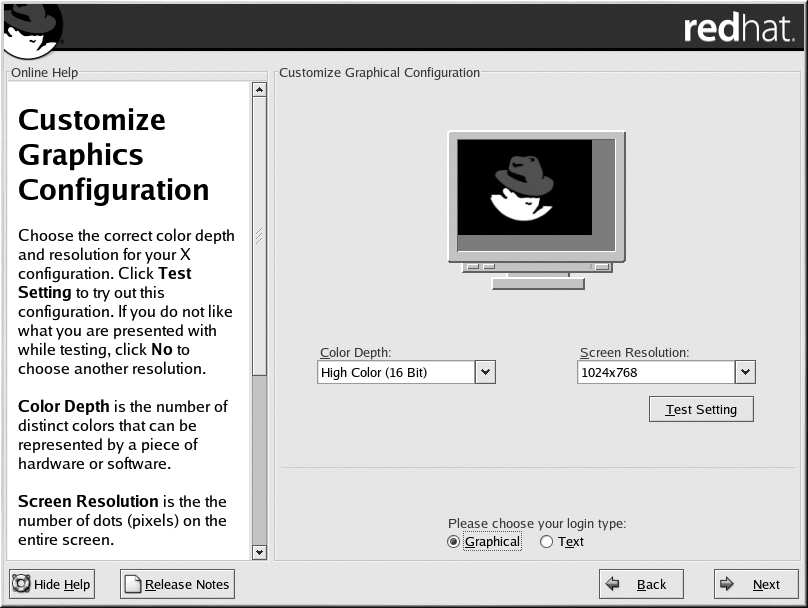

74
Chapter 3. Installing Red Hat Linux
Figure 3 33. X Customization
Tip
To change your X configuration after you have completed the installation, use the X Configuration
Tool.
Type the redhat config xfree86 command in a shell prompt to launch the X Configuration Tool.
If you are not root, it will prompt you for the root password to continue.
3.33. Installation Complete
Congratulations! Your Red Hat Linux 8.0 installation is now complete!
The installation program will prompt you to prepare your system for reboot. Remember to remove any
installation media (diskette in the diskette drive or CD in the CD ROM drive) if they are not ejected
automatically upon reboot.
If you do not have a boot loader installed and configured, you will need to use the boot disk you
created during the installation now.
After your computer's normal power up sequence has completed, you should see the graphical boot
loader prompt, at which you can do any of the following things:
Press [Enter] causes the default boot entry to be booted.
Select a boot label, followed by [Enter] causes the boot loader to boot the operating system
corresponding to the boot label. (Press [?] or [Tab] at LILO's text mode boot loader prompt for a
list of valid boot labels.)
Do nothing after the boot loader's timeout period, (by default, five seconds) the boot loader will
automatically boot the default boot entry.
Do whatever is appropriate to boot Red Hat Linux. You should see one or more screens of messages
scroll by. Eventually, you should see a
login:
prompt or a GUI login screen (if you installed the X
Window System and chose to start X automatically).
footer
Our partners:
PHP: Hypertext Preprocessor Best Web Hosting
Java Web Hosting
Inexpensive Web Hosting
Jsp Web Hosting
Cheapest Web Hosting
Jsp Hosting
Cheap Hosting
Visionwebhosting.net Business web hosting division of Web
Design Plus. All rights reserved