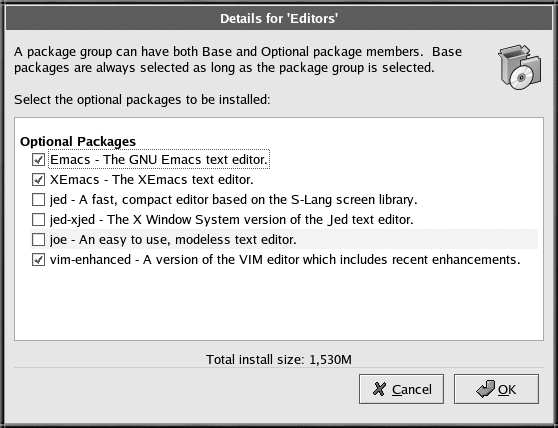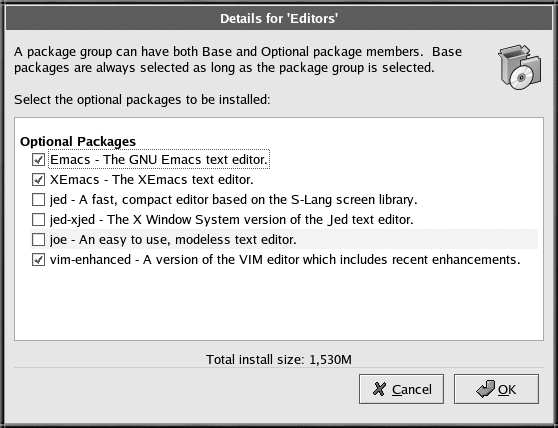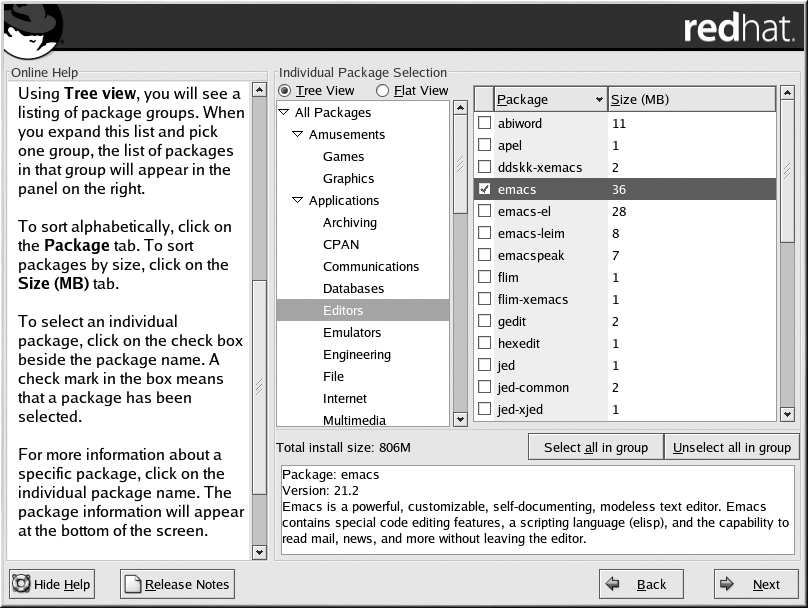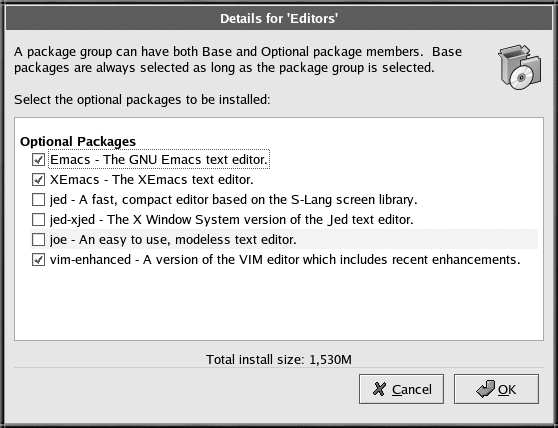
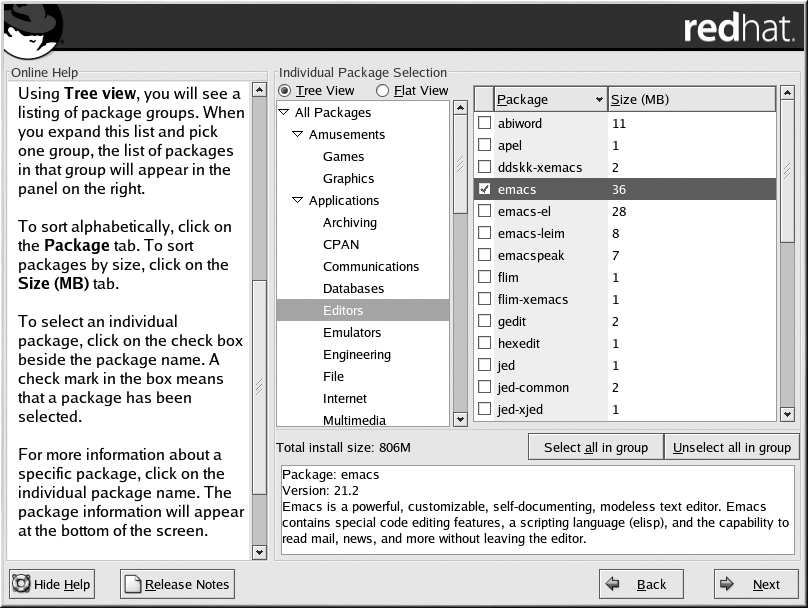
Chapter 3. Installing Red Hat Linux
67
Figure 3 26. Package Group Details
To select packages individually, check the Select Individual Packages box at the bottom of the screen.
3.27.1. Selecting Individual Packages
After selecting the components you wish to install, you can select or deselect individual packages
using your mouse (see Figure 3 27).
You can choose to view the individual packages in Tree View or Flat View.
Tree View allows you to see the packages grouped by application type.
Flat View allows you to see all of the packages in an alphabetical listing on the right of the screen.
Figure 3 27. Selecting Individual Packages
Using Tree View, you see a listing of package groups. When you expand this list (by double clicking
on the folder arrow beside a package group name) and pick one group, the list of packages in that group
appears in the panel on the right. Flat View allows you to see all of the packages in an alphabetical
listing on the right of the screen.
To sort packages alphabetically, click on the Package tab. To sort packages by size, click on the Size
(MB) tab.
footer
Our partners:
PHP: Hypertext Preprocessor Best Web Hosting
Java Web Hosting
Inexpensive Web Hosting
Jsp Web Hosting
Cheapest Web Hosting
Jsp Hosting
Cheap Hosting
Visionwebhosting.net Business web hosting division of Web
Design Plus. All rights reserved