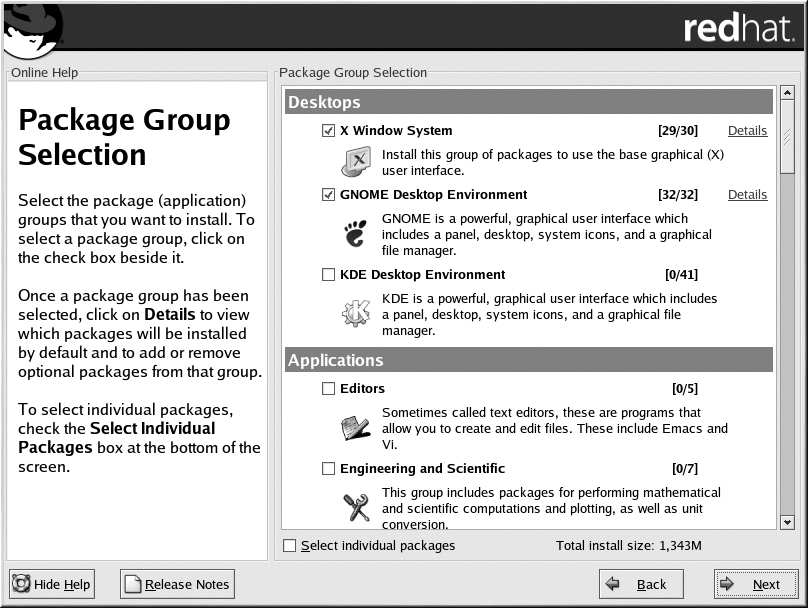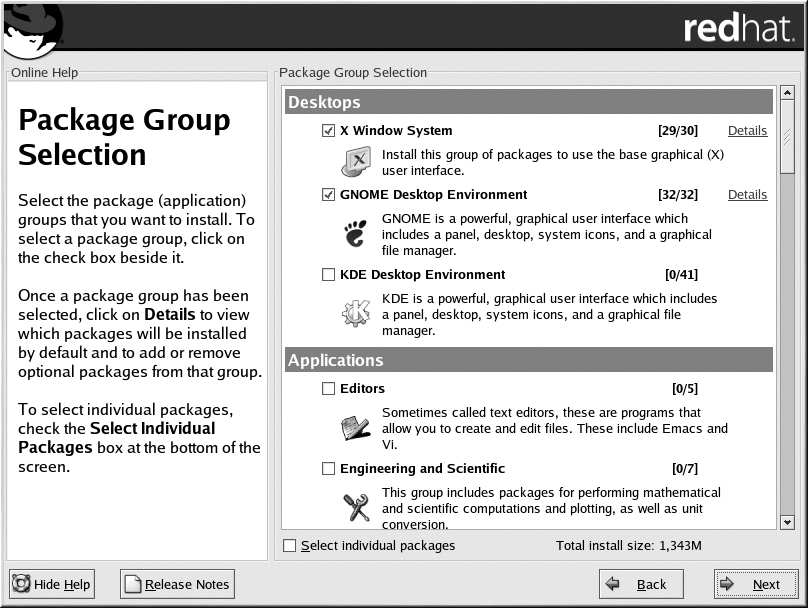
66
Chapter 3. Installing Red Hat Linux
3.27. Package Group Selection
After your partitions have been selected and configured for formatting, you are ready to select pack
ages for installation.
Note
Unless you choose a custom installation, the installation program will automatically choose most
packages for you.
You can select package groups, which group components together according to function (for example,
X Window System, Editors), individual packages, or a combination of the two.
To select a component, click on the checkbox beside it (see Figure 3 25).
Figure 3 25. Package Group Selection
Select each component you wish to install. Selecting Everything (at the end of the component list)
during a custom installation installs all packages included with Red Hat Linux.
Once a package group has been selected, click on Details to view which packages will be installed by
default and to add or remove optional packages from that group.
footer
Our partners:
PHP: Hypertext Preprocessor Best Web Hosting
Java Web Hosting
Inexpensive Web Hosting
Jsp Web Hosting
Cheapest Web Hosting
Jsp Hosting
Cheap Hosting
Visionwebhosting.net Business web hosting division of Web
Design Plus. All rights reserved