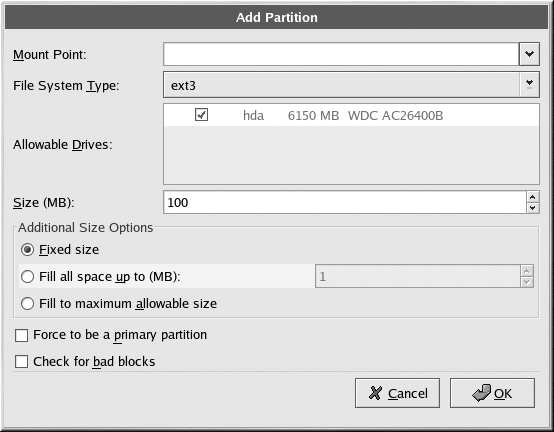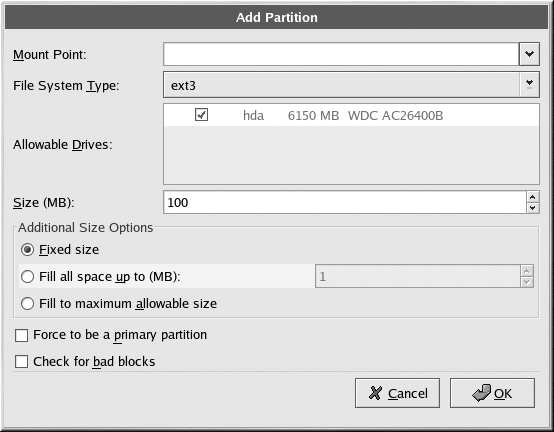
48
Chapter 3. Installing Red Hat Linux
A
/boot
partition (75 MB) the partition mounted on
/boot
contains the operating system
kernel (which allows your system to boot Red Hat Linux), along with files used during the bootstrap
process. Due to the limitations of most PC BIOSes, creating a small partition to hold these files is a
good idea. For most users, a 75 MB boot partition is sufficient.
Warning
Do not create your /boot partition as an LVM partition type. The boot loaders included with Red
Hat Linux cannot read LVM partitions and you will not be able to boot your Red Hat Linux system.
Caution
If your hard drive is more than 1024 cylinders (and your system was manufactured more than two
years ago), you may need to create a /boot partition if you want the / (root) partition to use all of
the remaining space on your hard drive.
A
root
partition (1.5 4.5 GB) this is where "
/
" (the root directory) will be located. In this setup,
all files (except those stored in
/boot
) are on the root partition. A 1.5 GB root partition will permit
the equivalent of a personal desktop or workstation installation (with very little free space), while a
4.5 GB root partition will let you install every package.
3.18.5. Adding Partitions
To add a new partition, select the New button. A dialog box appears (see Figure 3 14).
Note
You must dedicate at least one partition for this installation, and optionally more. For more information,
see Appendix E.
Figure 3 14. Creating a New Partition
Mount Point: Enter the partition's mount point. For example, if this partition should be the root
partition, enter /; enter /boot for the /boot partition, and so on. You can also use the pull down
menu to choose the correct mount point for your partition.
footer
Our partners:
PHP: Hypertext Preprocessor Best Web Hosting
Java Web Hosting
Inexpensive Web Hosting
Jsp Web Hosting
Cheapest Web Hosting
Jsp Hosting
Cheap Hosting
Visionwebhosting.net Business web hosting division of Web
Design Plus. All rights reserved