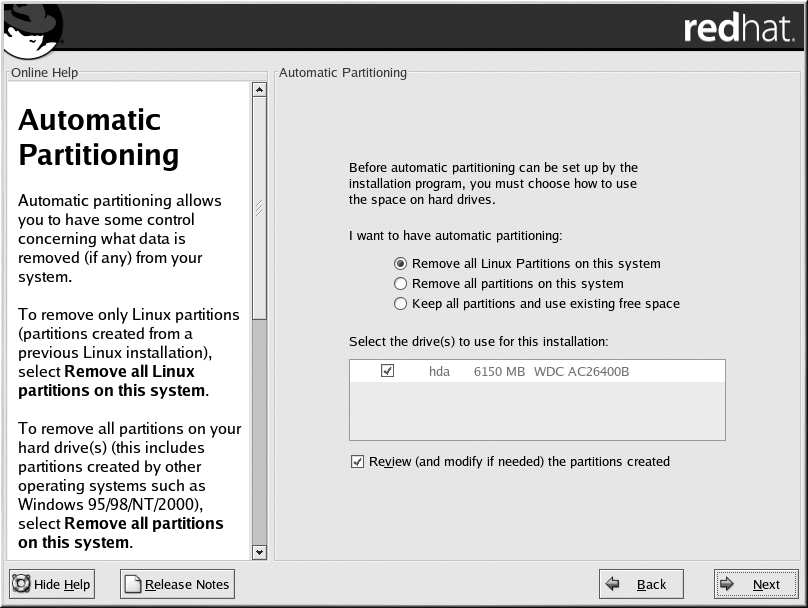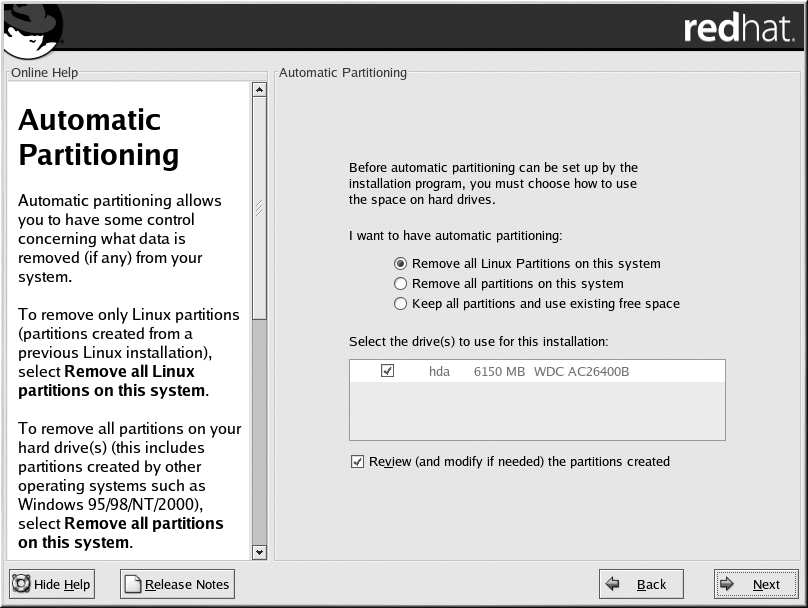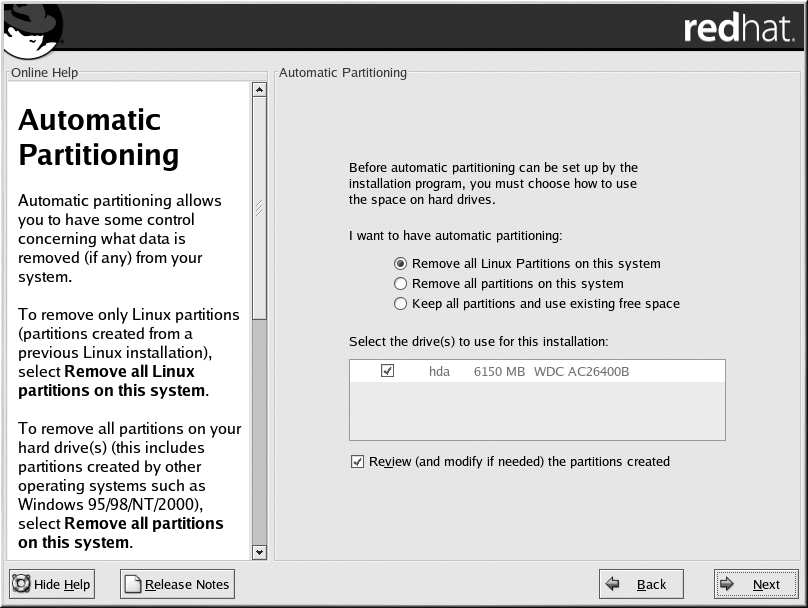

Chapter 3. Installing Red Hat Linux
45
Figure 3 12. Automatic Partitioning
Using your mouse, choose the hard drive(s) on which you want Red Hat Linux to be installed. If you
have two or more hard drives, you can choose which hard drive(s) should contain this installation.
Unselected hard drives, and any data on them, will not be touched.
To review and make any necessary changes to the partitions created by automatic partitioning, select
the Review option. After selecting Review and clicking Next to move forward, you will see the par
titions created for you in Disk Druid. You will also be able to make modifications to these partitions
if they do not meet your needs.
Click Next once you have made your selections to proceed.
3.18. Partitioning Your System
If you chose automatic partitioning and did not select Review, please skip ahead to Section 3.21.
If you chose automatic partitioning and selected Review, you can either accept the current partition
settings (click Next), or modify the setup using Disk Druid, the manual partitioning tool.
If you chose Manually partition with fdisk, please skip ahead to Section 3.19.
At this point, you must tell the installation program where to install Red Hat Linux. This is done by
defining mount points for one or more disk partitions in which Red Hat Linux will be installed. You
may also need to create and/or delete partitions at this time (refer to Figure 3 13).
Note
If you have not yet planned how you will set up your partitions, refer to Appendix E. At a bare minimum,
you need an appropriately sized root partition, and a swap partition equal to twice the amount of RAM
you have on the system.
footer
Our partners:
PHP: Hypertext Preprocessor Best Web Hosting
Java Web Hosting
Inexpensive Web Hosting
Jsp Web Hosting
Cheapest Web Hosting
Jsp Hosting
Cheap Hosting
Visionwebhosting.net Business web hosting division of Web
Design Plus. All rights reserved