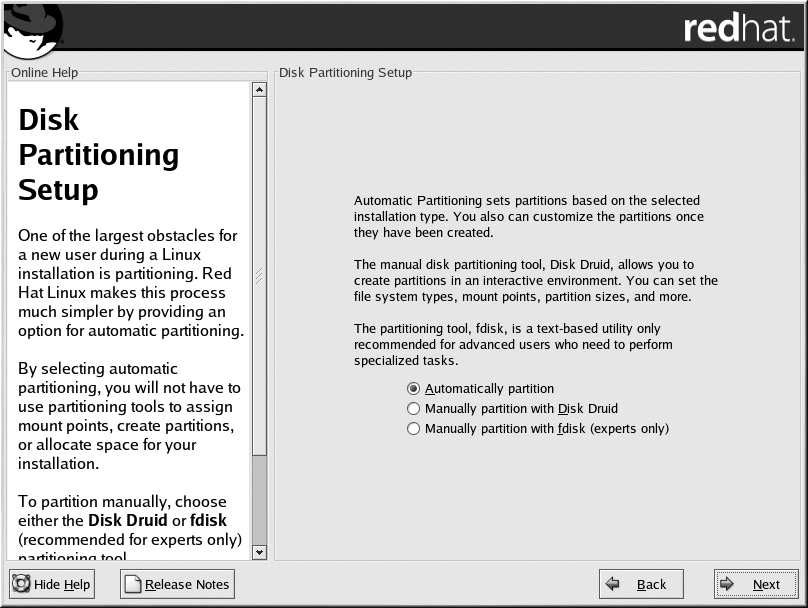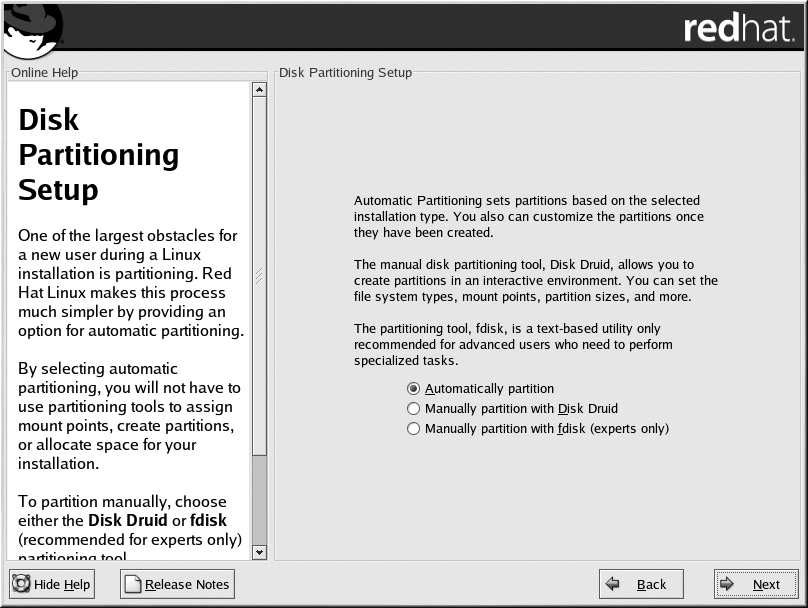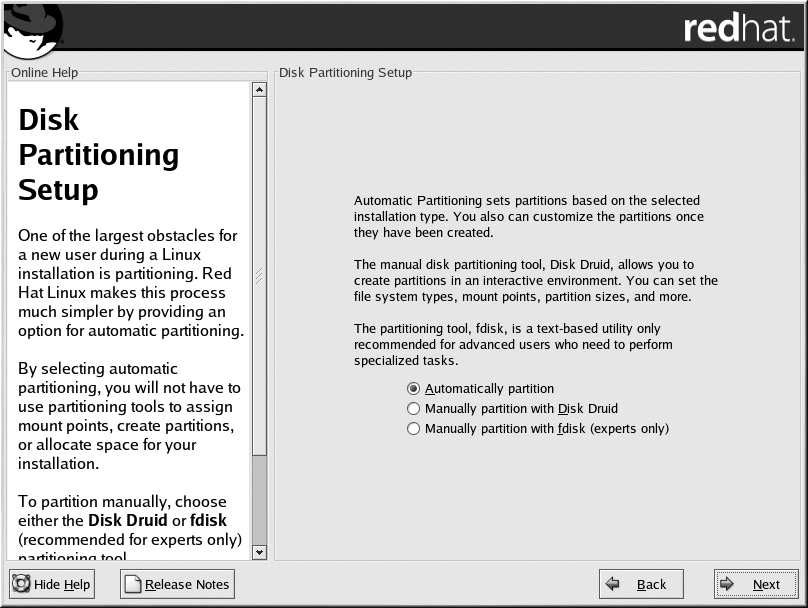


44
Chapter 3. Installing Red Hat Linux
Figure 3 11. Disk Partitioning Setup
Warning
The Red Hat Update Agent downloads updated packages to /var/spool/up2date by default. If you
partition the system manually, and create a separate /var partition, be sure to create the partition
large enough to download package updates.
If you chose to manually partition using Disk Druid, refer to Section 3.18.
If you chose to manually partition using fdisk, refer to Section 3.19.
3.17. Automatic Partitioning
Automatic partitioning allows you to have some control concerning what data is removed (if any)
from your system. Your options are:
Remove all Linux partitions on this system select this option to remove only Linux partitions
(partitions created from a previous Linux installation). This will not remove other partitions you
may have on your hard drive(s) (such as VFAT or FAT32 partitions).
Remove all partitions on this system select this option to remove all partitions on your
hard drive(s) (this includes partitions created by other operating systems such as Windows
95/98/NT/2000 or NTFS partitions).
Caution
If you select this option, all data on the selected hard drive(s) will be removed by the installation
program. Do not select this option if you have information that you want to keep on the hard drive(s)
where you are installing Red Hat Linux.
Keep all partitions and use existing free space select this option to retain your current data
and partitions, assuming you have enough free space available on your hard drive(s).
footer
Our partners:
PHP: Hypertext Preprocessor Best Web Hosting
Java Web Hosting
Inexpensive Web Hosting
Jsp Web Hosting
Cheapest Web Hosting
Jsp Hosting
Cheap Hosting
Visionwebhosting.net Business web hosting division of Web
Design Plus. All rights reserved