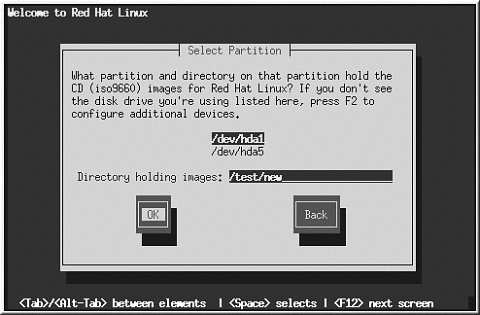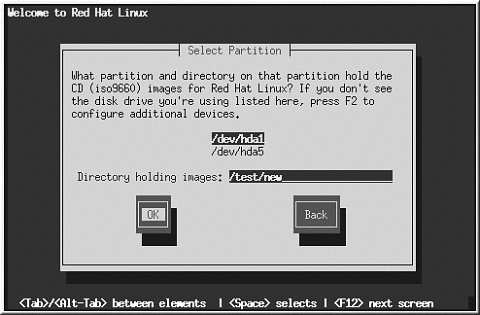
Chapter 3. Installing Red Hat Linux
35
3.6. Installing from a Hard Drive
Note
Hard drive installations only work from ext2, ext3, or FAT file systems. If you have a file system other
than those listed here, such as reiserfs, you will not be able to perform a hard drive installation.
Hard drive installations require the use of the ISO (or CD ROM) images. An ISO image is a file
containing an exact copy of a CD ROM disk image. Because Red Hat Linux has so many packages
included with its distribution, there are several ISO images available. After placing the required ISO
images (the binary Red Hat Linux CD ROMs) in a directory, choose to install from the hard drive.
You will then point the installation program at that directory to perform the installation.
Verifying that the ISO images are intact before you attempt an installation will help to avoid problems
that are often encountered during a hard drive installation. To verify the ISO images are intact prior
to performing an installation, use an md5sum program (many md5sum programs are available for
various operating systems). An md5sum program should be available on the same server as the ISO
images.
Note
ISO images now have an md5sum embedded in them. To test the checksum integrity of an ISO
image, at the installation boot prompt, type:
boot:
linux mediacheck
Figure 3 3. Selecting Partition Dialog for Hard Drive Installation
The Select Partition screen (Figure 3 3) applies only if you are installing from a disk partition (that
is, if you selected Hard Drive in the Installation Method dialog). This dialog allows you to name
the disk partition and directory from which you are installing Red Hat Linux.
footer
Our partners:
PHP: Hypertext Preprocessor Best Web Hosting
Java Web Hosting
Inexpensive Web Hosting
Jsp Web Hosting
Cheapest Web Hosting
Jsp Hosting
Cheap Hosting
Visionwebhosting.net Business web hosting division of Web
Design Plus. All rights reserved