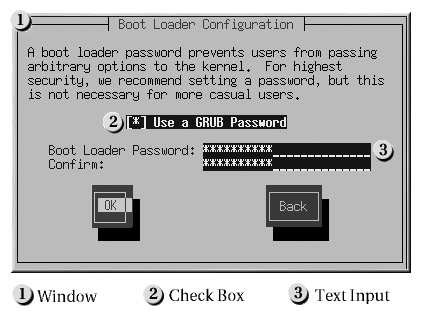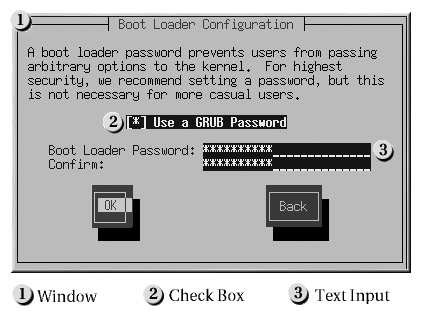
28
Chapter 3. Installing Red Hat Linux
Console
Keystrokes
Contents
1
[Ctrl] [Alt] [F1]
installation dialog
2
[Ctrl] [Alt] [F2]
shell prompt
3
[Ctrl] [Alt] [F3]
install log (messages from
installation program)
4
[Ctrl] [Alt] [F4]
system related messages
5
[Ctrl] [Alt] [F5]
other messages
7
[Ctrl] [Alt] [F7]
X graphical display
Table 3 1. Console, Keystrokes, and Contents
3.2. The Text Mode Installation Program User Interface
The Red Hat Linux text mode installation program uses a screen based interface that includes most
of the on screen "widgets" commonly found on graphical user interfaces. Figure 3 1, and Figure 3 2,
illustrate the screens you will see.
Figure 3 1. Installation Program Widgets as seen in Boot Loader Configuration
footer
Our partners:
PHP: Hypertext Preprocessor Best Web Hosting
Java Web Hosting
Inexpensive Web Hosting
Jsp Web Hosting
Cheapest Web Hosting
Jsp Hosting
Cheap Hosting
Visionwebhosting.net Business web hosting division of Web
Design Plus. All rights reserved