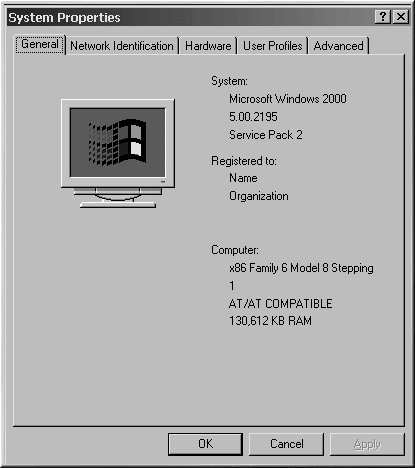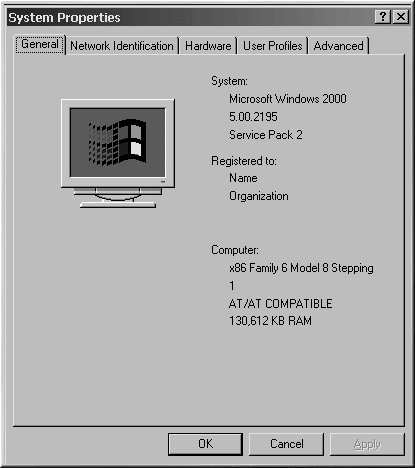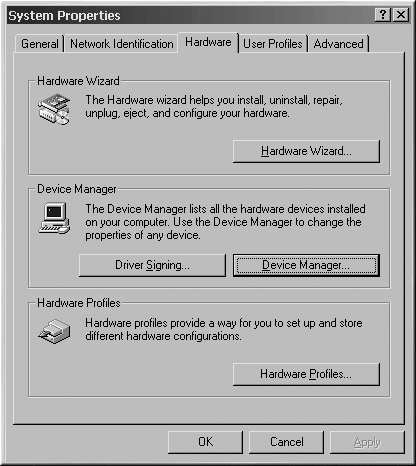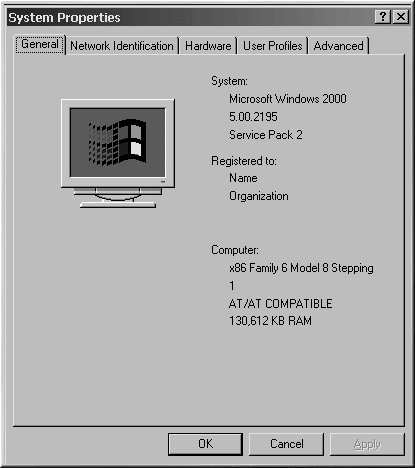
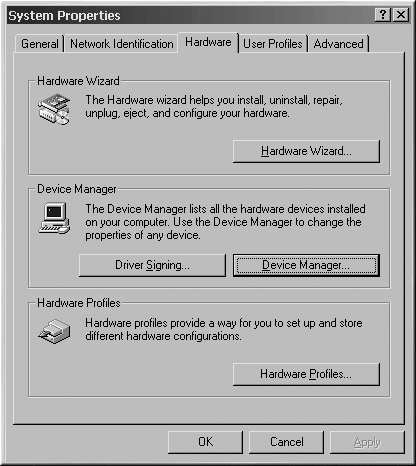
Chapter 2. Hardware Information and System Requirements Tables
23
If your computer is already running Windows 2000, you can use the following steps to get additional
configuration information:
Figure 2 3. Windows 2000 System Properties
In Windows, click on the My Computer icon using the secondary (normally the right) mouse
button. A pop up menu should appear.
Select Properties. The System Properties window should appear. Note the information listed un
der Computer in particular the amount of RAM listed.
Click on the Hardware tab. You will then see your computer's hardware configuration options.
Figure 2 4. Windows 2000 System Properties Hardware
footer
Our partners:
PHP: Hypertext Preprocessor Best Web Hosting
Java Web Hosting
Inexpensive Web Hosting
Jsp Web Hosting
Cheapest Web Hosting
Jsp Hosting
Cheap Hosting
Visionwebhosting.net Business web hosting division of Web
Design Plus. All rights reserved