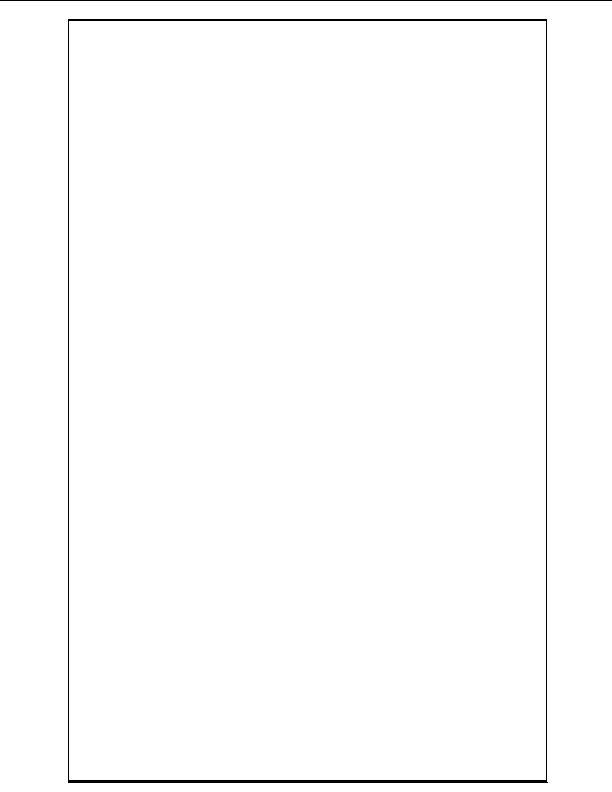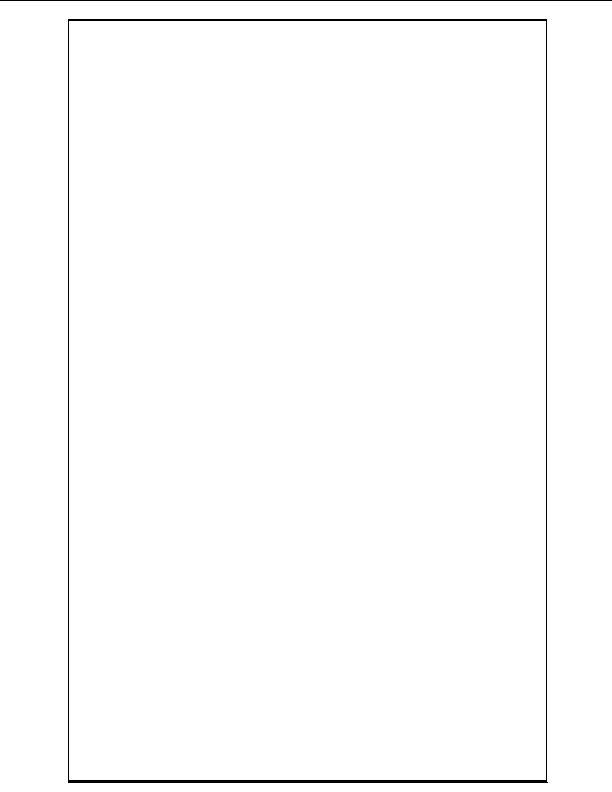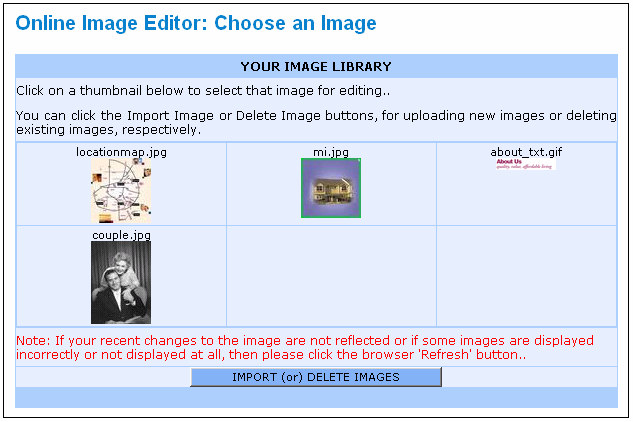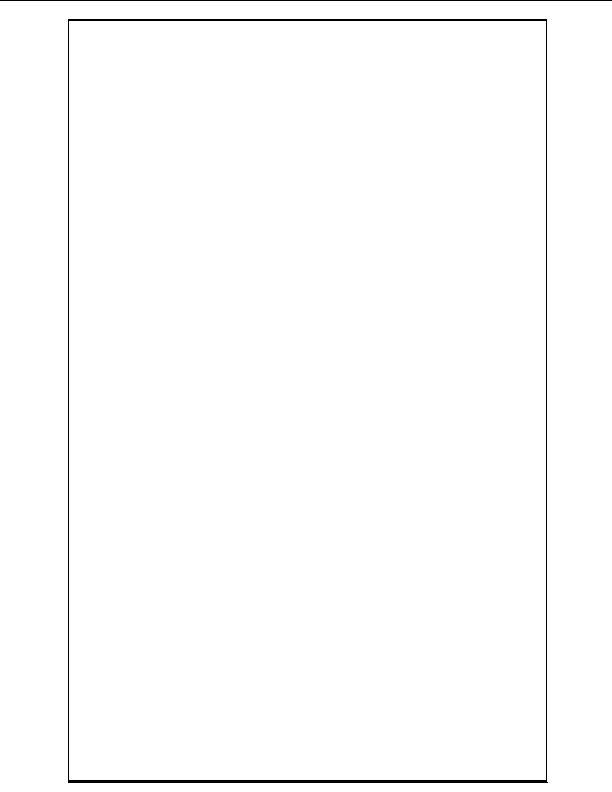
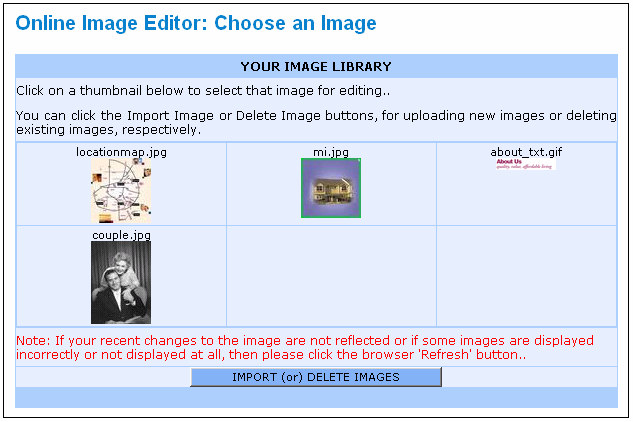
SECTION 6: WIZARDS & EDITORS
You can access the Wizards and Editors from the menu available on the left of your
Page Manager.
Online Image Editor
Online Image Editor allows you to perform various image manipulation/editing and
retouching features to refine/correct and enhance your existing images before including
it in your website.
With Image Editor, you can perform various image editing operations like Flip, Crop,
Rotate, apply Frames & Borders, change Brightness & Contrast, Resize, Annotate (text
on image), Change Image Format, etc.
The following page loads once you click on the Online Image Editor' link on your
Control Center.
Note:
The above `Image Library' page would be empty when you visit it for the first time.
You will need to Import your own images from your computer's hard disk before you
proceed to edit the image with the Image Editor. You can import images by clicking on
the Import/Delete button at the bottom of the page.
To edit an image in your Image Library simply click on the particular image to proceed to
the following Image Editor main page.
Copyright 2004. All rights reserved.
Page 32
footer
Our web partners:
Inexpensive
Web Hosting
Jsp Web Hosting
Jsp Web Hosting
Cheapest Web Hosting
Java Web Hosting
Quality Web Templates
Dreamweaver Web Templates
Frontpage Web Templates
Jsp Web Hosting
Cheapest Hosting
Cheapest Web Hosting
Java Web Hosting
Tomcat Web Hosting
Quality Web Hosting
Best Web Hosting
Java Web Hosting
Visionwebhosting.net Business web hosting division of Vision Web Hosting Inc.. All rights reserved