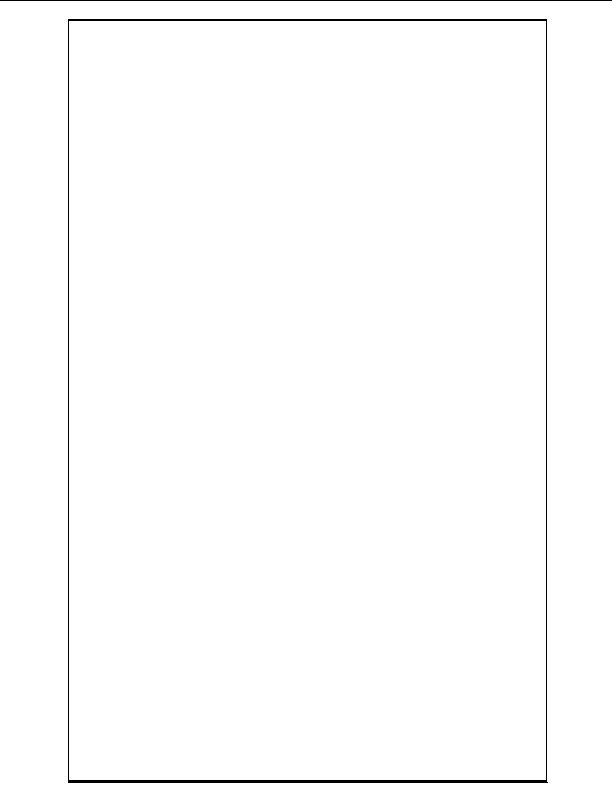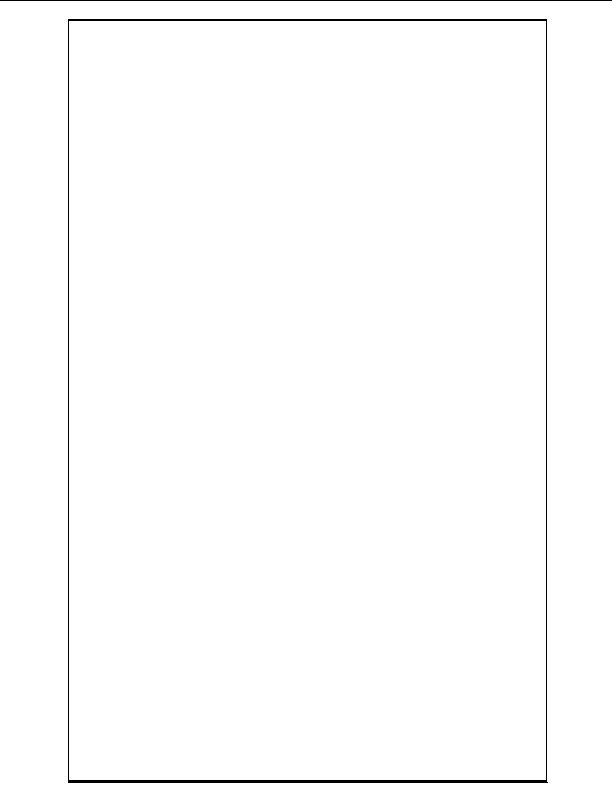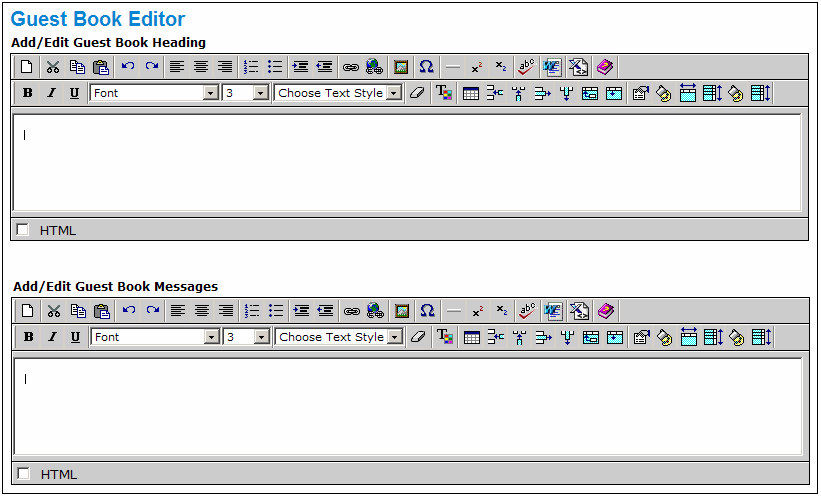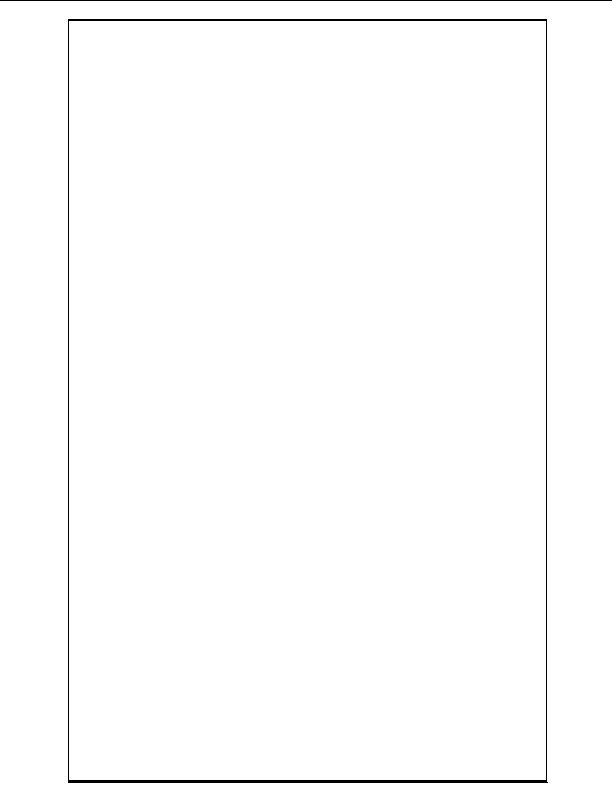
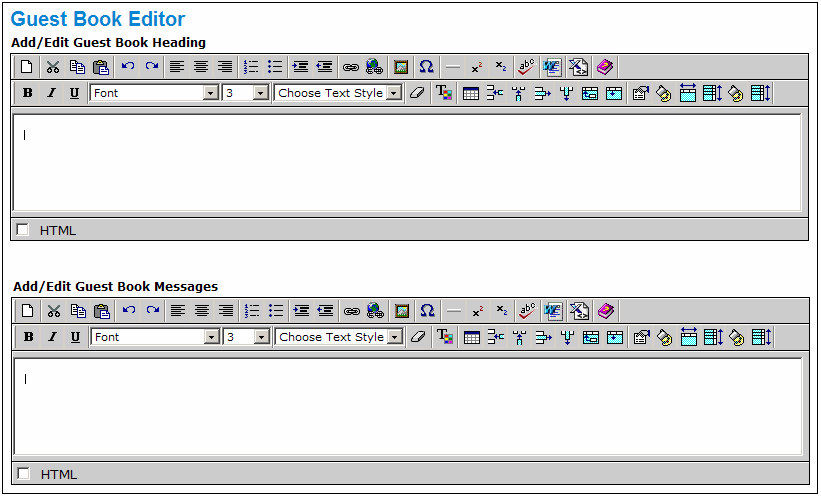
Create / Edit a Guest Book Page
Page Manager allows you to create an online guest book where your website visitors
can leave their questions, comments, suggestions or feedback about your website. To
add a Guest Book, just select the `Guest Book' radio button in the Change Page Type'
page, and click `Submit' to load the following page.
You can then create the heading and introduction for your guest book using the
`Add/Edit Guest Book Heading' editor. Once you click `Submit', the Guest Book page
with your custom heading and introduction will be created.
You can then proceed to preview your Guest Book as it would appear on your website
and later publish it to your website once you are satisfied.
When your website visitors post a comment or message to our Guest Book, these
comments will appear in the `Add/Edit Guest Book Messages' editor. You can then
add/remove/edit the comments or messages posted to your Guest Book by simply
visiting this page available from the Page Manager.
Copyright 2004. All rights reserved.
Page 31
footer
Our web partners:
Inexpensive
Web Hosting
Jsp Web Hosting
Jsp Web Hosting
Cheapest Web Hosting
Java Web Hosting
Quality Web Templates
Dreamweaver Web Templates
Frontpage Web Templates
Jsp Web Hosting
Cheapest Hosting
Cheapest Web Hosting
Java Web Hosting
Tomcat Web Hosting
Quality Web Hosting
Best Web Hosting
Java Web Hosting
Visionwebhosting.net Business web hosting division of Vision Web Hosting Inc.. All rights reserved