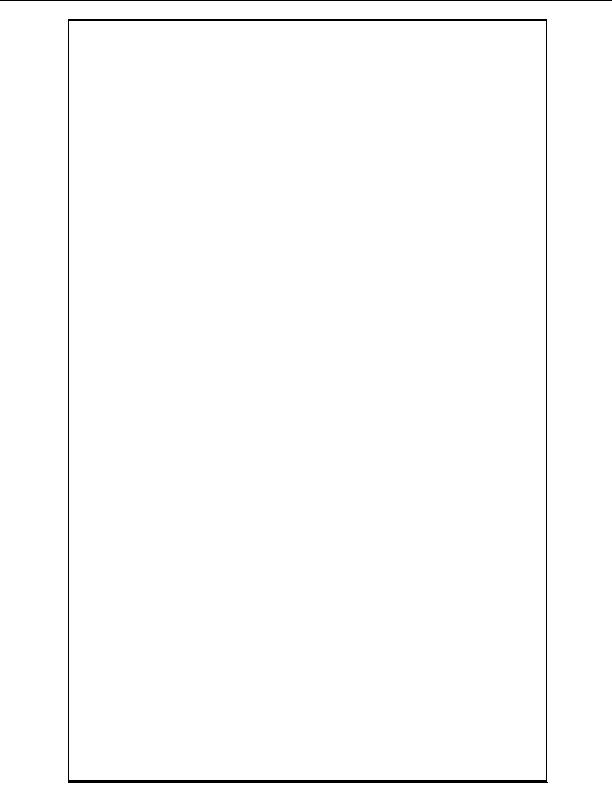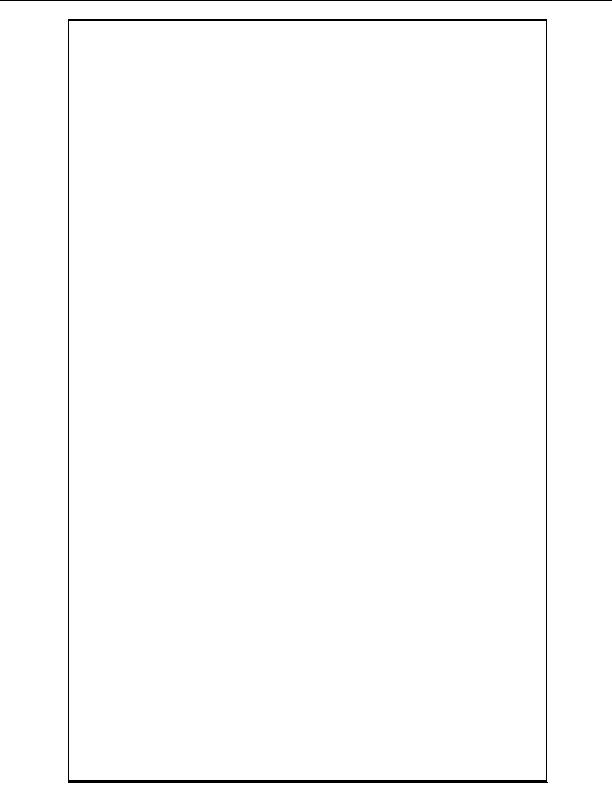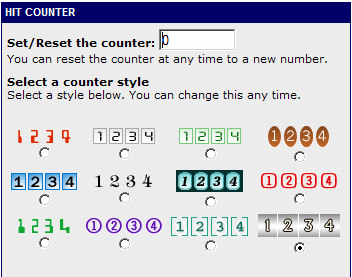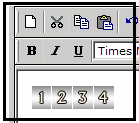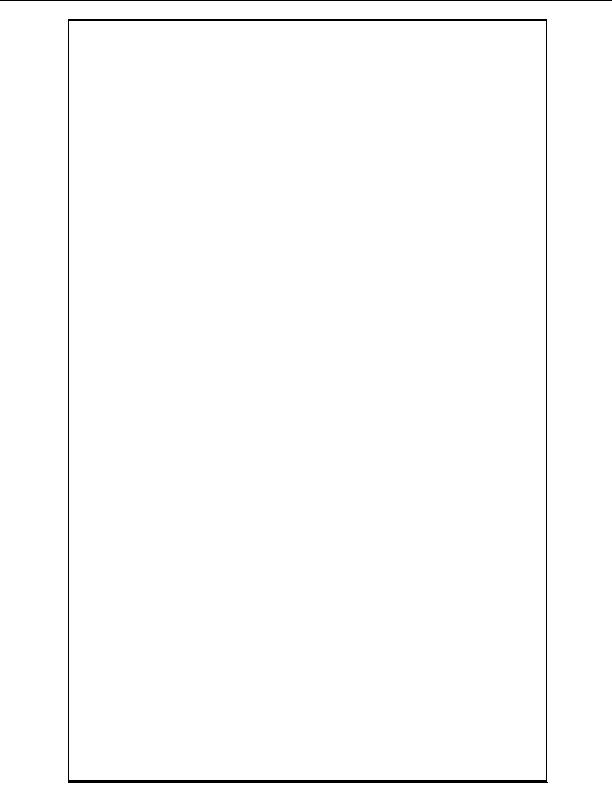
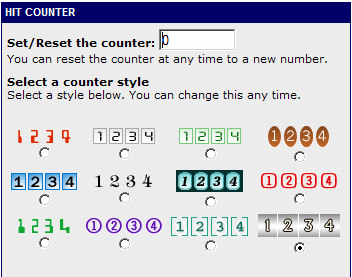
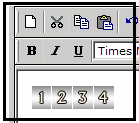
Then select any one of the available attractive Hit
Counter formats from the list available and click
Submit.
Once you submit, your rich text editor will display
the Hit Counter icon.This confirms that the Hit
Counter has been enabled
as part of your website. You
can later edit the settings by
clicking on the `Hit Counter' link on the Goodies page. The actual
Hit Counter will appear on your final website once you Submit
this page, accept all changes to the design and Publish it to your
live website.
Copyright 2004. All rights reserved.
Page 24
footer
Our web partners:
Inexpensive
Web Hosting
Jsp Web Hosting
Jsp Web Hosting
Cheapest Web Hosting
Java Web Hosting
Quality Web Templates
Dreamweaver Web Templates
Frontpage Web Templates
Jsp Web Hosting
Cheapest Hosting
Cheapest Web Hosting
Java Web Hosting
Tomcat Web Hosting
Quality Web Hosting
Best Web Hosting
Java Web Hosting
Visionwebhosting.net Business web hosting division of Vision Web Hosting Inc.. All rights reserved