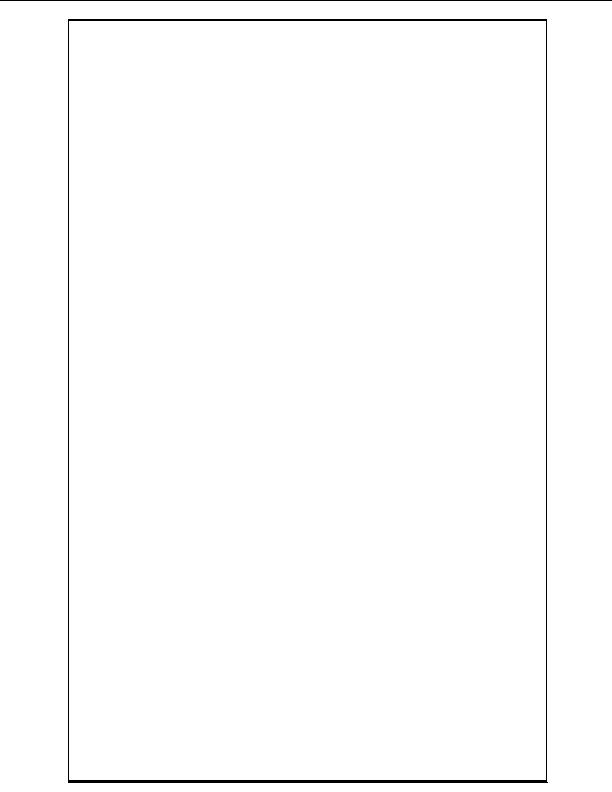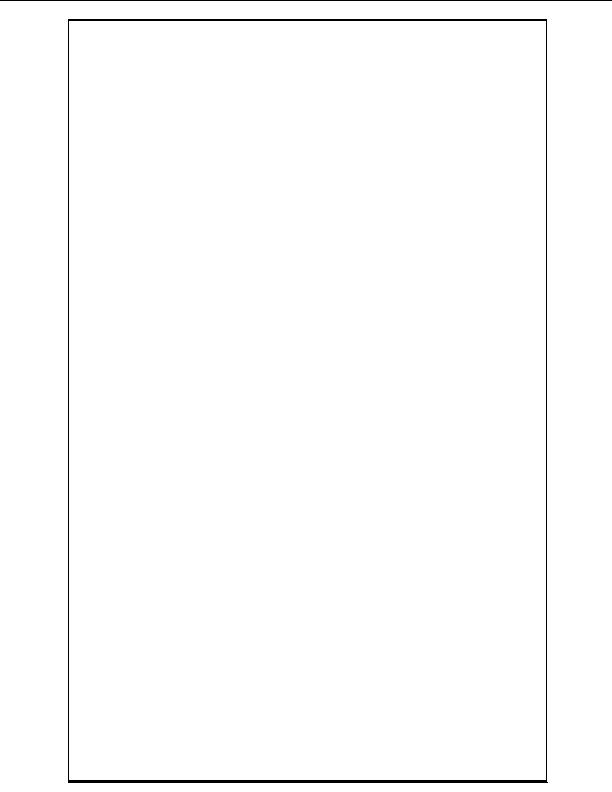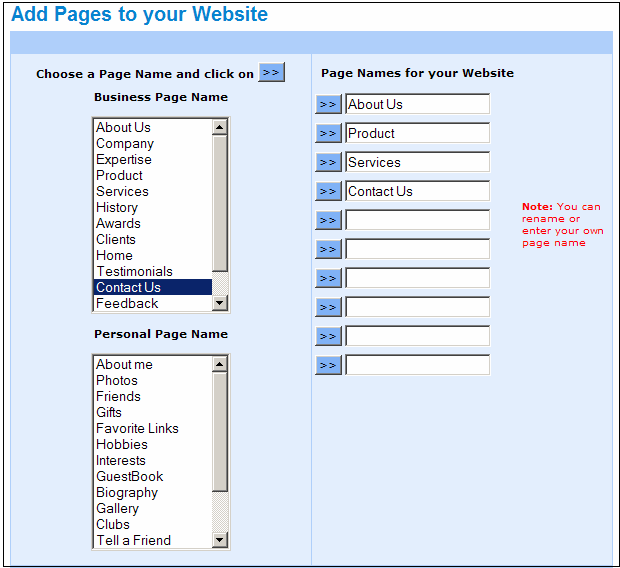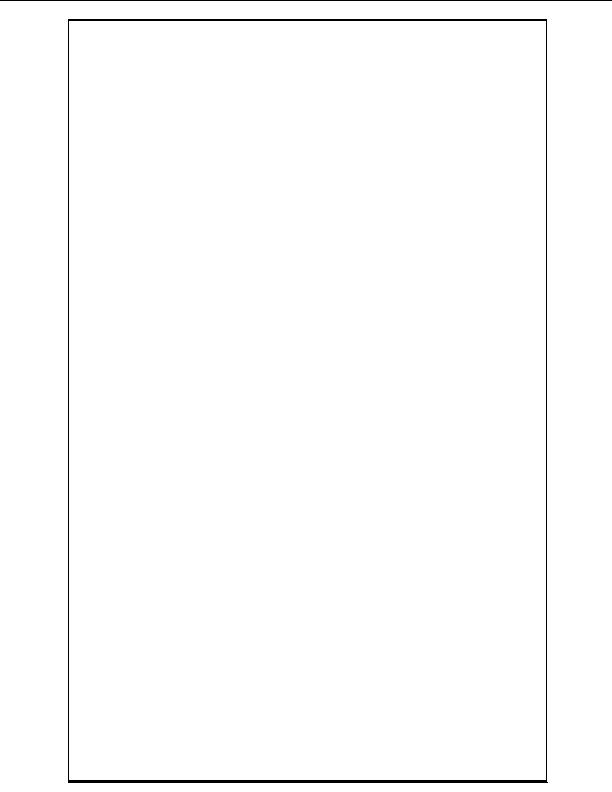
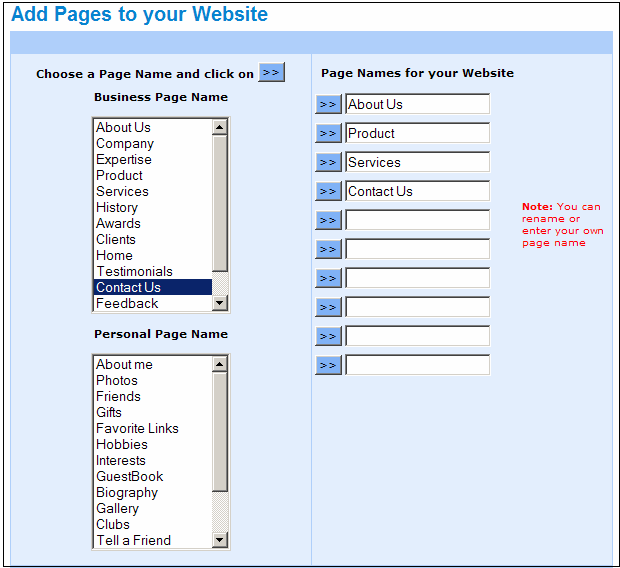
the topmost empty slot. You can repeat this until you have added all the pages you
wanted to have on your website.
In case you want to add a custom page name or if you want to rename a page name
that you have included already, then you can do this by simply clicking on the specific
page name slot on your right and typing in the name of your choice using your
keyboard.
Please note that depending on the pack that you have signed up for, you can always
add more pages later. You can also rename or delete pages any time.
Step 7: Preview your website
You can now preview the website that you have created. You can always go back to any
of the previous 6 steps to make any changes that you require.
Copyright 2004. All rights reserved.
Page 7
footer
Our web partners:
Inexpensive
Web Hosting
Jsp Web Hosting
Jsp Web Hosting
Cheapest Web Hosting
Java Web Hosting
Quality Web Templates
Dreamweaver Web Templates
Frontpage Web Templates
Jsp Web Hosting
Cheapest Hosting
Cheapest Web Hosting
Java Web Hosting
Tomcat Web Hosting
Quality Web Hosting
Best Web Hosting
Java Web Hosting
Visionwebhosting.net Business web hosting division of Vision Web Hosting Inc.. All rights reserved