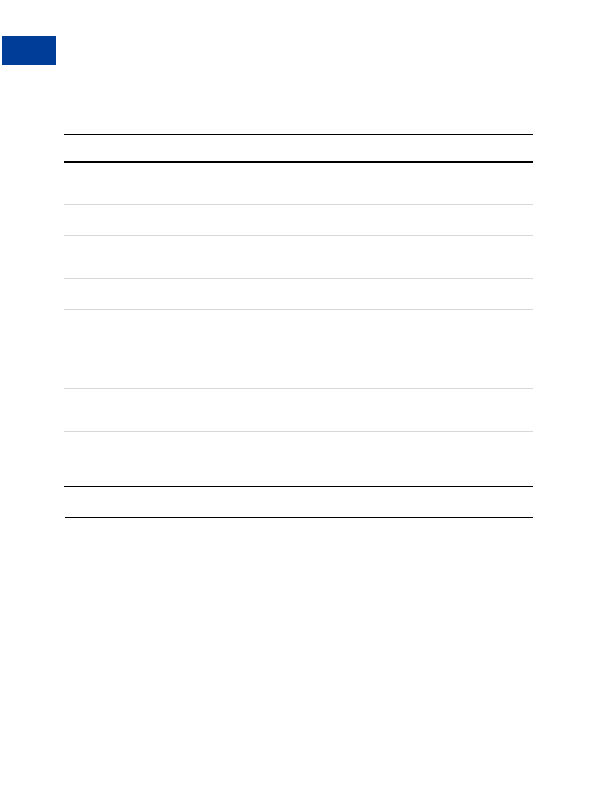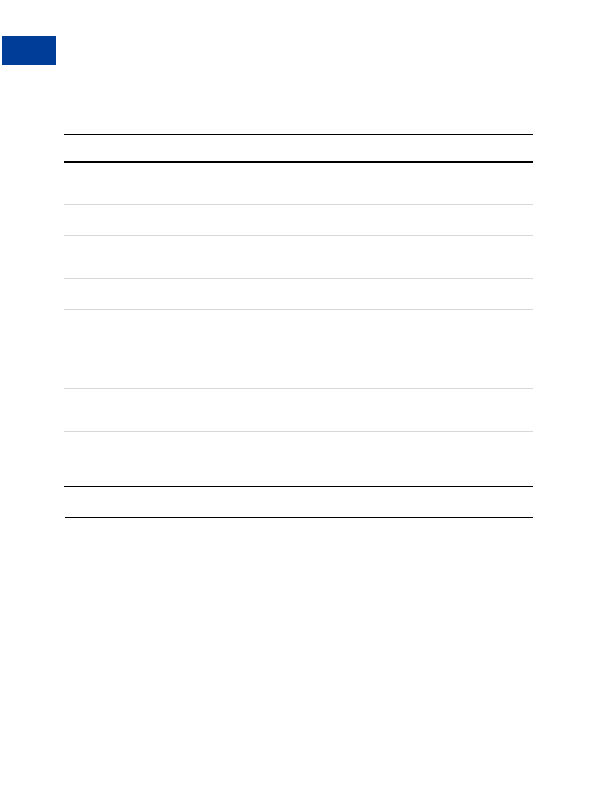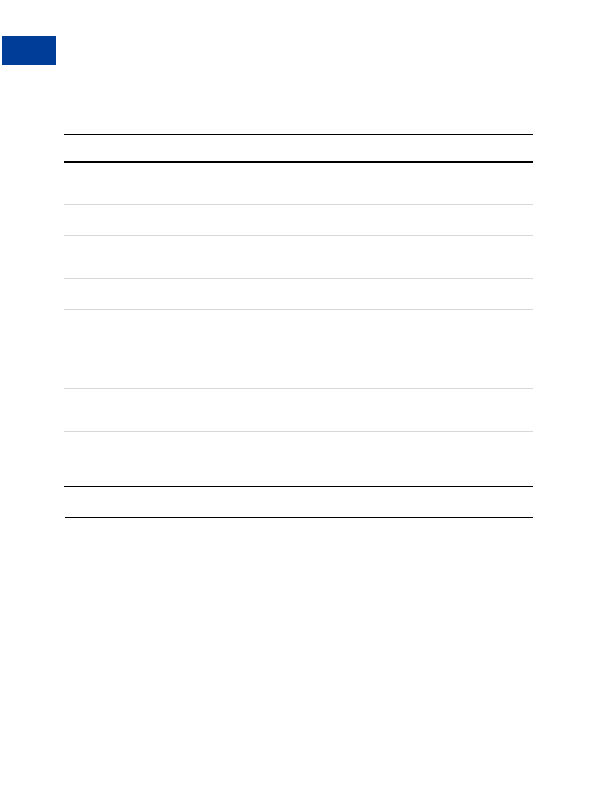
HTML Samples and Buy Now, Donations, and Shopping Cart Variables
A
PayPal Shopping Cart HTML and Variables
T
ABLE
A.3
Buy Now and Donations Buttons HTML Variables: Transaction Information
Character
Name
Description
Length
currency_
The currency of the payment. Defines the currency in which the monetary
code
variables (
amount
,
shipping
,
shipping2
,
handling
,
tax
) are
denoted. If omitted, all monetary fields are interpreted as U.S. Dollars.
custom
Pass through variable never be presented to your customer. If omitted, no
256
variable is passed back to you.
handling
The cost of handling. This is not quantity specific. The same handling will be
charged regardless of the number of items purchased. If omitted, no handling
charges will be assessed.
invoice
Pass through variable you can use to identify your Invoice Number for this
256
purchase. If omittted, no variable will be passed back to you.
shipping
The cost of shipping this item if you have enabled item specific shipping costs.
If shipping
is used and shipping2
is not defined, this flat amount will be
charged regardless of the quantity of items purchased. If you are using item
based shipping, make sure the override checkbox is checked in your Profile. If
omitted, and your Profile based shipping is enabled, your customer will be
charged the amount or percentage defined in your Profile.
shipping2
The cost of shipping each additional item. If omitted, and your Profile based
shipping is enabled, your customer will be charged the amount or percentage
defined in your Profile
tax
Transaction based tax override variable. Set this to a flat tax amount you
would like to apply to the transaction regardless of the buyer's location. If
present, this value overrides any tax settings that may be set in your Profile. If
omitted, Profile tax settings (if any) will apply.
PayPal Shopping Cart HTML and Variables
PayPal Shopping Cart HTML
Rather than creating a separate button for every single item you wish to sell with the PayPal
Shopping Cart, you can manipulate the Add to Cart HTML code to create different Add to
Cart buttons.
Standard Add to Cart HTML
The following HTML shows the output of a generic Add to Cart button (several optional
fields are shown):
132
August, 2005 Website Payments Standard Checkout Integration Guide
footer
Our partners:
PHP: Hypertext Preprocessor Cheap Web Hosting
JSP Web Hosting
Ontario Web Hosting
Jsp Web Hosting
Cheapest Web Hosting
Java Hosting
Cheapest Hosting
Visionwebhosting.net Business web hosting division of Vision Web Hosting Inc.. All rights reserved