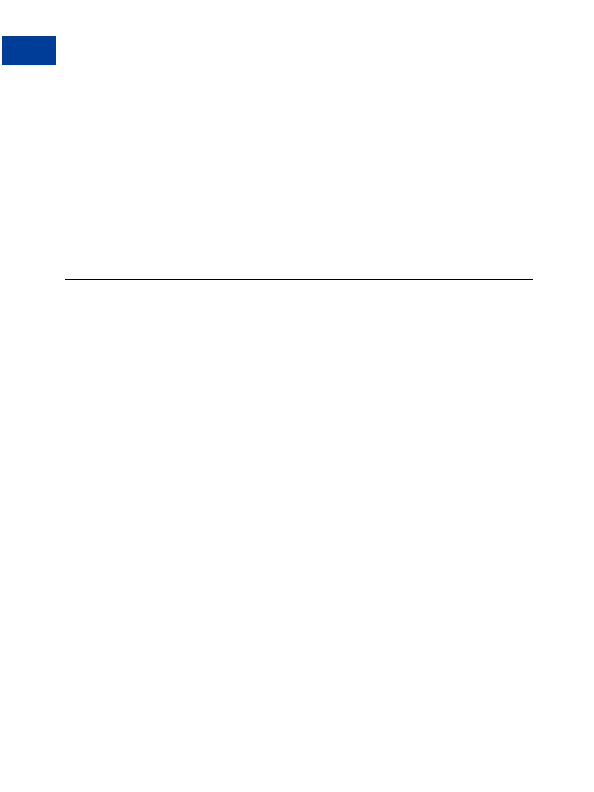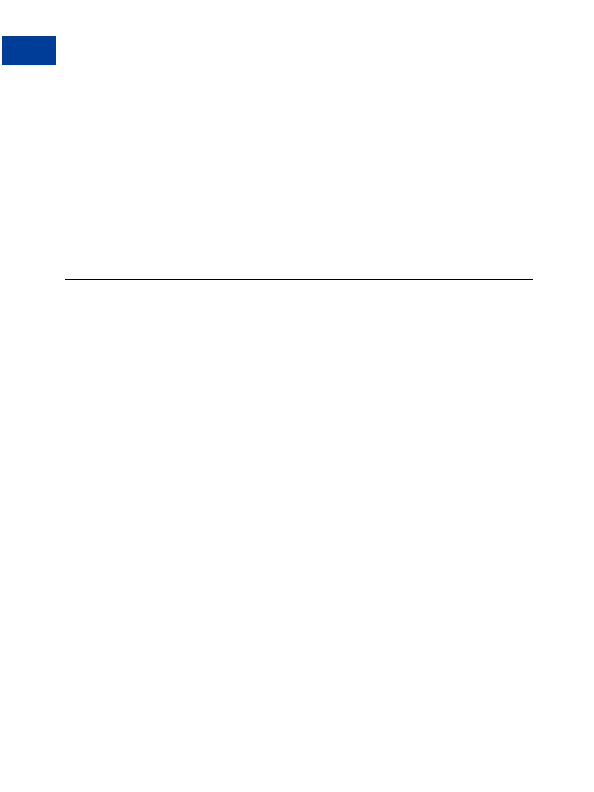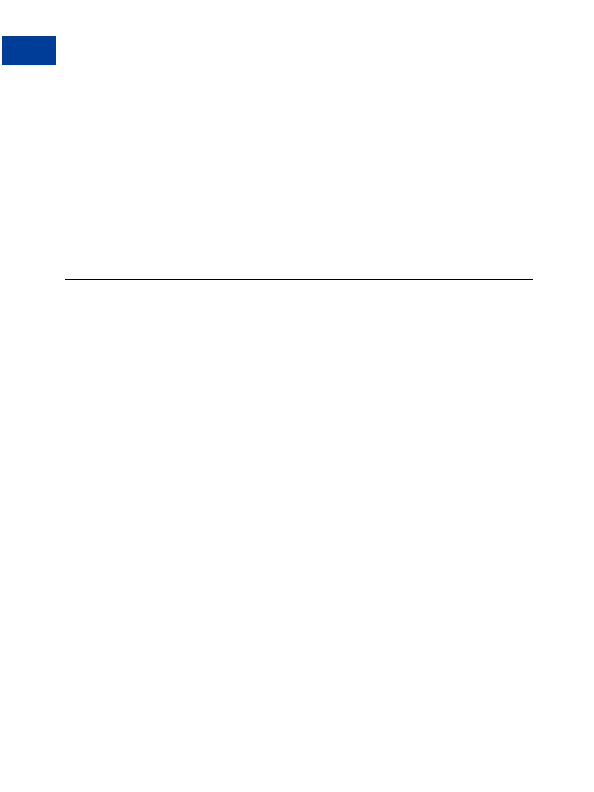
Issuing Refunds
16
Refunding After 60 Days
To issue a partial refund:
1. Log in to your PayPal account.
2. Click the History subtab.
3. Find the payment you would like to refund.
4. Click Details to open the Transaction Details page.
5. Click the Refund Payment link.
6. Enter the partial refund amount and click Submit.
7. Confirm the partial refund amount and click Process Refund.
Refunding After 60 Days
To issue a refund after 60 days:
1. Log in to your PayPal account.
2. Click the Send Money tab.
3. Enter the required information.
4. Click Continue.
5. Review the information on the confirmation page and click Send Money to complete your
transaction.
N
O T E
:
When you issue a refund after 60 days, your original transaction fee for receiving
the payment is not credited back to your account.
122
August, 2005
footer
Our partners:
PHP: Hypertext Preprocessor Cheap Web Hosting
JSP Web Hosting
Ontario Web Hosting
Jsp Web Hosting
Cheapest Web Hosting
Java Hosting
Cheapest Hosting
Visionwebhosting.net Business web hosting division of Vision Web Hosting Inc.. All rights reserved