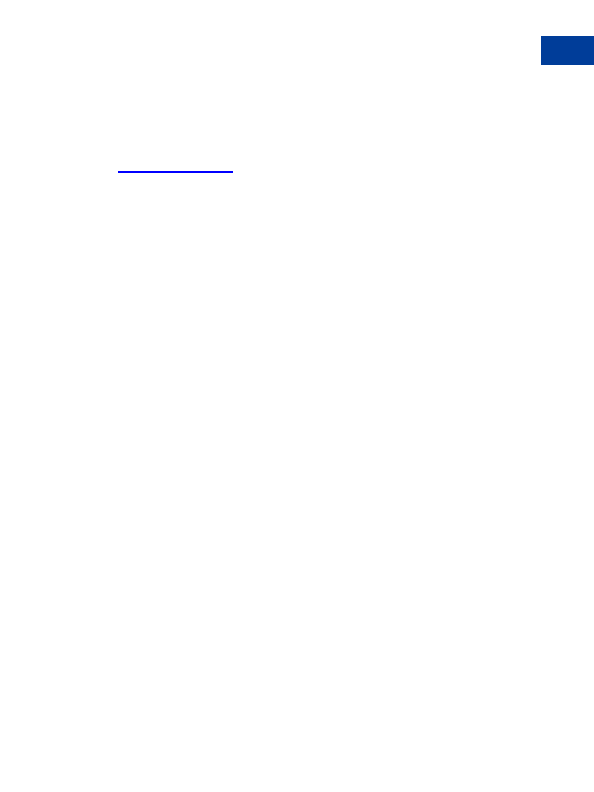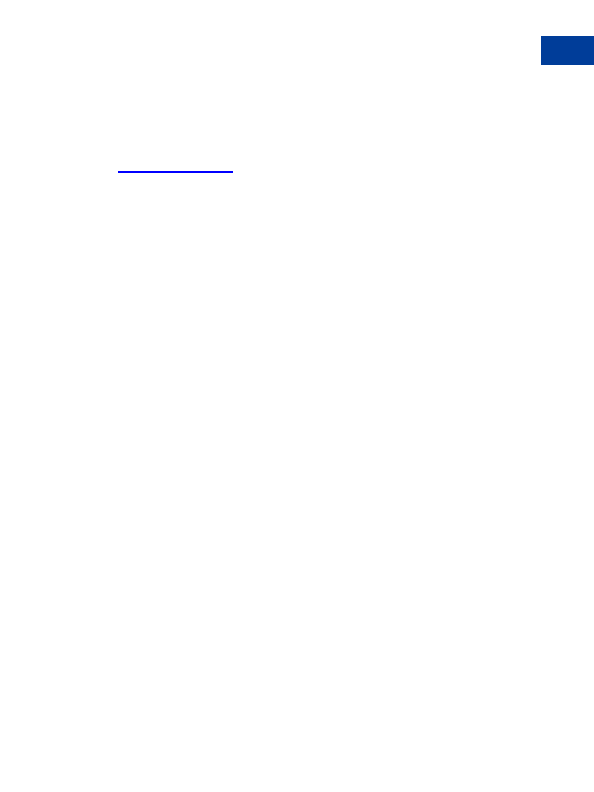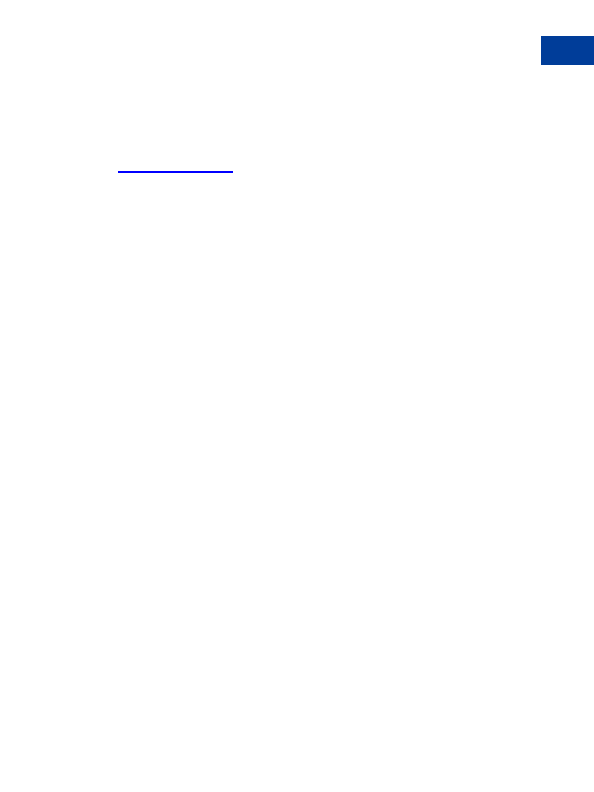
Testing
15
Your PayPal Button
Testing Tips
You might find the following testing tips useful when testing your buttons.
Testing Tip 1
PayPal recommends starting with one of PayPal's code samples available at
https://www.paypal.com/ipn
under the Code Samples section. There are code samples for the
following development environments.
ASP/VBScript
ColdFusion
ava/JSP
PERL
PHP
Testing Tip 2
In your Website Payments button HTML code, add or modify the return and rm variables
as follows, replacing the URL with the URL for your website:
Then, with your buyer account, click the Website Payments button and complete the
transaction. Once you get to the PayPal Payment Complete page, you can use your browser s
View Source function to view the values of the posted IPN variables at the bottom of the code.
Testing Tip 3
You can put debugging print statements into your IPN script. PayPal recommends creating a
debugging mode of your script that you can turn on and off by adding or removing variable
comments. Set the return variable in your Website Payments button HTML code to point
to your IPN URL. When you complete the payment, the output of your script's print
statements will be sent to your browser.
Website Payments Standard Checkout Integration Guide
August, 2005
117
footer
Our partners:
PHP: Hypertext Preprocessor Cheap Web Hosting
JSP Web Hosting
Ontario Web Hosting
Jsp Web Hosting
Cheapest Web Hosting
Java Hosting
Cheapest Hosting
Visionwebhosting.net Business web hosting division of Vision Web Hosting Inc.. All rights reserved