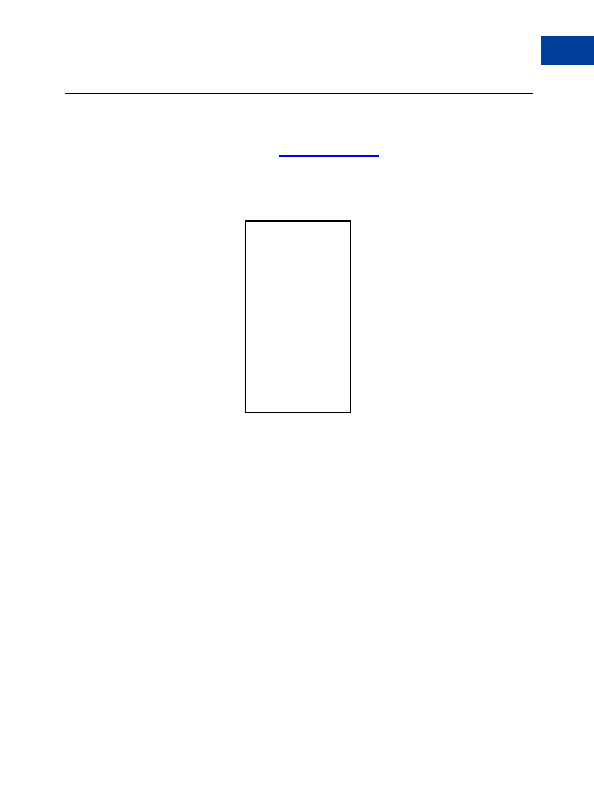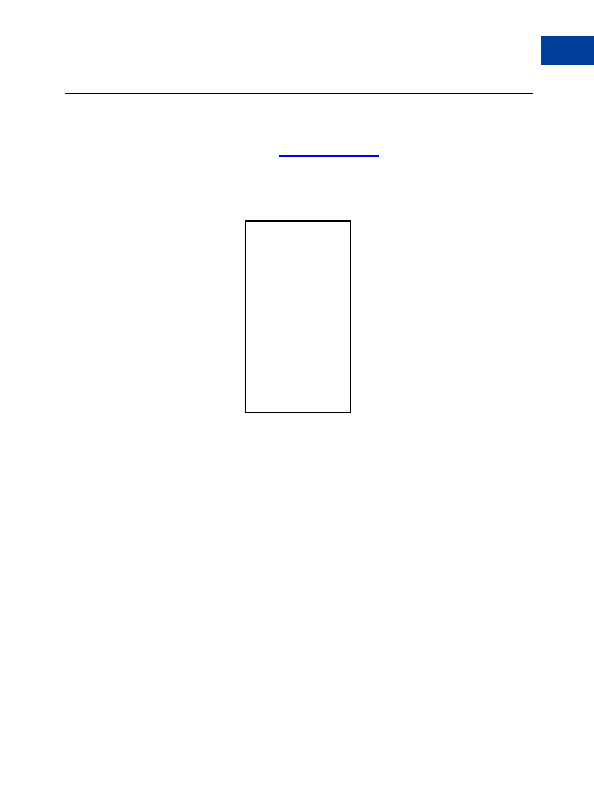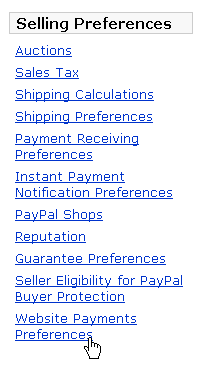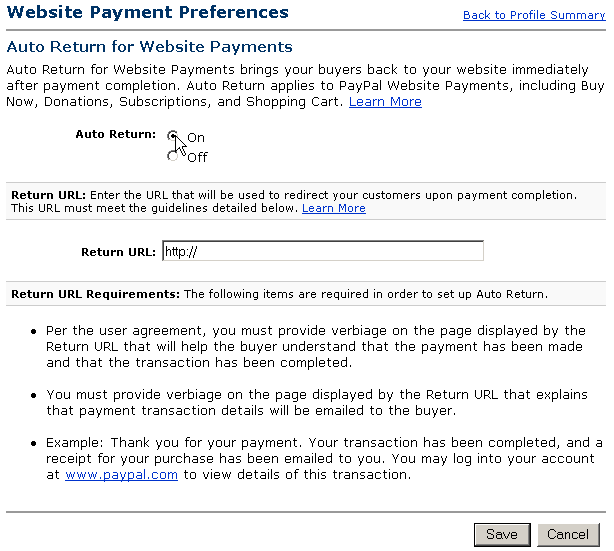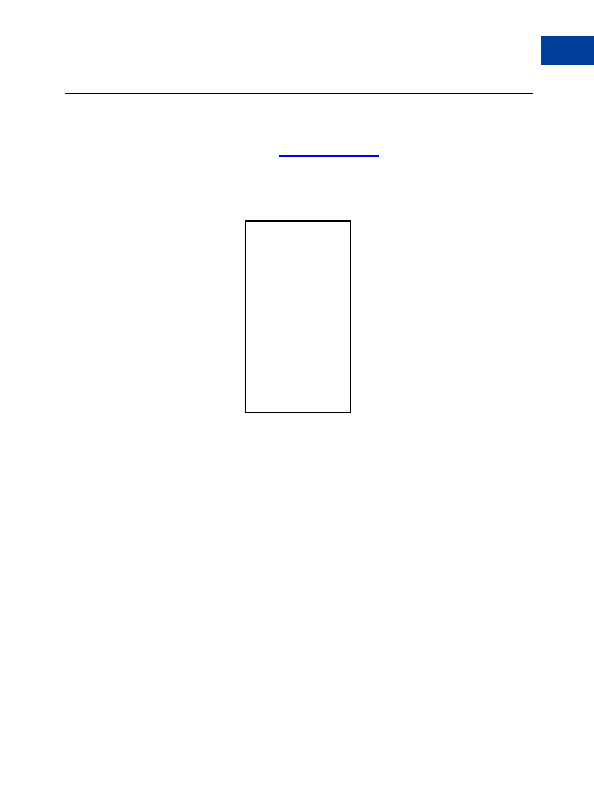
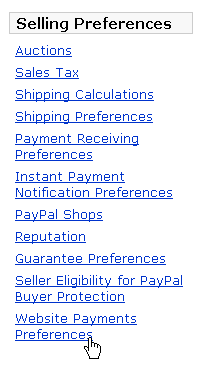
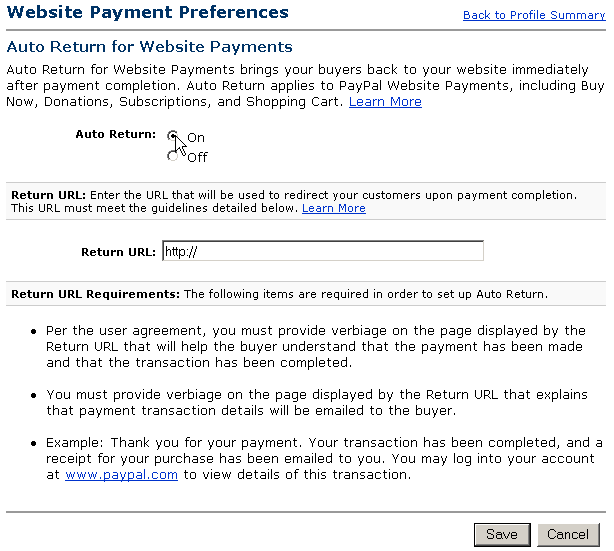
Auto Return
12
Setting Up Auto Return
Setting Up Auto Return
To set up Auto Return:
1. Log in to your PayPal account at
https://www.paypal.com
.
2. Click the Profile subtab.
3. Click the Website Payment Preferences link under the Selling Preferences column on
the right.
4. Under Auto Return for Website Payments, click the On radio button to enable Auto
Return.
Website Payments Standard Checkout Integration Guide
August, 2005
103
footer
Our partners:
PHP: Hypertext Preprocessor Cheap Web Hosting
JSP Web Hosting
Ontario Web Hosting
Jsp Web Hosting
Cheapest Web Hosting
Java Hosting
Cheapest Hosting
Visionwebhosting.net Business web hosting division of Vision Web Hosting Inc.. All rights reserved