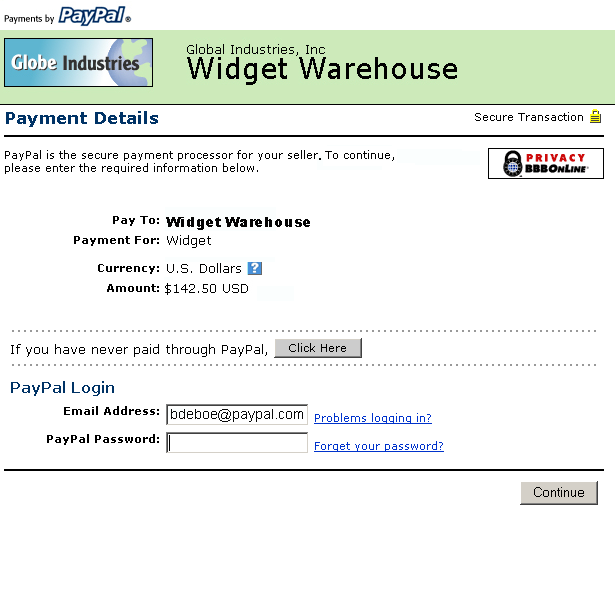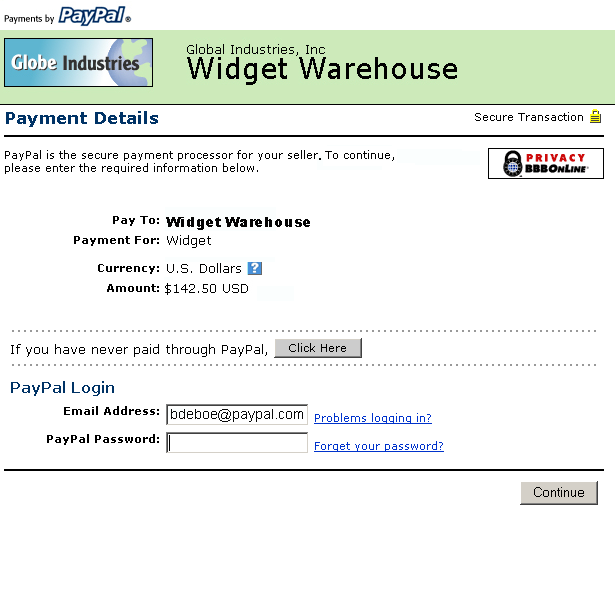
Auto Return
12
How Auto Return Works
Step 2: Bob is taken to a PayPal Payment Details page which displays the details of the
payment he is about to make.
Step 3: Bob enters his PayPal account information into the PayPal Login fields. (These pages
are not included in this example.)
N
O T E
:
At this point, buyers that do not have a PayPal account click the If you have never
paid through PayPal, Click Here button. The Payment Details page then displays
credit card, email, password, and security fields that can be used to create a new PayPal
account. After buyers create a new account, they click Continue to proceed to the next
step in the payment process.
100
August, 2005 Website Payments Standard Checkout Integration Guide
footer
Our partners:
PHP: Hypertext Preprocessor Cheap Web Hosting
JSP Web Hosting
Ontario Web Hosting
Jsp Web Hosting
Cheapest Web Hosting
Java Hosting
Cheapest Hosting
Visionwebhosting.net Business web hosting division of Vision Web Hosting Inc.. All rights reserved