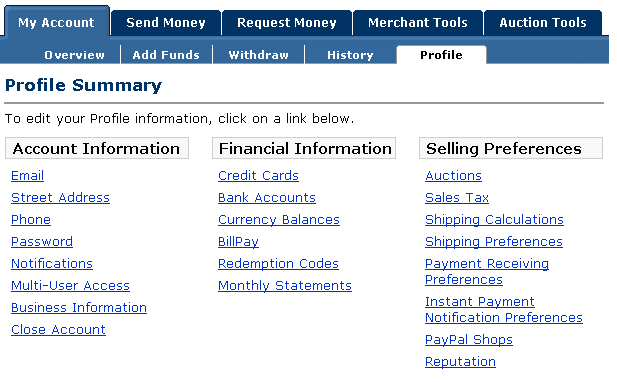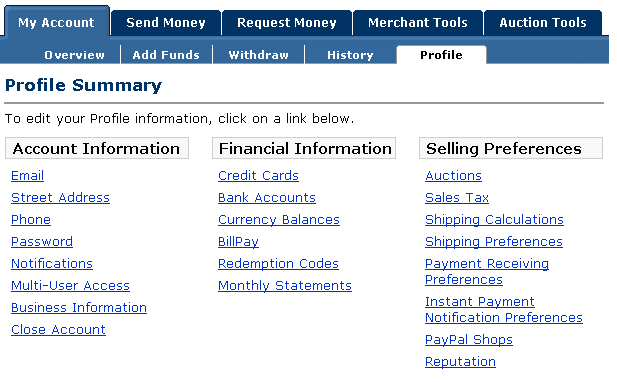
Getting Started
3
Account Profile
go to your Profile, log in to your PayPal account and click the Profile subtab of the My
Account tab, as shown in the following diagram.
Your Profile is organized in three sections for managing your account information, as shown
in the following diagram.
F
IGURE
3.3 Merchant Profile Page
Account Information
Use the Account Information column to perform basic account maintenance, including
updating your password, adding and confirming email addresses, and managing your business
information.
Financial Information
Use the Financial Information column to organize and maintain all of the financial
instruments associated with your PayPal account, including adding credit cards and bank
accounts, maintaining your Multiple Currency Balances, and viewing your Monthly Account
Statements.
Website Payments Standard Checkout Integration Guide
August, 2005
27
footer
Our partners:
PHP: Hypertext Preprocessor Cheap Web Hosting
JSP Web Hosting
Ontario Web Hosting
Jsp Web Hosting
Cheapest Web Hosting
Java Hosting
Cheapest Hosting
Visionwebhosting.net Business web hosting division of Vision Web Hosting Inc.. All rights reserved