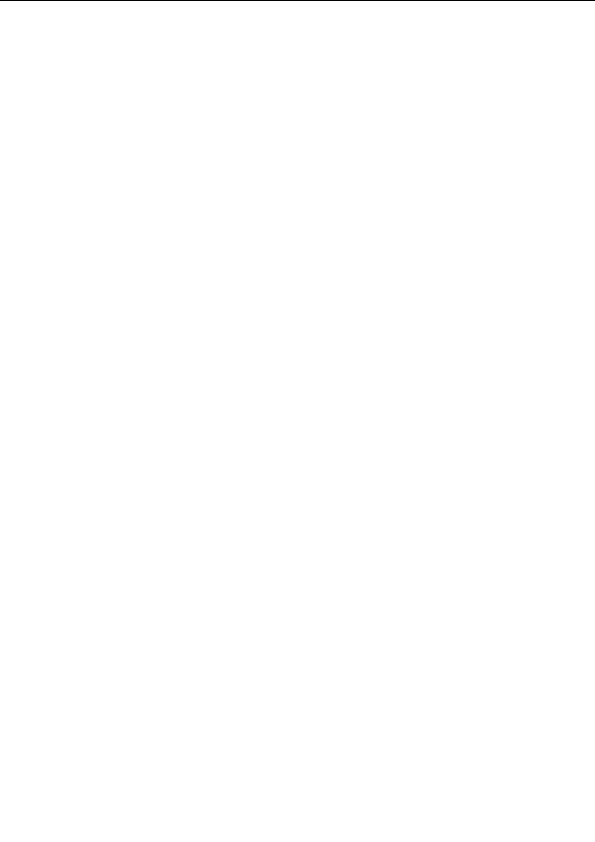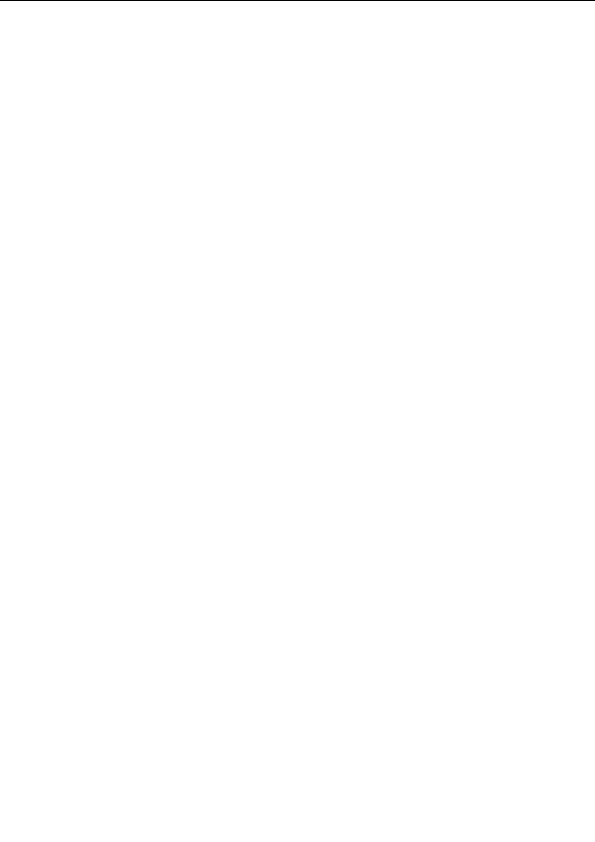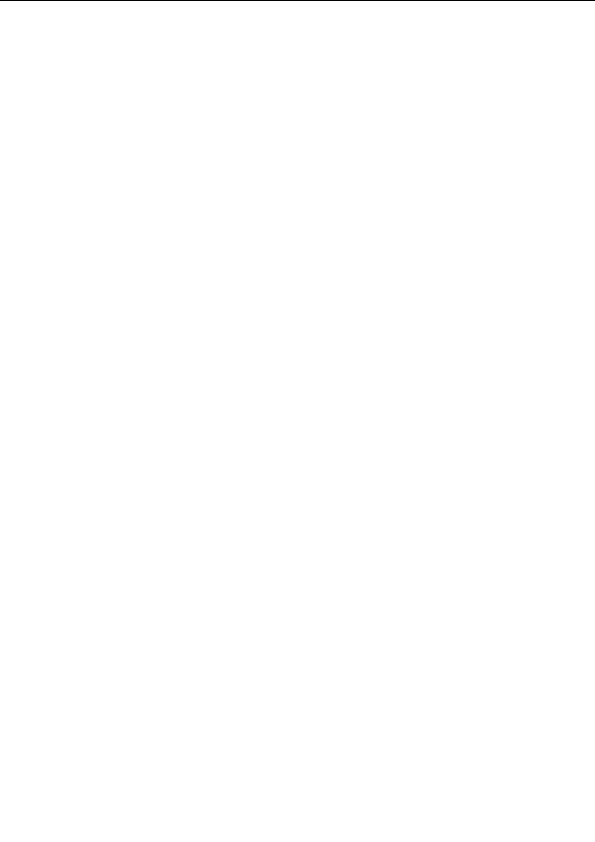
Writing coloring algorithms
Coloring algorithms are put in coloring algorithm files with the .ucl extension. They can have the
following sections, in this order:
G
global
G
init
G
loop
G
final
G
default
If a coloring algorithm does not start with a label, it is assumed to start with the final section (in
that case, the init and loop sections are not allowed).
The optional setting within parentheses after the entry identifier specifies whether the coloring
algorithm can be used for inside coloring, outside coloring, or both. The possible values are:
INSIDE
The coloring algorithm is only intended for coloring the inside of a fractal.
OUTSIDE
The coloring algorithm is only intended for coloring the outside of a fractal.
If the setting is omitted, or has another value, the coloring algorithm is supposed to be useful for
both inside and outside coloring. See also
Inside and outside
.
The global section is executed only once per image and can be used to fill look up tables and
initialize read only variables. See
Global sections
.
The init section is executed only once per pixel, and is useful for initializing variables.
The loop section is executed once per iteration, right after the loop section of the fractal formula
has been executed. It can read the current value of
#z
and perform some calculations on it.
The final section is executed afterwards to determine the actual index into the gradient (this index is
further transformed by the various settings on the Inside or Outside tabs). The index is a float value
and should be written to the predefined symbol
#index
. If the settings on the Inside or Outside tab
are set to their default values (Density = 1, Transfer = Normal and Offset = 0), the entire gradient
range corresponds to the range 0..1 of the index value.
To create a
direct coloring algorithm
, use the predefined symbol
#color
instead of #index.
It is also possible to set the predefined symbol
#solid
to true: this gives the pixel the
solid color
set
in the Inside or Outside tab of the
Layer Properties
tool window.
The default section can contain the following settings:
G
helpfile
G
helptopic
G
precision
G
render
G
title
285
footer
Our partners:
PHP: Hypertext Preprocessor Cheap Web Hosting
JSP Web Hosting
Ontario Web Hosting
Jsp Web Hosting
Cheapest Web Hosting
Java Hosting
Cheapest Hosting
Visionwebhosting.net Business web hosting division of Vision Web Hosting Inc.. All rights reserved