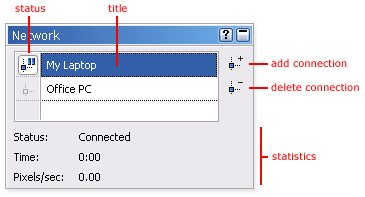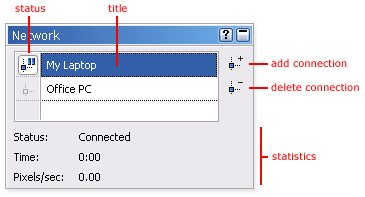
Connections
In the
Network
tool window, you can create and manage connections to other computers running
Ultra Fractal Server.
G
The Add Connection button creates a new connection. This will open a dialog box where
you can enter the address of the computer to connect to. To get help on a control in this
dialog box, click the ? button in the title bar, and then click the control.
G
The Delete Connection button deletes the selected connection.
G
The status icon before each connection shows its current status. Click on the icon to disable
and enable the connection.
G
In the list, the titles of the connections are displayed. Click on the title of the selected
connection to rename it. Double click a connection to edit its properties. You can drag
connections up or down to organize them.
G
Below the list, various statistics on the selected connection are displayed.
Right click inside the list to open a pop up menu with frequently used commands.
Next:
Tips
See Also
Network calculations
259
footer
Our partners:
PHP: Hypertext Preprocessor Cheap Web Hosting
JSP Web Hosting
Ontario Web Hosting
Jsp Web Hosting
Cheapest Web Hosting
Java Hosting
Cheapest Hosting
Visionwebhosting.net Business web hosting division of Vision Web Hosting Inc.. All rights reserved