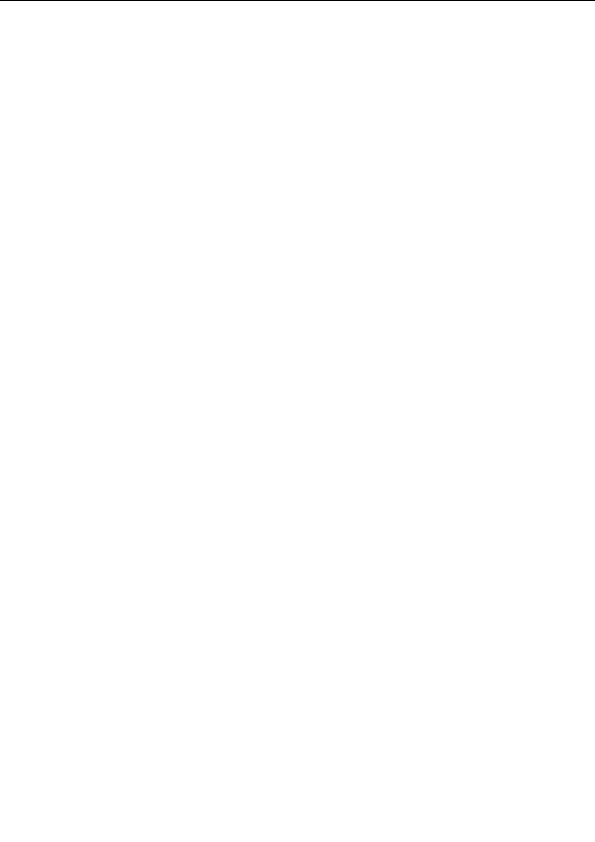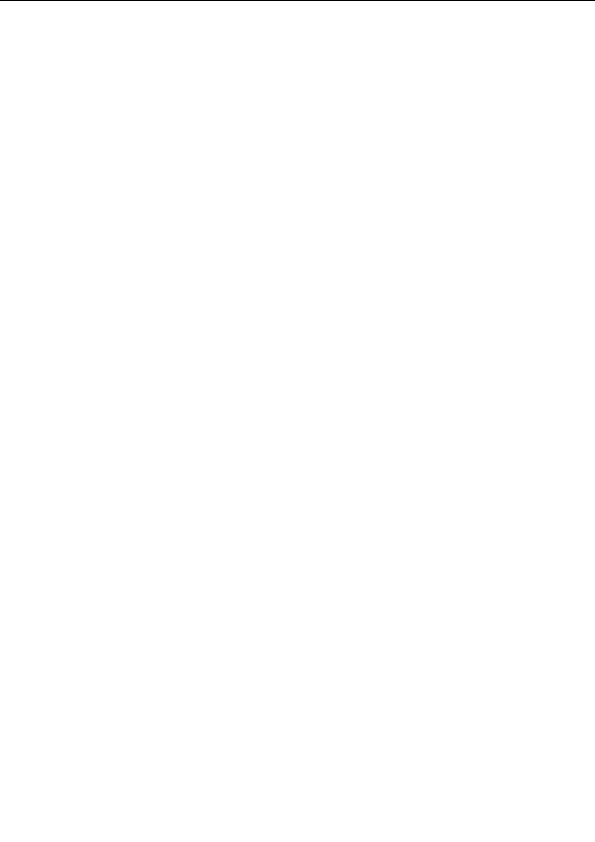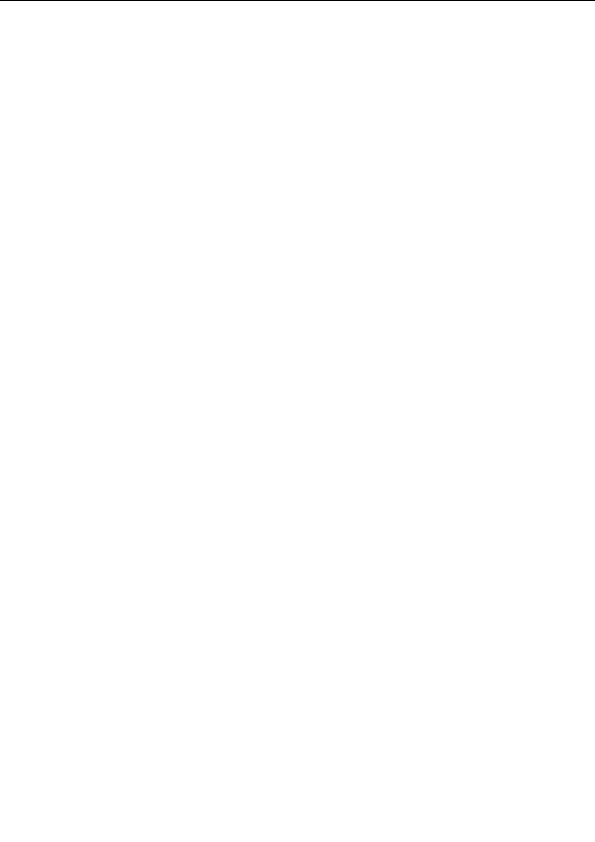
Resolution
In Ultra Fractal, you can set a resolution value for your fractals in the
Fractal Properties
tool window,
and in the
Render to Disk
dialog. The resolution specifies the relation between the logical size of the
fractal in pixels, and its physical size in centimeters or inches. Normally, the resolution is set in DPI
(dots per inch), so the logical size and the physical size are related by this formula:
LogicalSize [Pixels] = PhysicalSize [Inches] * Resolution [DPI]
For example, a 1600x1200 fractal at 300 DPI is 5.33x4 inch or 13.5x10.2 cm. If you are going to
print your fractal, you probably know the resolution that your printer uses. If you type that in the
Render to Disk dialog, for example, you can directly set the size in centimeters or inches.
Ultra Fractal always uses pixels internally. It will just use the resolution value to convert physical
sizes to pixel values, and it will store the resolution value with the exported or rendered images.
Resolution values are not supported by the JPEG and Targa
file formats
.
It is important to realize that the only thing that really matters is the logical size in pixels. You can
always open a rendered image in Adobe Photoshop, for example, and change its resolution, which
will magically change the physical size as well. The ability to specify the resolution in Ultra Fractal
saves you from having to convert the desired physical size to a logical size yourself, but it is just a
placeholder value.
See Also
Exporting and rendering
256
footer
Our partners:
PHP: Hypertext Preprocessor Cheap Web Hosting
JSP Web Hosting
Ontario Web Hosting
Jsp Web Hosting
Cheapest Web Hosting
Java Hosting
Cheapest Hosting
Visionwebhosting.net Business web hosting division of Vision Web Hosting Inc.. All rights reserved