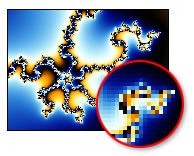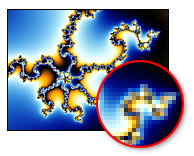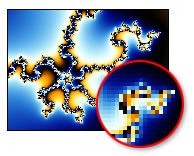
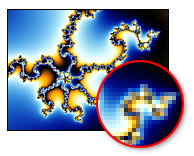
Anti aliasing
One of the reasons to render fractals to disk is to be able to use anti aliasing. Anti aliasing improves
the quality of rendered images by sharpening and smoothening them, removing jagged edges.
No anti aliasing
Normal anti aliasing
Anti aliasing increases the time it takes to render the image. The effect of anti aliasing and the extra
time required depends on the anti aliasing settings you use when starting a render job (see
Rendering images
and
Rendering parameter files
).
The following settings are available:
Anti aliasing
Selects common anti aliasing settings.
G
Off turns anti aliasing off completely.
G
Quick selects minimal anti aliasing settings that calculate relatively
quickly.
G
Normal selects normal anti aliasing settings that provide good quality
and reasonable calculation times.
G
Non adaptive turns off adaptive anti aliasing. This gives better
results for some images, but it requires (much) longer to calculate.
G
Custom allows you to specify your own anti aliasing settings.
Threshold
Specifies the threshold to use for adaptive anti aliasing. Ultra Fractal anti
aliases a pixel only when the difference between the pixel and its neighbors
(red + green + blue) is larger than or equal to the threshold.
Use 0 to turn adaptive anti aliasing off. This slows the calculation down, but is
required if adaptive anti aliasing does not work well (for example when the
fractal contains many thin lines, such as with the
Embossed
fractal formulas).
Depth
Specifies the anti aliasing depth (1 or greater). Greater depths give better
quality at the expense of calculation time. Increasing the depth by one can
easily double or triple the calculation time. The default value of 1 is usually
sufficient.
Subdivisions
Selects how pixels are subdivided for anti aliasing. The default value 9 (3x3)
gives better quality and is recommended. Use 4 (2x2) only for quick renders,
or when the depth is greater than 1.
The Normal setting is recommended, and will usually give the best results. If you are preparing
images for printing, it may not be necessary to use anti aliasing. This is because on prints, individual
253
footer
Our partners:
PHP: Hypertext Preprocessor Cheap Web Hosting
JSP Web Hosting
Ontario Web Hosting
Jsp Web Hosting
Cheapest Web Hosting
Java Hosting
Cheapest Hosting
Visionwebhosting.net Business web hosting division of Vision Web Hosting Inc.. All rights reserved