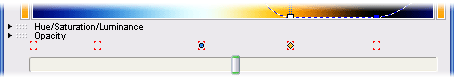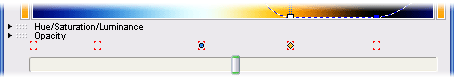


Animating gradients
Of course, you can also animate
gradients
in Ultra Fractal to create color cycling movies or subtle
color change effects during your animations.
The gradient editor contains a small bar just above the rotation slider that shows whether or not the
control points above it are animated. When
Animate mode
is on, this bar shows red animation
indicators below each control point to illustrate that it can be animated.
To animate a control point, first set
Animate mode
to on and move the time slider to the
frame where you want to create a new
animation key
, as described in
Creating animations
.
Now simply drag the control point around. This will record keys for both the color and the
position of the control point. You can also type new values in the input boxes in the gradient
editor. See also
Editing gradients
.
As with parameters, a blue dot below a control point means that a control point is animated. It
turns into a yellow marker if the control point has an animation key at the current frame. In this
case, dragging the control point while
Animate mode
is on will change the value of the keys at the
current frame instead of inserting new keys.
If Animate mode is off, dragging an animated control point will transform the values of all its
animation keys. For example, if a control point animates from position 0 at frame 1 to 50 at frame
100, and the current frame is 1 and you drag it to position 20, its position at frame 100 will change
to 70.
The following
gradient adjustment options
record keys when Animate mode is on and can be used to
create animated gradients: Randomize Custom (if Randomize control points is not checked),
Adjust Colors, Reverse, and Invert.
The Randomize, Randomize Bright, and Randomize Misty options clear all control points and
then generate a new gradient, so they cannot animate the existing control points.
The Copy and Paste commands work differently depending on whether or not Animate mode is on:
Animate mode on
Animate mode off
Copies the control points at the current
Copies the control points for the entire frame
frame to the Clipboard, without any
range to the Clipboard, including all animation
animation keys.
keys.
220
footer
Our partners:
PHP: Hypertext Preprocessor Cheap Web Hosting
JSP Web Hosting
Ontario Web Hosting
Jsp Web Hosting
Cheapest Web Hosting
Java Hosting
Cheapest Hosting
Visionwebhosting.net Business web hosting division of Vision Web Hosting Inc.. All rights reserved