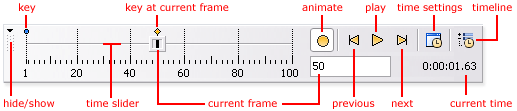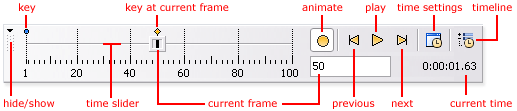
Animation bar
The animation bar at the bottom of the screen contains the time slider and provides quick access to
controls that you often use while working with animations.
G
The button on the far left side hides or shows the animation bar. You can also click
Animation Bar on the Options menu.
G
The time slider sets the current frame. You can also enter the current frame directly in the
input box to the right of the time slider. To the right of that input box, the time between the
first frame of the animation and the current frame is shown, in hours, minutes, seconds, and
1/100 seconds.
G
Above the time slider, blue and yellow key icons indicate where
keys
have been inserted. A
key icon turns yellow when it is at the current frame. Click on a key icon to jump to that key s
frame.
G
The Animate button turns
Animate mode
on or off.
G
The Previous Key and Next Key buttons jump to the first key before or after the current
frame.
G
The Play button starts or stops real time
playback
of the animation.
G
The Time Settings button opens the
Time Settings
dialog where you can scale the animation
and adjust its length.
G
The Timeline button activates the
Timeline
tool window where you can edit and delete
animation keys, and adjust
interpolation curves
.
Notes
G
Although the position of keys are shown above the time slider, you cannot directly edit keys
from there. Use the
Timeline
tool window instead.
G
Most commands are also available on the Animation menu with
keyboard shortcuts
.
Next:
Playing animations
See Also
Tutorial: Working with animations
Animation
214
footer
Our partners:
PHP: Hypertext Preprocessor Cheap Web Hosting
JSP Web Hosting
Ontario Web Hosting
Jsp Web Hosting
Cheapest Web Hosting
Java Hosting
Cheapest Hosting
Visionwebhosting.net Business web hosting division of Vision Web Hosting Inc.. All rights reserved