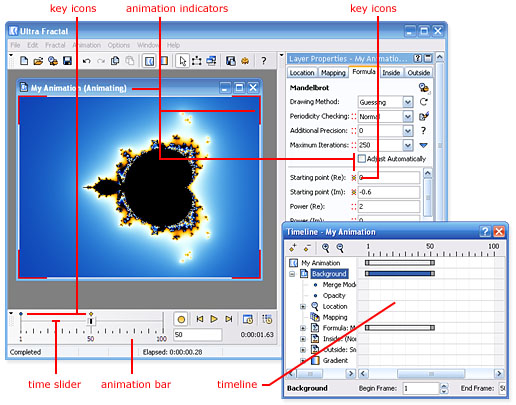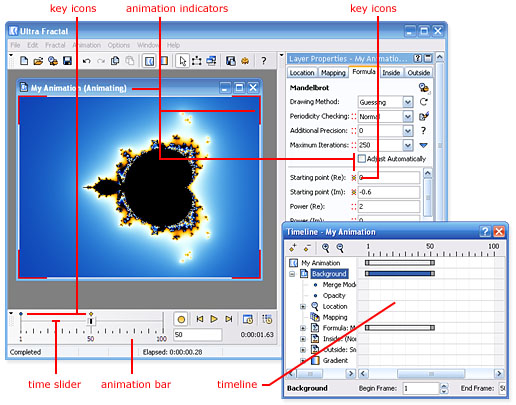
Animation
Note: You need Ultra Fractal
Animation Edition
to work with animations.
Any
fractal
in Ultra Fractal can easily be turned into an animation. You can animate all parameters of
the fractal at will and see the result immediately in the fractal window. Finally,
render
the animation to
watch it as a movie clip.
Creating and editing animations is done with various tools:
G
The animation bar contains the time slider and vital animation controls that enable you to
create, edit, and play back animations. See
Animation bar
.
G
With the time slider, you set the current frame. The fractal window always displays the image
for the current frame.
G
The red animation indicators are shown if the fractal is currently in
Animate mode
. In
Animate mode, changes that you make to the fractal are only applied to the current frame. If
Animate mode is off (the default), your changes are applied to the entire range of frames.
G
The key icons show at which frames and for which parameters keys have been recorded. See
Animation keys
.
G
The Timeline tool window provides an in depth view of all animated settings and parameters
and can be used to edit and tweak your animations. See
Timeline
.
208
footer
Our partners:
PHP: Hypertext Preprocessor Cheap Web Hosting
JSP Web Hosting
Ontario Web Hosting
Jsp Web Hosting
Cheapest Web Hosting
Java Hosting
Cheapest Hosting
Visionwebhosting.net Business web hosting division of Vision Web Hosting Inc.. All rights reserved