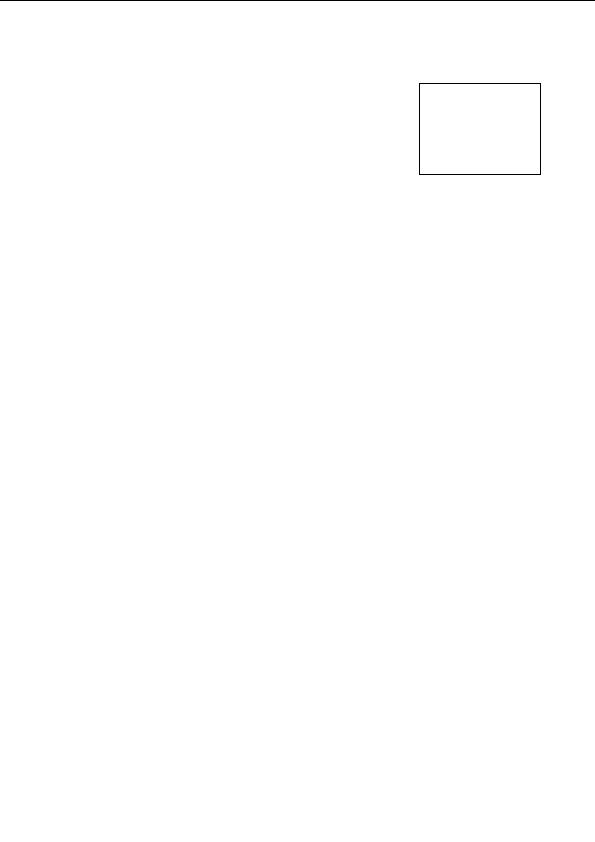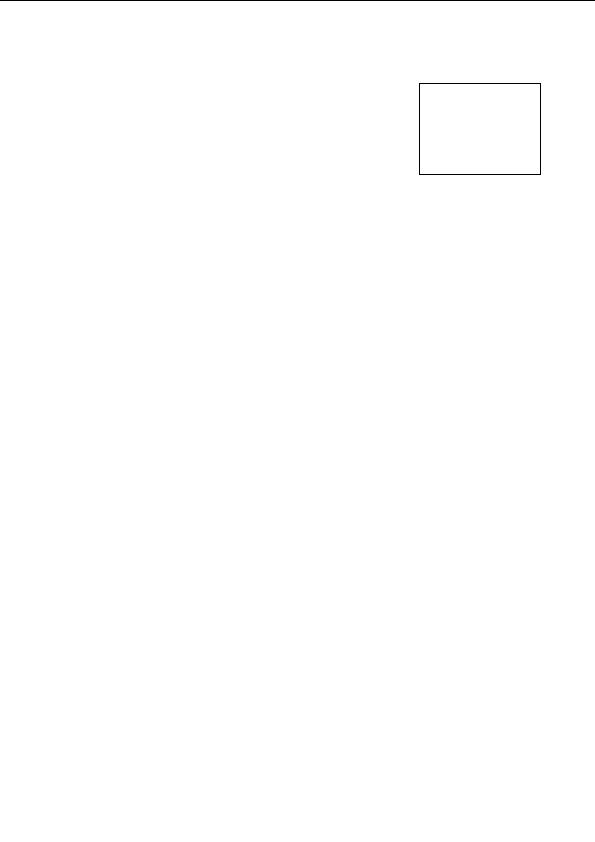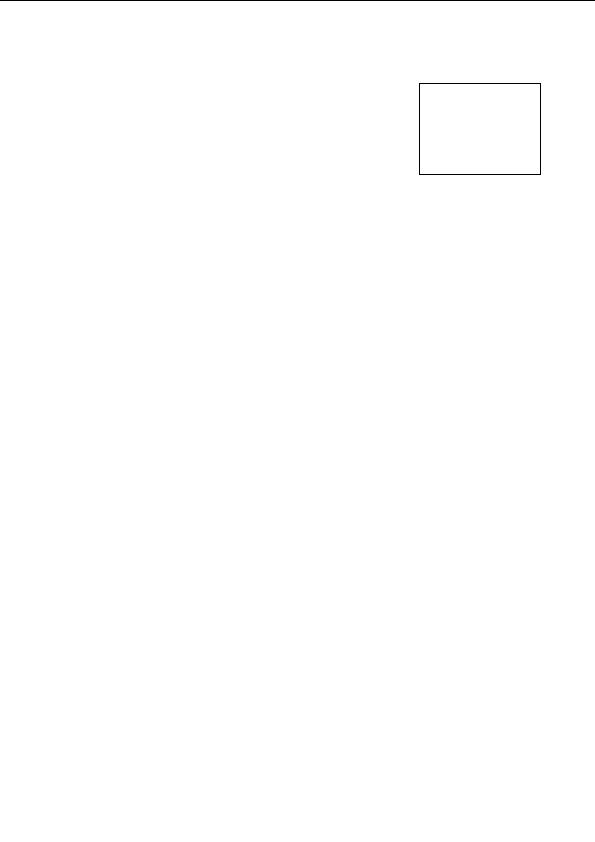

Glass Hemisphere
The Glass Hemisphere transformation displays the fractal as though it is
viewed through a spherical lens.
The location, size, and apparent refractive index of the lens can be
changed. The refractive index adjusts the strength of the lens.
The following parameters are available:
Specifies the refractive index of the lens. You can use this to simulate
various glass like materials. Larger values will increase the strength of
Refractive index
the lens.
Specifies the width of the lens in fractal coordinates.
Width
Specifies the coordinates of the center of the lens. Use the
eyedropper
(right click and click Eyedropper) to select the center by clicking inside
Center
the fractal window.
If checked, the center of the screen is used instead of the Center
parameter, so the lens is always centered on the screen, even when
Use Screen Center
zooming in.
See Also
Standard transformations
192
footer
Our partners:
PHP: Hypertext Preprocessor Cheap Web Hosting
JSP Web Hosting
Ontario Web Hosting
Jsp Web Hosting
Cheapest Web Hosting
Java Hosting
Cheapest Hosting
Visionwebhosting.net Business web hosting division of Vision Web Hosting Inc.. All rights reserved