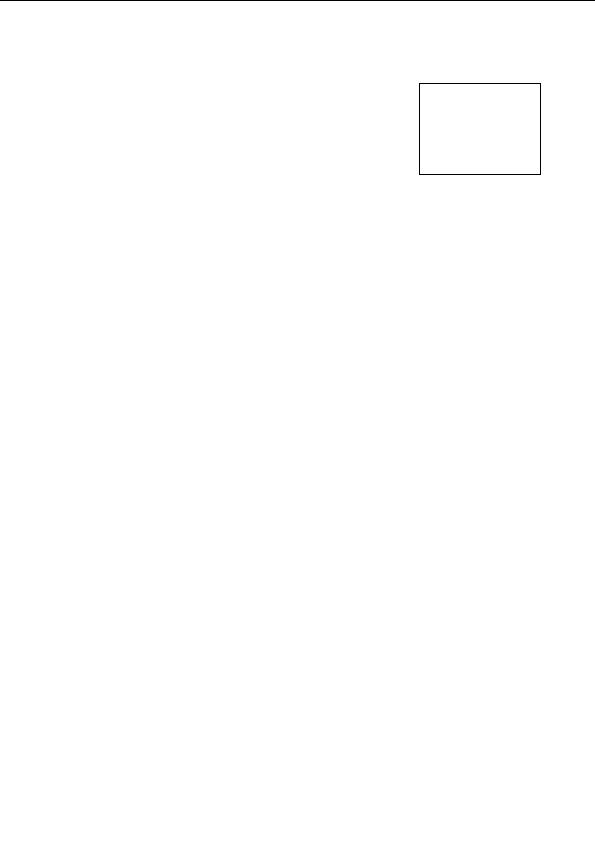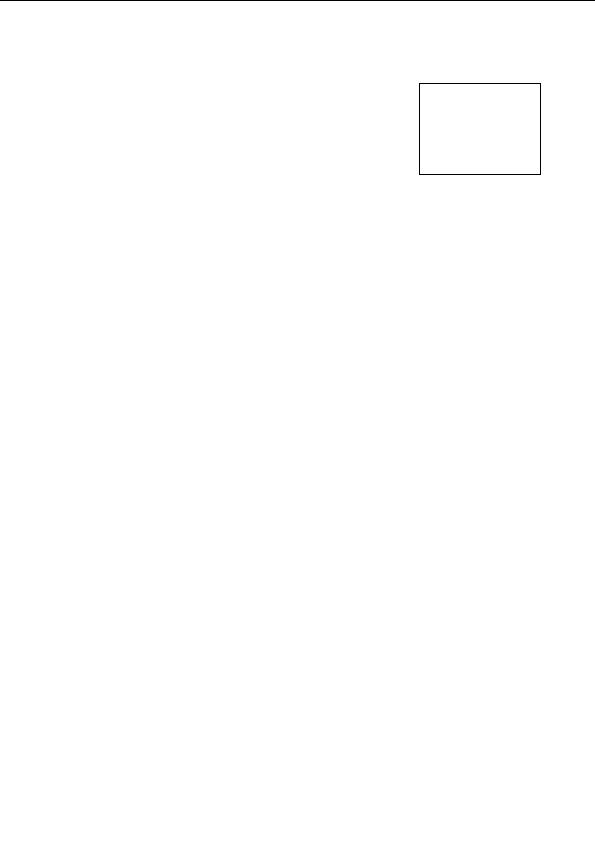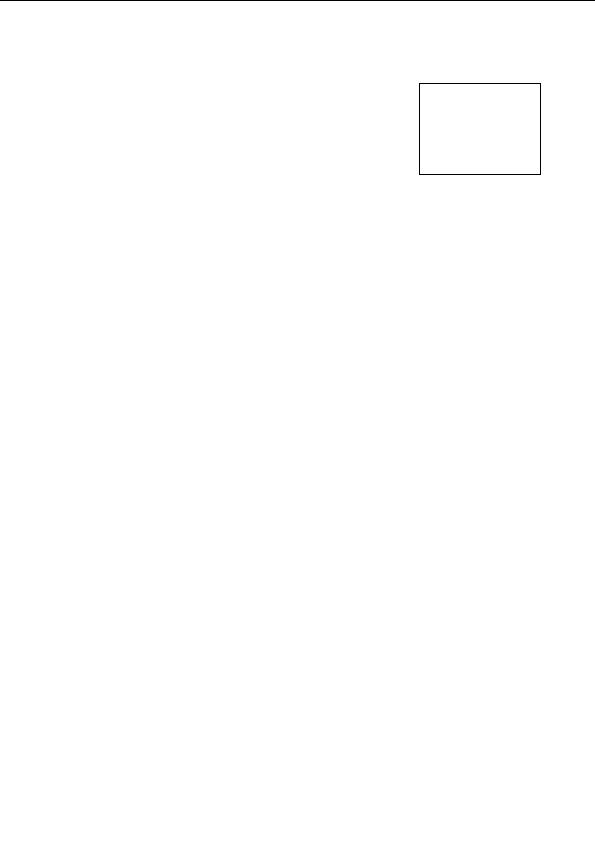

Clipping
The Clipping transformation cuts a geometric shape out of a fractal. The
shape is filled with a
solid color
. It can also be transparent, to make
parts of the underlying layers visible.
Both rectangular and circular shapes are available. You can choose to
cut either the region inside or outside the shape. This makes the
Clipping transformation also useful for creating frames.
The following parameters are available:
Specifies the coordinates of the center of the clipping shape. Use the
eyedropper
(right click and click Eyedropper) to select the center by
Center
clicking inside the fractal window.
Specifies the coordinates of the right edge of the clipping shape. Use the
Right Edge
eyedropper to select this.
Specifies the coordinates of the top edge of the clipping shape. Use the
Top Edge
eyedropper to select this.
Selects the type of shape to use. If you select circle or square, the Top
Shape
Edge parameter is ignored.
If checked, the shape is allowed to rotate. In this case, the Right Edge
Allow Rotation
parameter also defines the rotation to use.
Selects whether to cut the region outside the clipping shape, or inside the
Region
clipping shape.
If checked, all coordinates are interpreted as relative to the screen. This
makes it harder to enter coordinates (because you can no longer use the
Screen Relative
eyedropper), but it preserves the location of the clipping shape relative to
the screen when zooming.
See Also
Tutorial: Learning about transformations
Standard transformations
191
footer
Our partners:
PHP: Hypertext Preprocessor Cheap Web Hosting
JSP Web Hosting
Ontario Web Hosting
Jsp Web Hosting
Cheapest Web Hosting
Java Hosting
Cheapest Hosting
Visionwebhosting.net Business web hosting division of Vision Web Hosting Inc.. All rights reserved