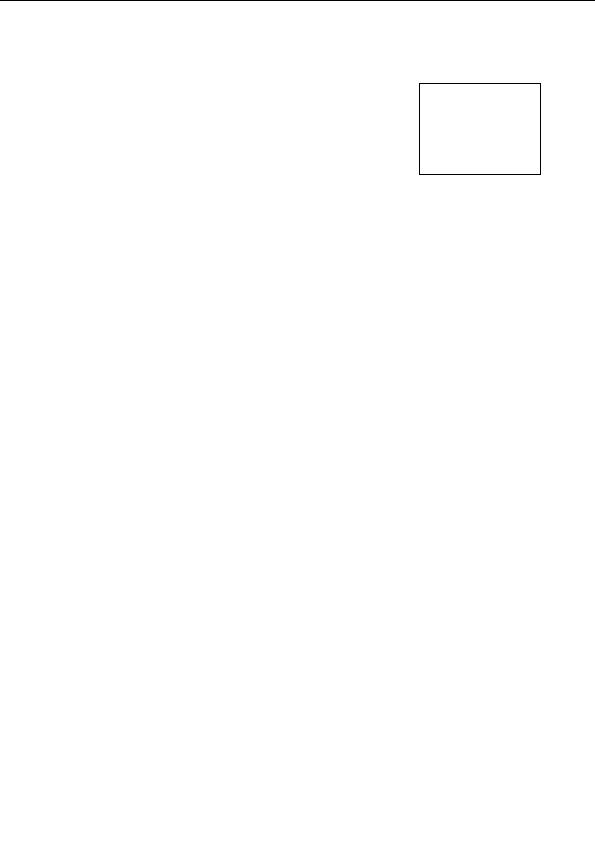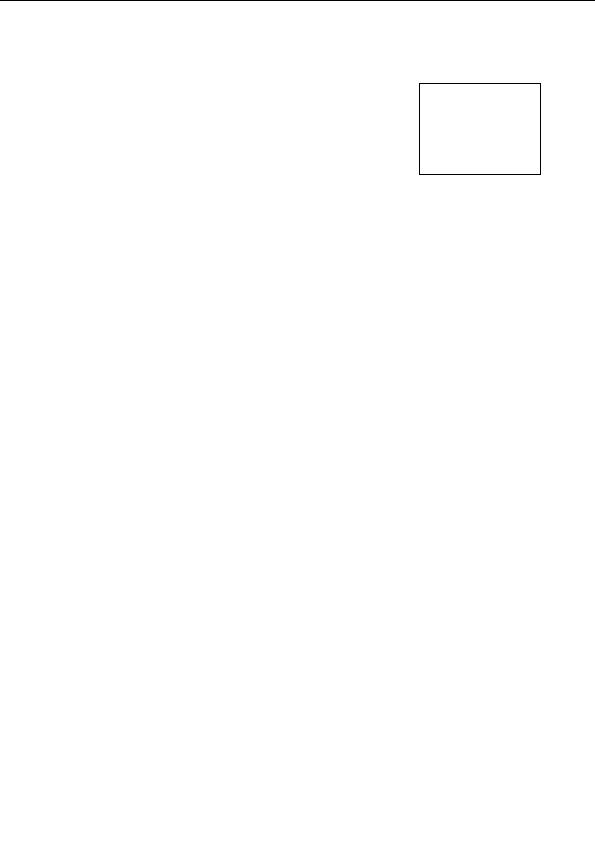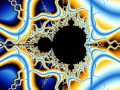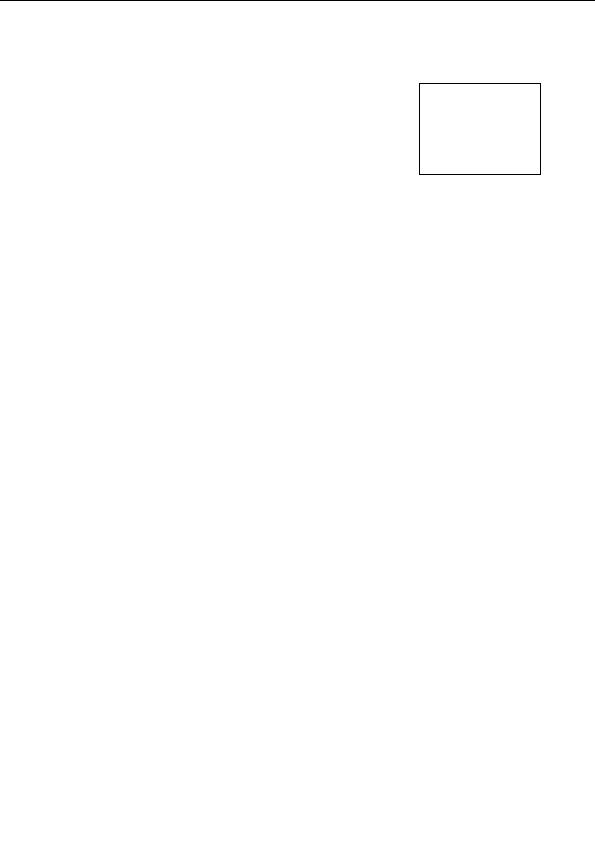
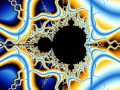
Orbit Traps
The Orbit Traps coloring algorithm is an extremely versatile general
purpose coloring algorithm. It can be applied to almost any fractal
formula with good results, on both the Inside and Outside tabs.
Orbit Traps works by examining the value of z (as calculated by the
fractal formula) for each iteration. It tests how close z is to a fixed
shape (the orbit trap), and colors the pixel according to the closest
distance, for example.
The possibilities are almost unlimited because there are so many combinations of parameters
available. It is a good idea to take some time to explore the different options in here.
The following parameters are available:
Specifies the shape of the orbit trap. Some options may not look too exciting
with the default settings of the other parameters, but try changing Trap
Trap Shape
Coloring and Trap Mode in that case. Not all options work equally well with
all fractal types.
Specifies the diameter or size of the trap. Larger values usually create
Diameter
decorations further away from the center of the fractal.
Specifies the order for the trap, such as the number of leaves for the pinch
trap shape. It depends on the trap shape how this is interpreted. Larger
Order
values usually give more complex traps.
Specifies the frequency of ripples or waves (where applicable). Larger values
Frequency
create "busier" trap shapes with more frills.
This parameter selects what information is gathered at each iteration. This is
Trap Coloring
later filtered and combined to produce the final color.
Selects how the values gathered at each iteration are interpreted to produce
a color. For example, the magnitude at the closest distance to the trap shape
is used if Trap Coloring is set to magnitude, and Trap Mode to closest.
Experiment to see which combinations work well together. Some trap modes
Trap Mode
only work well with specific trap coloring settings, for example.
The trap only option will show the trap shape only. This is useful for
learning how the other options work.
Specifies the width of the trap area, used for most trap modes.
Threshold
Specifies the center of the trap shape. Values other than (0, 0) will distort
the trap shape into the direction of the trap center. Use the
eyedropper
to
Trap Center
select good values for this parameter.
177
footer
Our partners:
PHP: Hypertext Preprocessor Cheap Web Hosting
JSP Web Hosting
Ontario Web Hosting
Jsp Web Hosting
Cheapest Web Hosting
Java Hosting
Cheapest Hosting
Visionwebhosting.net Business web hosting division of Vision Web Hosting Inc.. All rights reserved