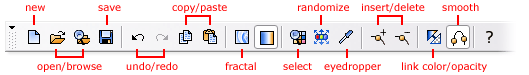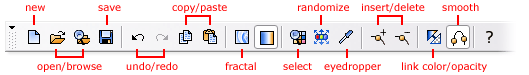
Gradient toolbar
The toolbar for the gradient editor contains commands to edit and save the gradient:
G
The New button creates a new fractal from scratch. To create a new gradient, click New on the
File menu and then click Gradient. To duplicate the existing gradient, click Duplicate on the File
menu.
G
The Open and Browse buttons open files from disk.
G
The Save button saves the gradient to disk. See
Opening and saving gradients
.
G
The Undo and Redo buttons can undo and redo changes to the gradient.
G
The Copy and Paste buttons copy gradients to and from the Clipboard. This is useful for copying
gradients between layers or between fractals.
G
The Fractal button activates the fractal window that owns the gradient editor. This button is not
available with stand alone gradient editors. Together with the Gradient button next to it, you use
these buttons to switch back and forth between the fractal window and the gradient editor.
G
The Select Color, Randomize Color, and Eyedropper buttons change the color of the selected
control point. See
Editing gradients
.
G
The Insert button adds a new control point. The Delete button removes the selected control
point.
G
The Link Color and Opacity button links and unlinks the color and opacity parts of the gradient.
See
Transparent gradients
.
G
The Smooth Curves button controls how curves between control points are interpolated: linearly
or smoothly.
The commands on the toolbar are duplicated on the File, Edit and Gradient pull down menus. Frequently
used commands are also on the menu that pops up when you right click inside the gradient editor.
Next:
How gradients work
See Also
Keyboard shortcuts for gradient editors
Gradients
124
footer
Our partners:
PHP: Hypertext Preprocessor Cheap Web Hosting
JSP Web Hosting
Ontario Web Hosting
Jsp Web Hosting
Cheapest Web Hosting
Java Hosting
Cheapest Hosting
Visionwebhosting.net Business web hosting division of Vision Web Hosting Inc.. All rights reserved