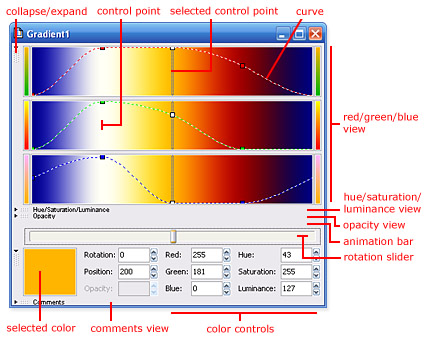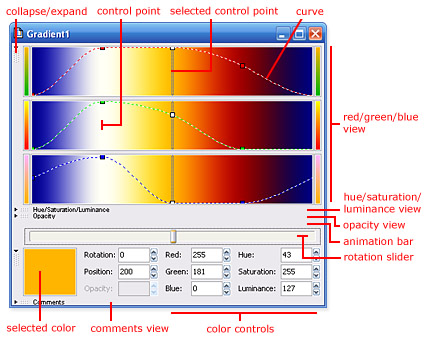
Gradients
Gradients contain coloring information for fractals. Each layer in a fractal has its own gradient.
Gradients can also be edited and saved independently with a stand alone gradient editor.
To open the gradient editor associated with a fractal window, click Gradient on the Fractal
menu. This gradient editor can be recognized because it shows the name of the fractal and
the active layer in the title bar. When the gradient is edited, the fractal window immediately
redraws itself to show the new colors.
To open a stand alone gradient editor, click New on the File menu, and then click Gradient.
The gradient editor provides various views on the gradient. Each view can be collapsed and
expanded by clicking the button on the left of it. There are five views:
Red/Green/Blue
Edits the gradient in the RGB color model
Hue/Saturation/Luminance
Edits the gradient in the HSL color model
Opacity
Edits the transparency of the gradient
Allows you to fine tune the selected control point by entering
Controls
values manually
Comments
Provides a place to type comments
The rotation slider is placed outside the collapsible views, so it is always visible. It rotates the
gradient to change the way the colors are mapped onto the fractal.
122
footer
Our partners:
PHP: Hypertext Preprocessor Cheap Web Hosting
JSP Web Hosting
Ontario Web Hosting
Jsp Web Hosting
Cheapest Web Hosting
Java Hosting
Cheapest Hosting
Visionwebhosting.net Business web hosting division of Vision Web Hosting Inc.. All rights reserved