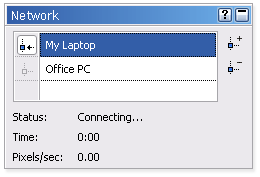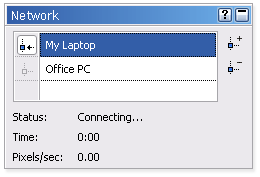
Network tool window
Note: You need Ultra Fractal
Animation Edition
for network calculations.
The Network tool window manages connections to other computers on the network. Ultra Fractal can
then use these computers to distribute fractal calculations, so they are performed much faster.
To open the Network tool window if it is hidden, click Tool Windows on the Window menu, and then
click Network.
With the list of connections in the tool window, you can add, rename, edit, and delete connections.
Connections can also be enabled and disabled. By clicking on a connection, you can see its status,
how long it has been connected, and how many pixels per second are calculated by the connected
computer on average.
It is important to understand that the network tool window shows and edits the connections, but it
does not "own" them. So, even when you hide or close the tool window, the connected computers
will still continue to be used.
For more information on a specific control, click the help button in the title bar of the tool window,
and then click the control, or move the mouse over the control while the
Fractal Mode
tool window is
open.
See Also
Network calculations
Connections
Tool windows
105
footer
Our partners:
PHP: Hypertext Preprocessor Cheap Web Hosting
JSP Web Hosting
Ontario Web Hosting
Jsp Web Hosting
Cheapest Web Hosting
Java Hosting
Cheapest Hosting
Visionwebhosting.net Business web hosting division of Vision Web Hosting Inc.. All rights reserved