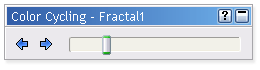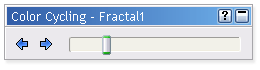
Color Cycling tool window
The Color Cycling tool window rotates the colors of the layers in the active fractal. To open the Color
Cycling tool window if it is hidden, click Tool Windows on the Window menu, and then click Color
Cycling.
Click on one of the buttons to start cycling the colors. Move the slider to change the cycling speed.
What color cycling does is repeatedly moving the Rotation slider of the gradients of the editable
layers in the fractal. This rotates the gradients in the layers, reproducing the "palette animation"
effect that is well known from older 256 color fractal programs.
Color cycling is also possible without the Color Cycling tool window. Right click inside the fractal
window to open a pop up menu, click the Gradient submenu and then click Cycle Colors Forward or
Cycle Colors Backward. These commands are available in
Full screen mode
as well.
For more information on a specific control, click the help button in the title bar of the tool window,
and then click the control, or move the mouse over the control while the
Fractal Mode
tool window is
open.
See Also
Gradients
Tool windows
104
footer
Our partners:
PHP: Hypertext Preprocessor Cheap Web Hosting
JSP Web Hosting
Ontario Web Hosting
Jsp Web Hosting
Cheapest Web Hosting
Java Hosting
Cheapest Hosting
Visionwebhosting.net Business web hosting division of Vision Web Hosting Inc.. All rights reserved