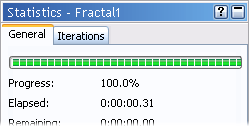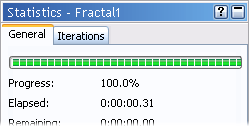
Statistics tool window
The Statistics tool window shows additional information on the active fractal window. To open the
Statistics tool window if it is hidden, click Tool Windows on the Window menu, and then click
Statistics.
The General tab shows the calculation progress of the fractal at the top. At the bottom, several
statistics on the active layer are shown, such as the precision of the calculations used, the
percentage of pixels that were actually calculated (not guessed), and the iteration limits of the pixels
calculated so far.
The Iterations tab shows a histogram with detailed information on how the iterations values are
distributed. You can use this information to estimate a good value for the Maximum Iterations setting
in the Formula tab of the Layer Properties tool.
For more information on a specific control, click the help button in the title bar of the tool window,
and then click the control, or move the mouse over the control while the
Fractal Mode
tool window is
open.
See Also
Arbitrary precision
Maximum iterations
Tool windows
103
footer
Our partners:
PHP: Hypertext Preprocessor Cheap Web Hosting
JSP Web Hosting
Ontario Web Hosting
Jsp Web Hosting
Cheapest Web Hosting
Java Hosting
Cheapest Hosting
Visionwebhosting.net Business web hosting division of Vision Web Hosting Inc.. All rights reserved