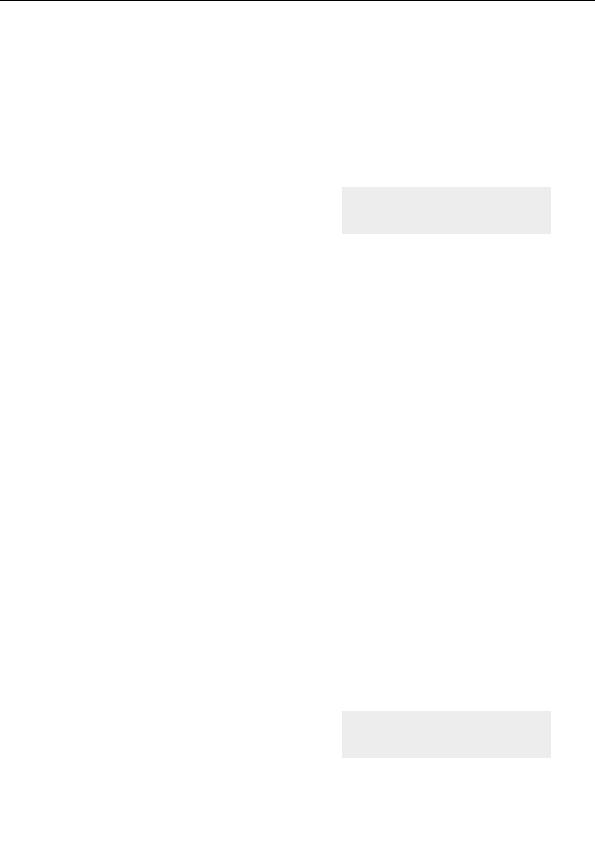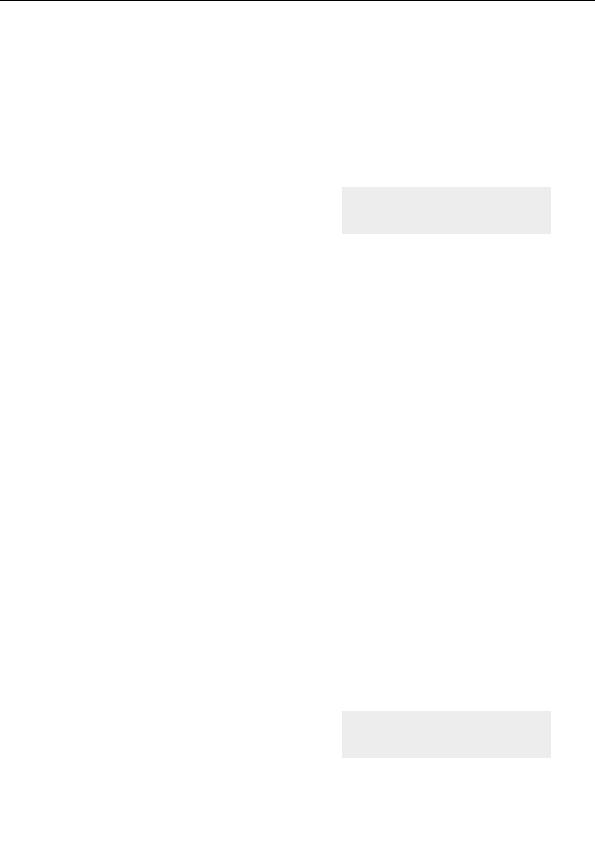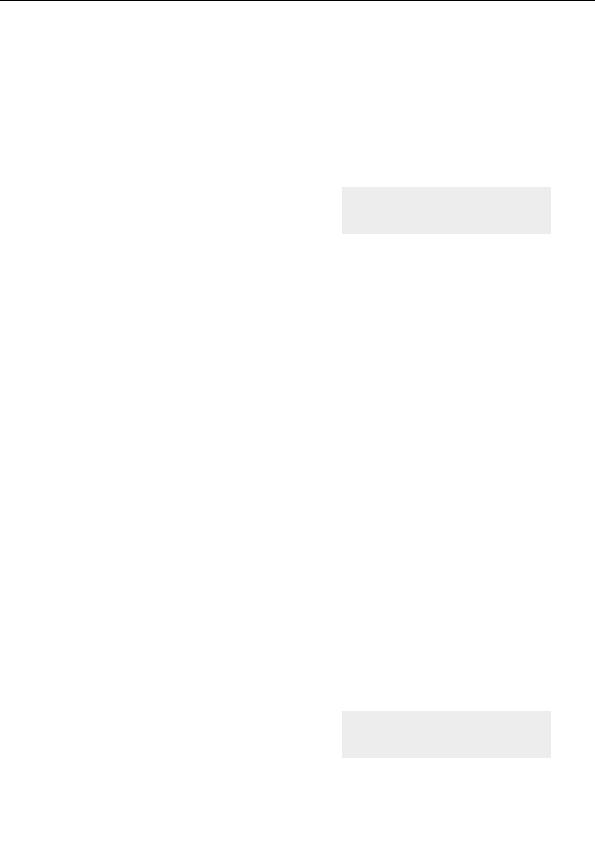






Adding a new layer
As a final step, we are going to extend the animation once again, this time at the end, to add a final
fade to a new layer. First, we will create a new layer.
Click the Add button on the Layers tab of the
Fractal Properties tool window to duplicate the
Background layer.
The new layer is a complete duplicate of the background
layer, with all its animation keys. Because the new layer
Animating layers
is going to be hidden most of the time, a static layer is
good enough and it saves valuable calculation time.
Therefore, it would be better to remove the animation
keys.
G
Make sure the time slider is at frame 200 and open the Timeline tool window.
G
Click on the range bar for the Layer 1 category, and click the Delete Selection button to
delete all animation keys for Layer 1. You can close the Timeline tool window now.
Layer 1 is no longer animated now. Because the time slider was at frame 200, all previously
animated parameters have been set to the value they had at that frame.
Click the Browse button on the Outside tab of the Layer Properties tool window to choose a
new coloring algorithm. Select Triangle Inequality Average in Standard.ucl and click
Open.
G
On the Layers tab of the Fractal Properties tool window, select Hard Light as the merge
mode for Layer 1.
Now, the idea is to extend the animation to 250 frames, and let this new layer fade in, beginning at
frame 200.
Click the Time Settings button on the animation bar to open the Time Settings dialog. Set
Frames to 250, and select Keep at first frame. Click OK.
G
First, set the opacity slider for Layer 1 to 0%, as this is the initial value.
If we would enable Animate mode and change the opacity at frame 250, the opacity would be
animated from frame 1 to frame 250. We could then rescale that to the range 200 250 using the
Timeline tool window, but there is an easier way.
Ensure the time slider is at frame 200. Right
click on the opacity slider and click Insert Key
on the menu that pops up. This inserts a new
key for the opacity parameter at frame 200, with
the current value (0%).
Editing animations
86
footer
Our partners:
PHP: Hypertext Preprocessor Cheap Web Hosting
JSP Web Hosting
Ontario Web Hosting
Jsp Web Hosting
Cheapest Web Hosting
Java Hosting
Cheapest Hosting
Visionwebhosting.net Business web hosting division of Vision Web Hosting Inc.. All rights reserved