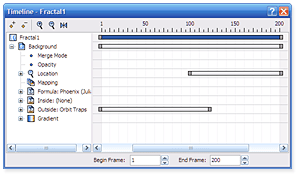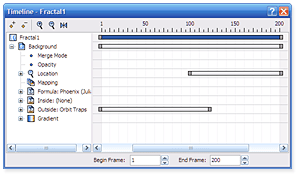
Using the Timeline tool window
Animating the Threshold parameter is a nice addition, but the animation now falls apart into two
separate parts. It would be better to start the zoom earlier, but how do we do this?
The most powerful way to edit your animations is the
Timeline tool window. It shows all parameters that can
be animated, together with an overview of the range of
frames over which they are animated.
Click the Timeline button on the animation bar
to open the Timeline tool window.
The
Timeline tool window
Click the Reset View button in the toolbar to
make sure the complete animation fits in the
window.
On the left side, the Timeline tool window shows a tree view of all parameters in the fractal, grouped
by layer and category. On the right, the animated range of each category and parameter is shown.
In this case, the animated range for both the entire fractal and the Background layer ranges from
frame 1 to 200. The location is animated from frame 101 to frame 200, and the outside coloring
algorithm is animated from frame 1 to 120. Click on a category in the tree or on a range bar to see
the exact begin and end frames.
G
Expand the Location and Outside categories to see the individual parameters that form
the animated range of each category. Note how you can select an animation key to edit it
individually.
G
Move the mouse cursor over the left hand end of the range bar of the Location category
until it changes into a resize cursor. Drag the left end to frame 30. (You can also enter 30
into the Begin Frame input box at the bottom while the Location category is selected.)
Close the Timeline tool window and preview the animation to see the effect of this change. Note how
the fractal already begins zooming at frame 30. This is good, but maybe it would be even better if
the zoom would start slower. We can accomplish this by inserting additional animation keys
somewhere between frame 30 and frame 200.
82
footer
Our partners:
PHP: Hypertext Preprocessor Cheap Web Hosting
JSP Web Hosting
Ontario Web Hosting
Jsp Web Hosting
Cheapest Web Hosting
Java Hosting
Cheapest Hosting
Visionwebhosting.net Business web hosting division of Vision Web Hosting Inc.. All rights reserved