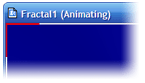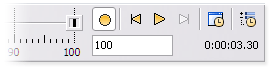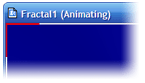
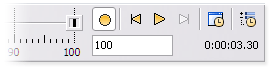
Making a zoom movie
Let s animate this fractal to make a simple zoom movie.
Make sure the animation bar at the bottom of the main
Ultra Fractal window is visible (click Options|Animation
Bar if it is not).
Animation bar
In Ultra Fractal, you create an animation by making
Animate mode
changes while Animate mode is on.
Click the Animate button on the animation bar to turn Animate mode on. The fractal
window will now show red marks at the corners and the text (Animating) in the title bar.
Look at the animation bar and note the time slider, going from frame 1 to 100. Every fractal starts
with 100 frames by default. The time slider sets the current frame, which is still frame 1 at this
point.
G
Move the time slider to frame 100, because we are going to animate a zoom from frame 1
up to frame 100.
G
Click and drag inside the fractal window to enter
Select mode
. Move and resize the selection
box to frame an interesting portion of the fractal. Add some rotation for a better zoom
effect.
The exact location does not matter much for this tutorial, but if you want to recreate the final movie,
position the selection box like this:
76
footer
Our partners:
PHP: Hypertext Preprocessor Cheap Web Hosting
JSP Web Hosting
Ontario Web Hosting
Jsp Web Hosting
Cheapest Web Hosting
Java Hosting
Cheapest Hosting
Visionwebhosting.net Business web hosting division of Vision Web Hosting Inc.. All rights reserved