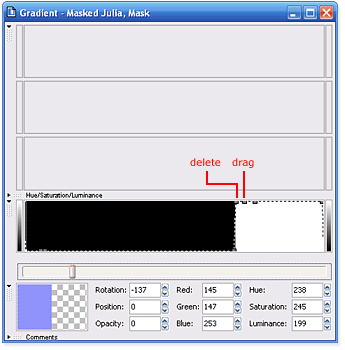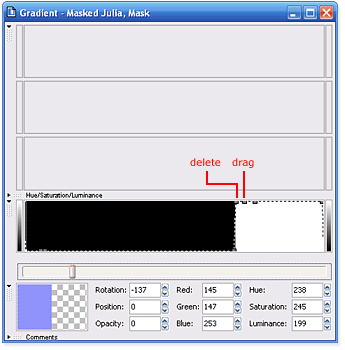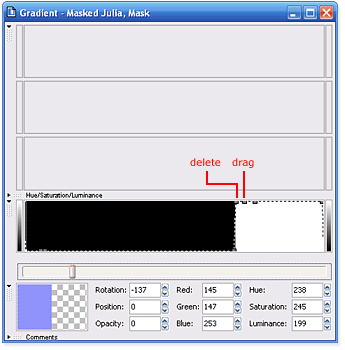
What is missing, though, is the little white edging we created around the scalloped frame.
With all the layers still visible, click again on the Mask layer. There are still some control points on
its gradient that are preventing us from seeing the white edging.
Locate the two white points indicated in the screenshot below:
G
Click on the first (left) of these two points and delete it.
G
Click on the second point and drag it downward (making it black) and to the right, just next
to the white control point.
You should now see the white edging from the Box Trap layer along the scalloped frame.
69
footer
Our partners:
PHP: Hypertext Preprocessor Cheap Web Hosting
JSP Web Hosting
Ontario Web Hosting
Jsp Web Hosting
Cheapest Web Hosting
Java Hosting
Cheapest Hosting
Visionwebhosting.net Business web hosting division of Vision Web Hosting Inc.. All rights reserved