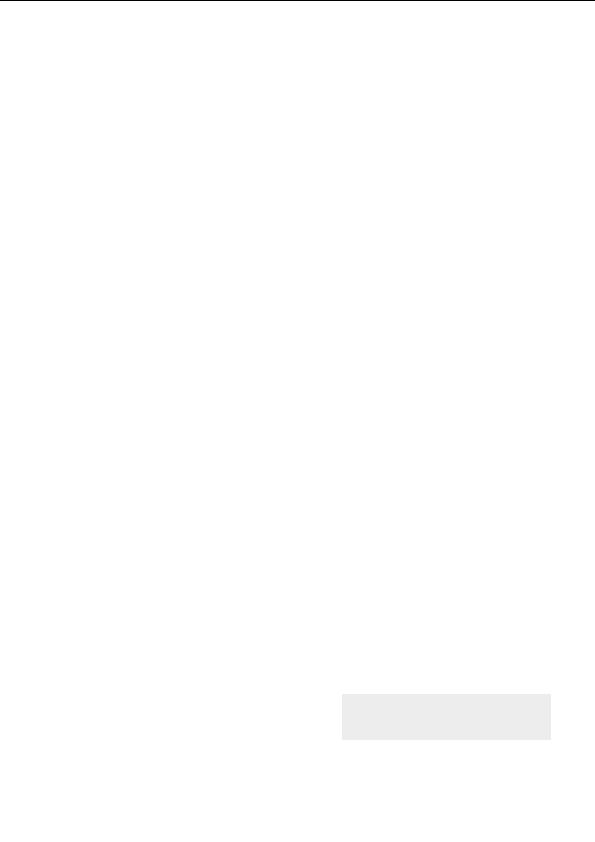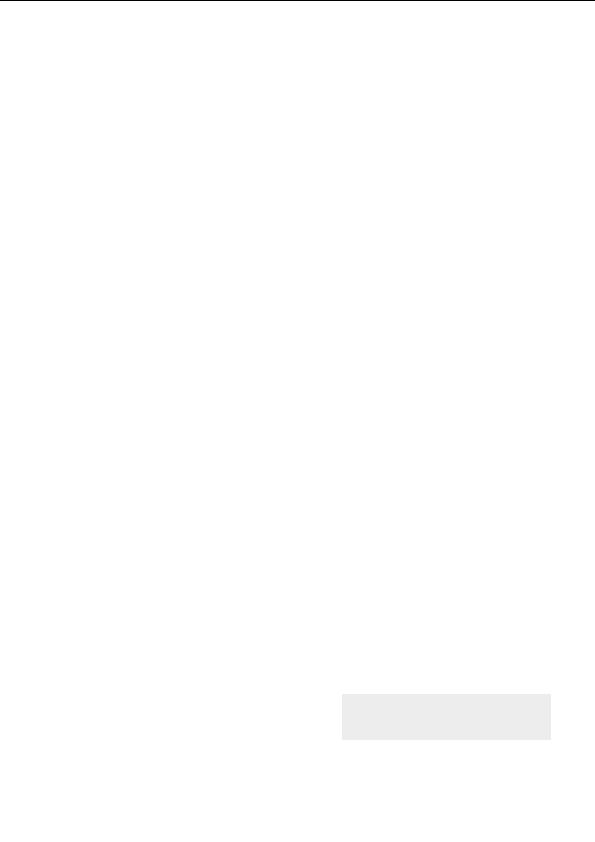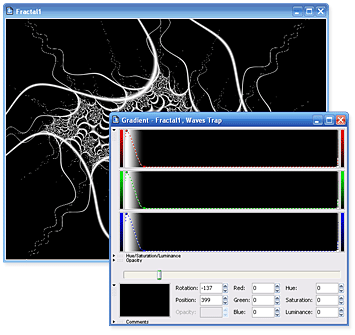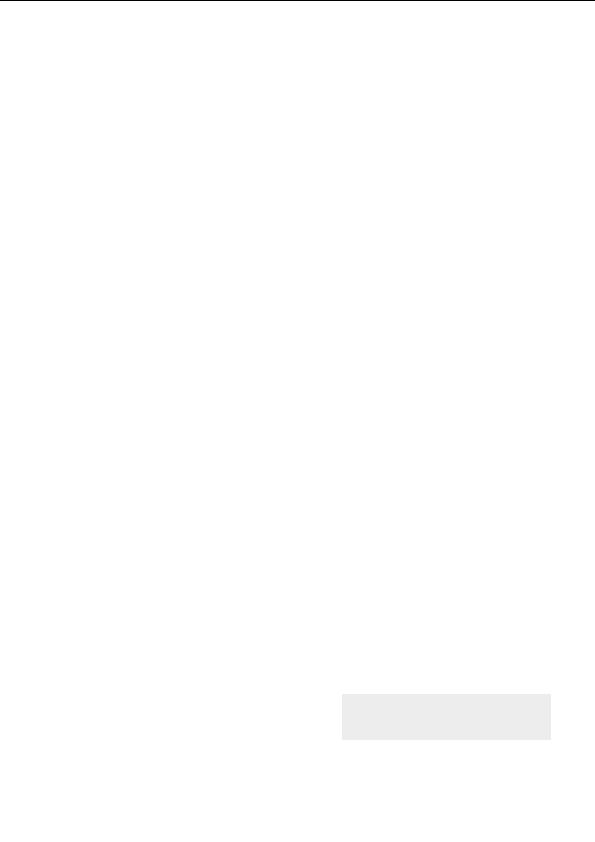
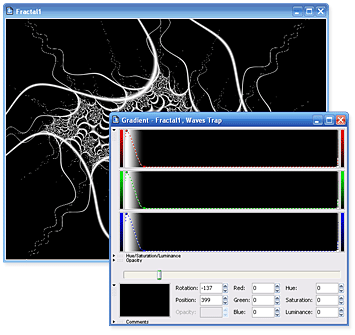

Layer 2 Waves Trap
G
Add a new layer and Rename it Waves Trap.
G
Replace the current Outside coloring with Orbit Traps and make the following setting and
parameter changes:
G
Change the Transfer Function to Log
G
Uncheck the Repeat Gradient box
G
Change the Trap Shape to Waves
Now, open the gradient editor to edit the gradient for this layer to meet the following conditions:
G
Three control points You can delete unneeded control points with the right click menu
G
Position the first (left most) control point at 0 and color it White
G
Position the second control point at 35 and color it Black
G
Position the third control point at 399, also colored Black
Your image and gradient editor should look like this:
G
Change the Merge mode on the Layers tab of
the Fractal Properties tool window to Screen.
The TIA layer now shows through the white filaments of
Merge modes
the wave trap.
59
footer
Our partners:
PHP: Hypertext Preprocessor Cheap Web Hosting
JSP Web Hosting
Ontario Web Hosting
Jsp Web Hosting
Cheapest Web Hosting
Java Hosting
Cheapest Hosting
Visionwebhosting.net Business web hosting division of Vision Web Hosting Inc.. All rights reserved