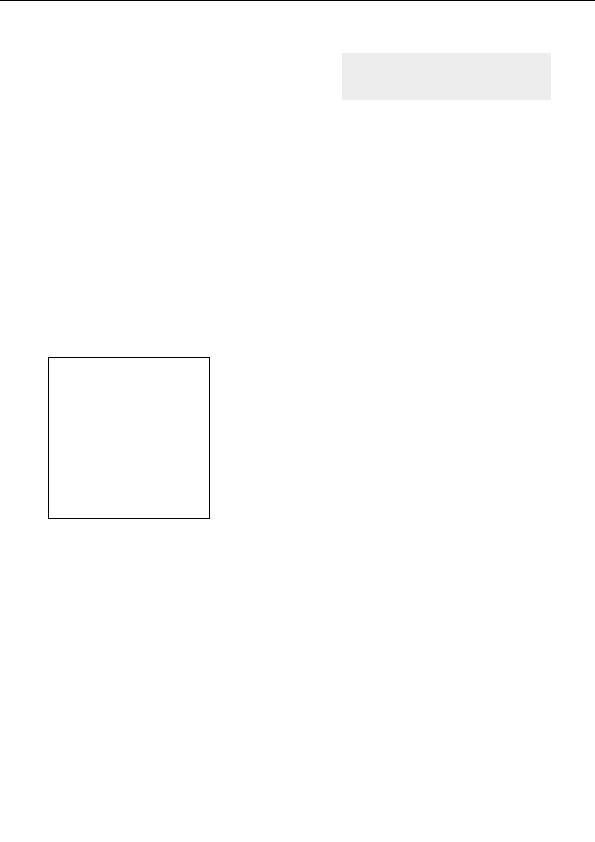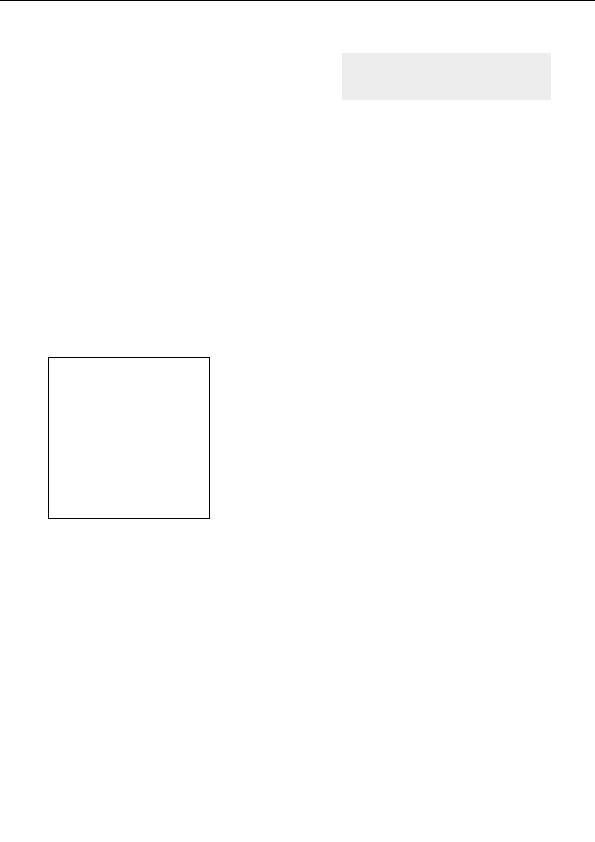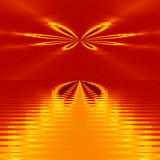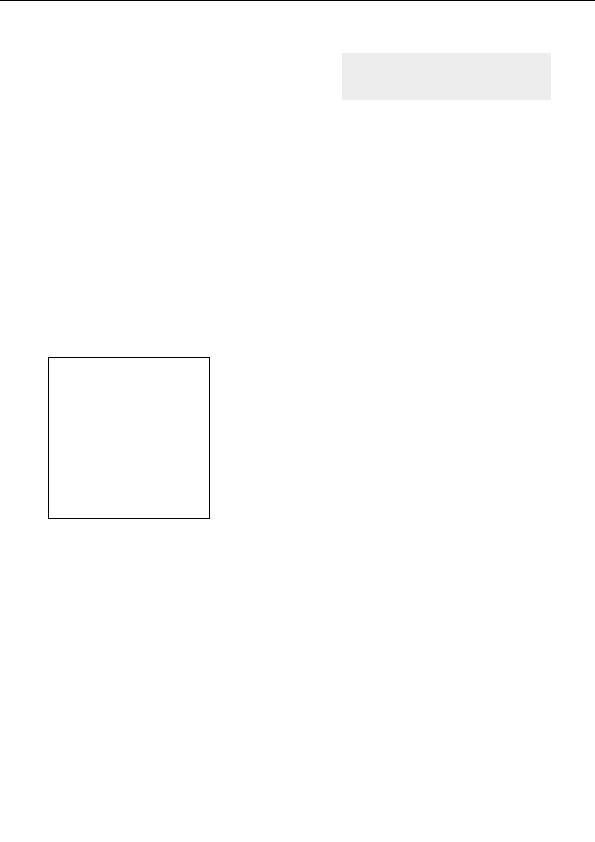

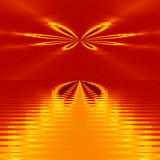
Now... what is this big black area doing in our image?
Some transformations, like Lake and Kaleidoscope warp
the fractal but still fill the entire image.
Solid color in transformations
Others, like the 3D Mapping transform, map the fractal onto an object or create a mask that does
not fill the entire image. The leftover area that is not fractal is filled with a solid color, which is
designated on the Mapping tab.
G
To see this, click on the black area next to the Solid Color setting.
To change the solid color from the default Black to another color, adjust the sliders. You will see the
changes immediately on your image. But what we really want to do in this image is to make the
black area transparent.
G
Drag the Opacity slider all the way to the left.
Now we can see both the Lake effect from the bottom layer and the Kaleidoscopic flower in the sky
plane of our top layer.
G
Click OK to close the "Select Color" dialog.
Next:
Twist transformation
49
footer
Our partners:
PHP: Hypertext Preprocessor Cheap Web Hosting
JSP Web Hosting
Ontario Web Hosting
Jsp Web Hosting
Cheapest Web Hosting
Java Hosting
Cheapest Hosting
Visionwebhosting.net Business web hosting division of Vision Web Hosting Inc.. All rights reserved