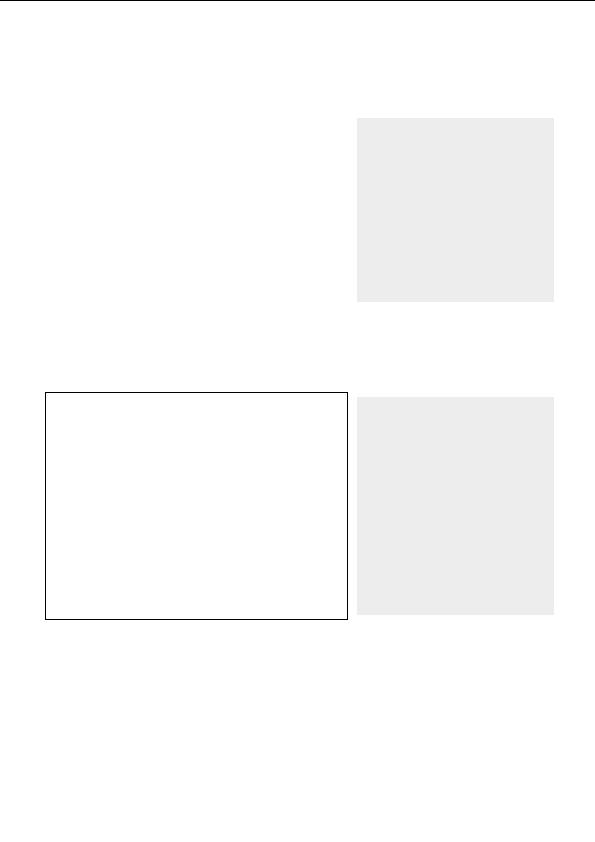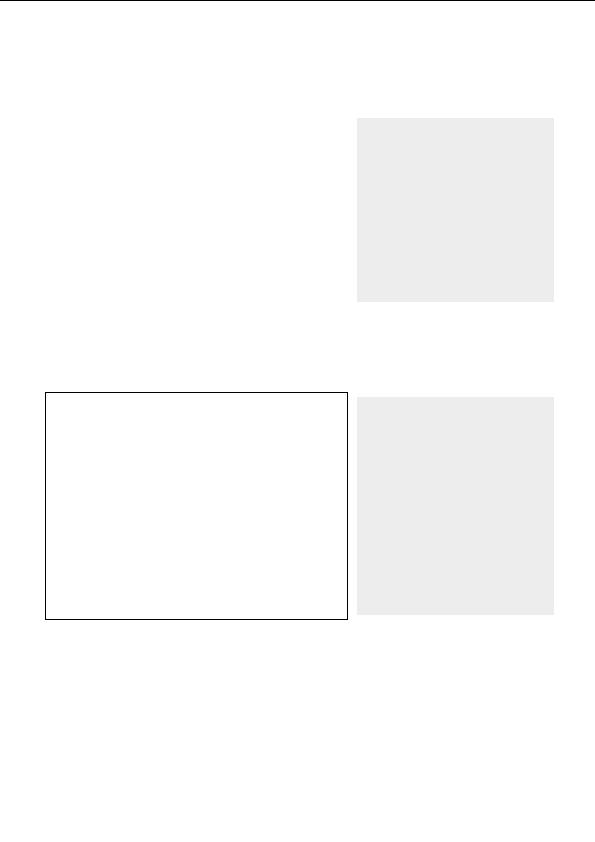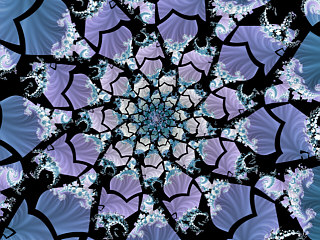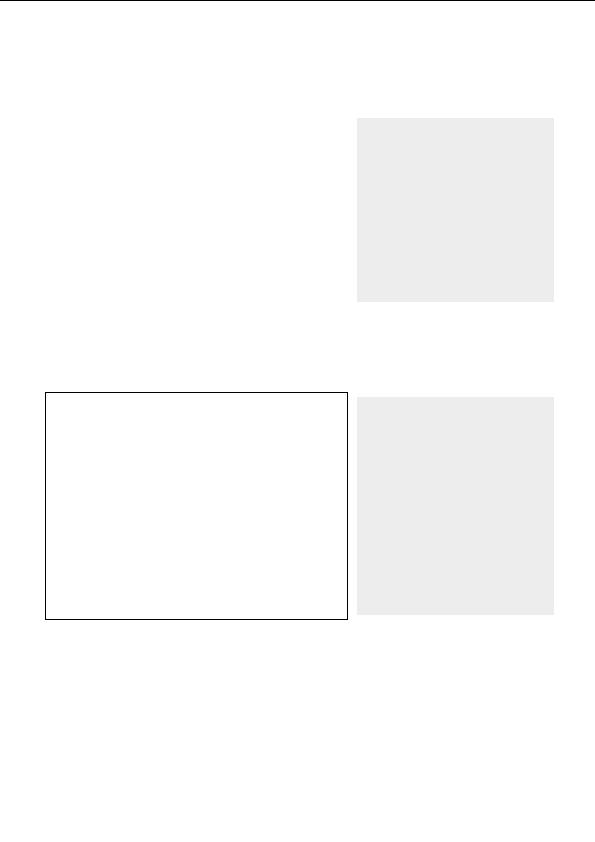


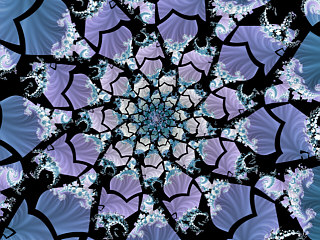

Adding control points
Let s add a couple of more control points to our gradient to
refine our web like structure.
Right click anywhere in the gradient editor and select
Insert from the right click menu.
While you are working with the
G
With the insert mouse pointer, click to the right of the
gradient, try to show and hide the
set of black control points in any one of the horizontal
various layers once in a while to see
color bands.
what is going on.
G
Change the Red, Green, and Blue settings each to 0.
G
Change the Position setting to 115 and the Opacity
setting to 255.
If you hide the Texture and Coloring
layers to make only the Web layer
visible, you can easily see and edit the
This creates a black control point with 100% opacity.
transparent areas that the gradient
creates.
G
Add another control point with these settings:
H
Red, Green, and Blue set to 255
H
Position set to 116
H
Opacity set to 0
This creates a 4th set of control points this time white, with 100% transparency.
G
Save this image (either as a parameter or fractal file) as Phoenix Julia 2.
Try playing with the control points of
the Web layer gradient and watch what
happens in your image. Change their
transparencies, move them around,
give one or more of them color. And
periodically, while you are playing
around, try different merge modes and
opacity settings on the Layers tab of
the Fractal Properties tool window.
You can also experiment with changing
the order of layers in the list to see how
this affects the overall image.
Next tutorial:
Learning about transformations
44
footer
Our partners:
PHP: Hypertext Preprocessor Cheap Web Hosting
JSP Web Hosting
Ontario Web Hosting
Jsp Web Hosting
Cheapest Web Hosting
Java Hosting
Cheapest Hosting
Visionwebhosting.net Business web hosting division of Vision Web Hosting Inc.. All rights reserved