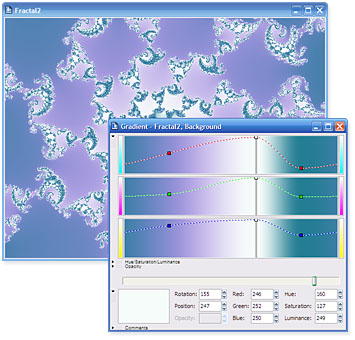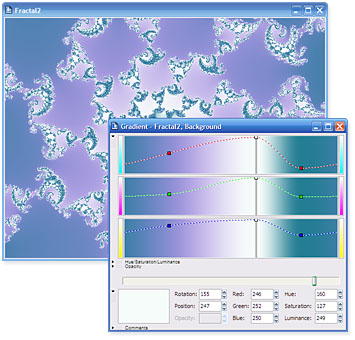
Synchronizing colors and Saving the image
Now that you have become more familiar with gradients, let s synchronize the gradient of your image
with the tutorial fractal.
G
Click on the text below to copy it to the Clipboard.
Gradient Fractal2,Background {
gradient:
title="Gradient Fractal2, Background" smooth=yes rotation=155 index=84
color=13799050 index=247 color=16448758 index=332 color=9665827
opacity:
smooth=yes
}
Now switch to Ultra Fractal. Right click on the gradient editor and select Paste.
Your image and gradient editor should look like this:
Before we go on, let s save the parameters for this image.
G
Click on the fractal image and then select Save Parameters on the File menu.
33
footer
Our partners:
PHP: Hypertext Preprocessor Cheap Web Hosting
JSP Web Hosting
Ontario Web Hosting
Jsp Web Hosting
Cheapest Web Hosting
Java Hosting
Cheapest Hosting
Visionwebhosting.net Business web hosting division of Vision Web Hosting Inc.. All rights reserved