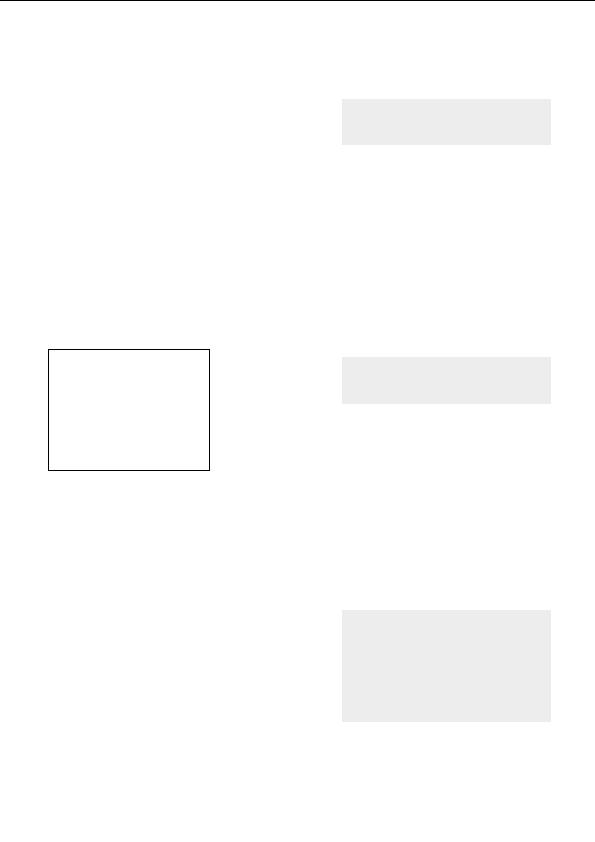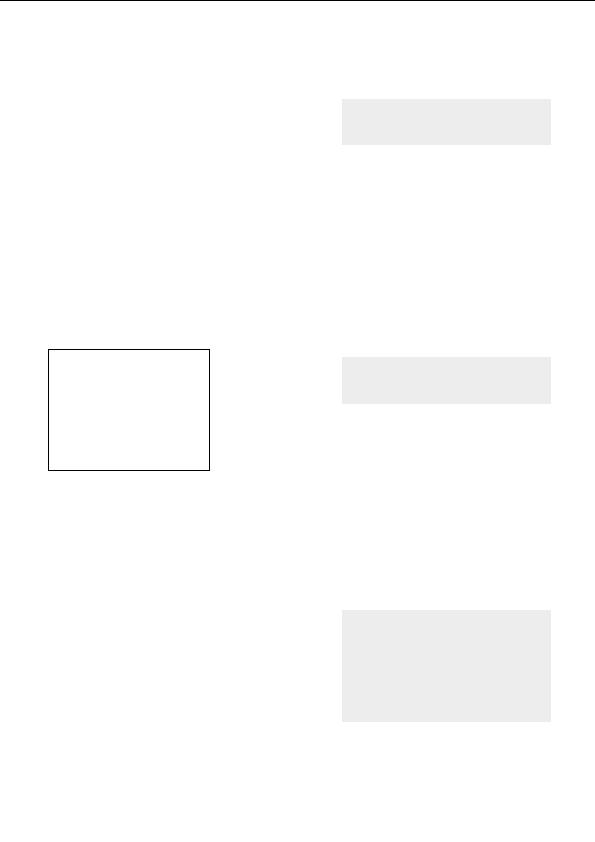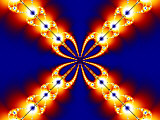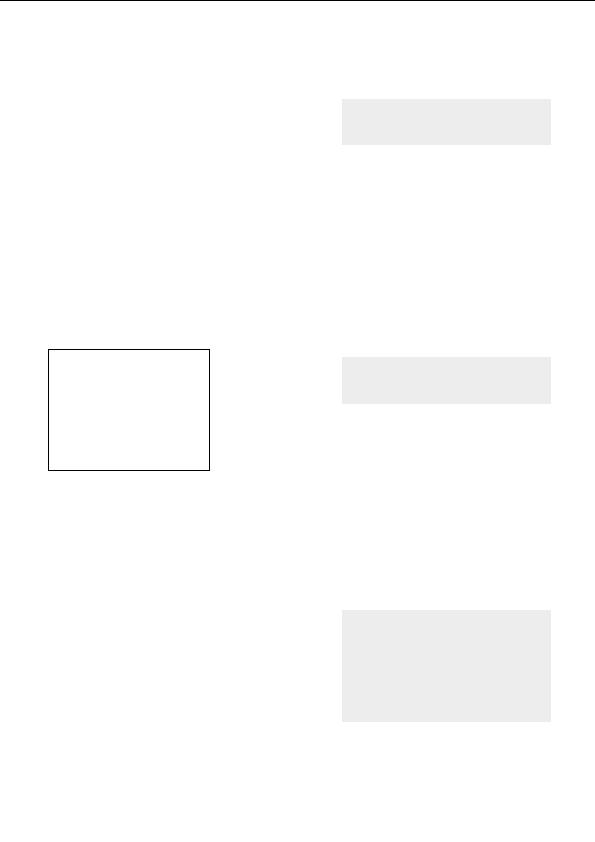


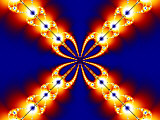


Applying a coloring algorithm
The next step in creating a fractal is to apply a Coloring
Algorithm to the fractal structure. Here s where the real
fun begins!
Coloring Algorithms
G
Click on the Outside tab of the Layer
Properties tool window.
The default coloring algorithm is called "None" and it simply assigns a color to each pixel. Let s load
an algorithm which will give us some more creative control over the image.
Click the Browse button on the Outside tab which brings up the "Select Outside Coloring
Algorithm" browser.
G
Click on the Standard.ucl file in the left pane
and then on the Orbit Traps algorithm in the
right pane.
G
Click Open to apply this algorithm to your
fractal.
The
Orbit Traps
Coloring Algorithm
Just as on the Formula tab, there are several settings on
the Outside coloring tab (Color Density, Transfer
Function, Solid Color, Gradient Offset, and Repeat
Gradient) which appear regardless of the algorithm
chosen. The parameters below the dividing line are
specific to the Orbit Traps algorithm.
G
Click on the arrow at the right of the Transfer
Function setting and select Log from the drop
down list.
G
Click on the arrow at the right of the Trap
Shape parameter and select Egg from the drop
To learn more about a particular
down list.
parameter, make sure the
Fractal Mode
tool window is visible and hover over
Your fractal will now look like this:
the parameter input box with the
mouse cursor.
18
footer
Our partners:
PHP: Hypertext Preprocessor Cheap Web Hosting
JSP Web Hosting
Ontario Web Hosting
Jsp Web Hosting
Cheapest Web Hosting
Java Hosting
Cheapest Hosting
Visionwebhosting.net Business web hosting division of Vision Web Hosting Inc.. All rights reserved