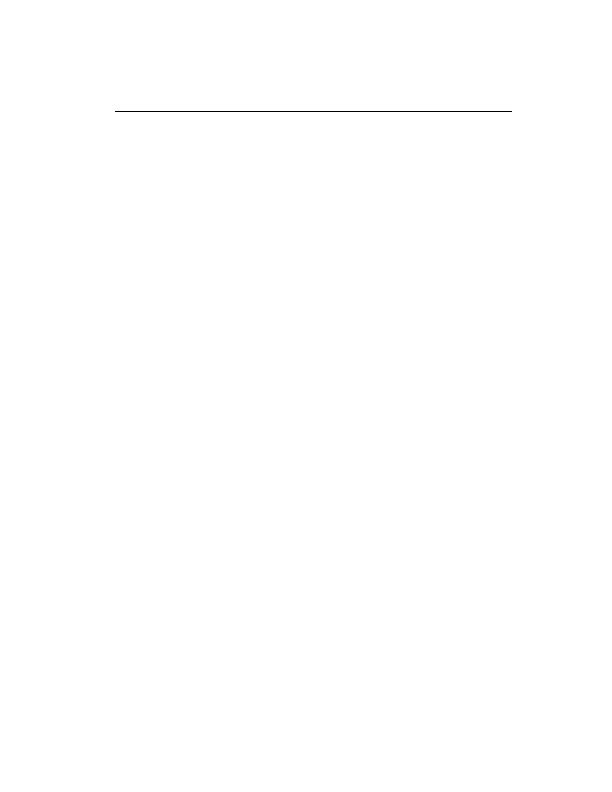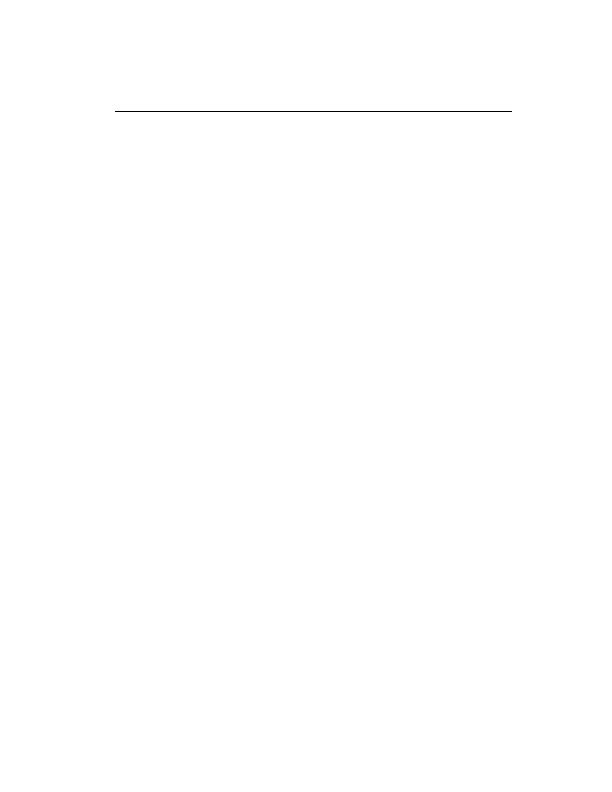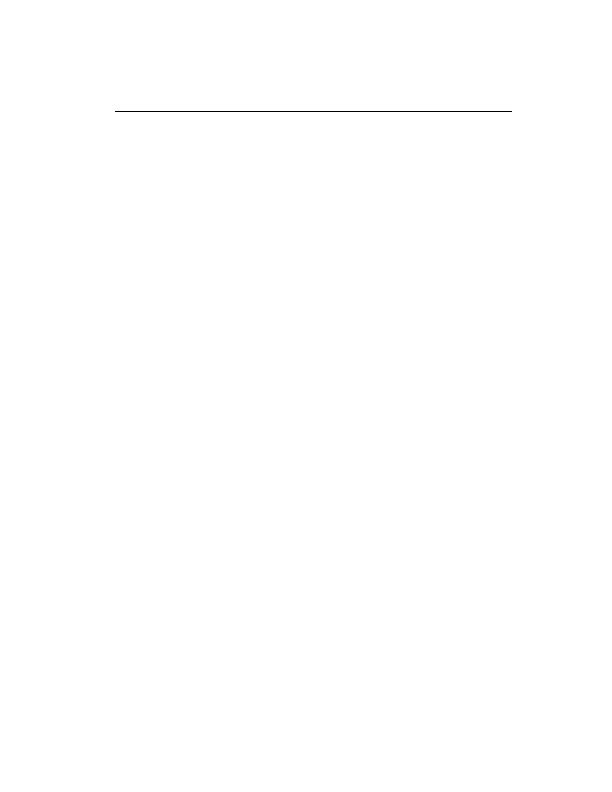
For New Users of MySQL
233
Displaying Data in Tables
The select command retrieves data from one or more tables. In its simplest
form, the following command displays all records in the customers table.
mysql> select * from customers;
+ + + + +
| name | address | phone | dob |
+ + + + +
| Boota | 135 SB, Sargodha | 001 946 15 | 1970 01 01 |
+ + + + +
1 row in set (0.00 sec)
mysql>
For more information on the select command, use any SQL language refer
ence.
Deleting Data from Tables
The delete command removes data from the table. The following command
deletes records from the customer table where the name of the customer is Boota.
mysql> delete from customers where customers.name= Boota ;
Query OK, 1 row affected (0.00 sec)
mysql>
Switching from One Database to Another
You can use the use commands to switch to another database. The following
command starts using mysql test database.
mysql> use mysql test
Reading table information for completion of table and column
names
You can turn off this feature to get a quicker startup with A
Database changed
mysql>
Creating a User
The simplest way to create a user is to grant the user some access rights to a data
base. If the user does not already exist, it will be created. The following command cre
ates a user rrehman and grants all access rights on the testdb database.
mysql> grant all on testdb.* to rrehman;
Query OK, 0 rows affected (0.00 sec)
mysql>
footer
Our partners:
PHP: Hypertext Preprocessor Cheap Web Hosting
JSP Web Hosting
Ontario Web Hosting
Jsp Web Hosting
Cheapest Web Hosting
Java Hosting
Cheapest Hosting
Visionwebhosting.net Business web hosting division of Vision Web Hosting Inc.. All rights reserved