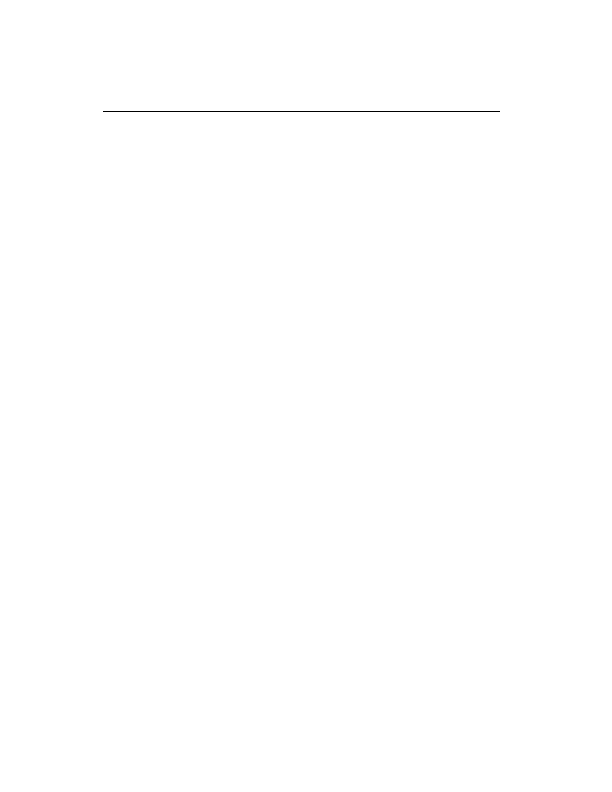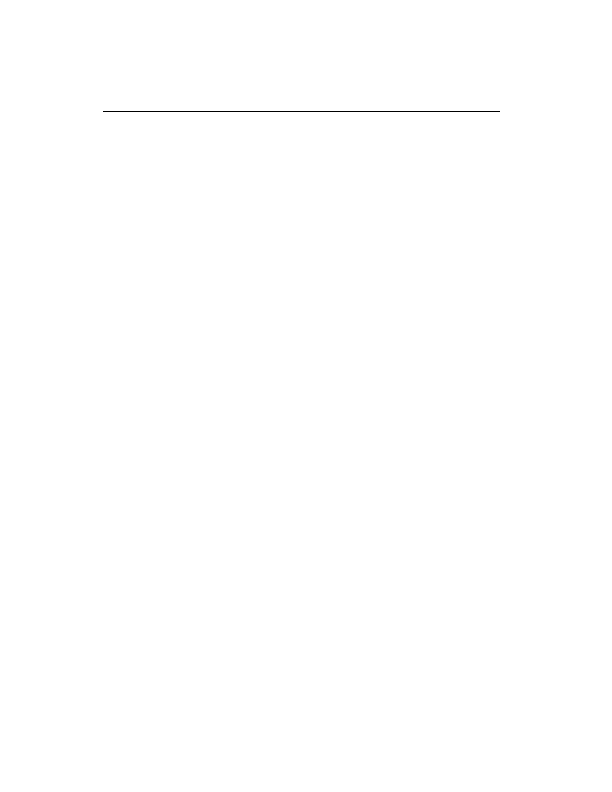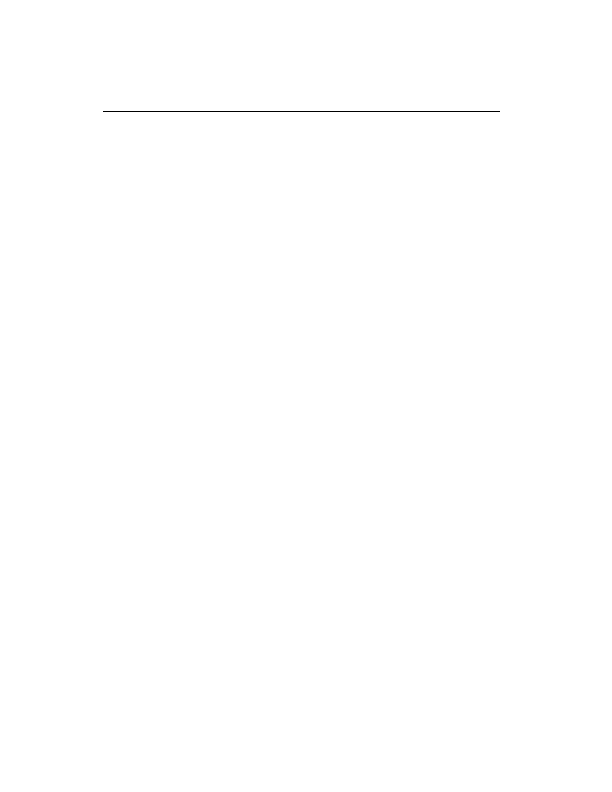
180
Chapter 6 Using ACID and SnortSnarf with Snort
machine. If you download Apache in source code form and compiled it
yourself, you can choose a particular directory for this purpose during the
compilation process. Just keep in mind that you have to install ACID under
the directory where Apache is looking for HTML files.
Get and Install PHP. You can download it from http://www.omnicus.net or you can
use the RPM package that is part of the RedHat distribution. Set
display_errors
variable in
/etc/php.ini
to Off. If you are using a
precompiled or RPM version of Apache, PHP may already have been built into
it as a module.
Get and install GD library from http://www.boutell.com/gd/. This is also
available on RedHat installation CDs in the RPM form and I would recommend
using the RPM file. It is installed as
/usr/lib/libgd.so
file.
Download PHPLOT from http://www.phplot.com and uncompress it in
/var/
www/html
directory. This is used to create graphics in the web pages.
Download ADODB from http://php.weblogs.com/adodb and install it in
/var/
www/html
directory. ADODB is an object oriented library written in PHP and
is used to connect to the database. ADODB Frequently Asked Questions (FAQ)
are available at http://php.weblogs.com/adodb_faq.
Let us carry out the process of installing these components. At this point I assume
that you have:
Installed MySQL database server as discussed in the last chapter.
Installed and configured Snort so that it logs data into the Snort database.
Installed Apache, GD library, and PHP as part of RedHat Linux installation.
Now download and install the software as mentioned below:
Download ACID file
acid 0.9.6b21.tar.gz
from http://www.cert.org/
kb/acid/ and put it in
/opt
directory.
Download ADODB file
adodb221.tgz
from http://php.weblogs.com/adodb
and put it in
/opt
directory.
Download PHPLOT file
phplot 4.4.6.tar.gz
from http://
www.phplot.com and put it in
/opt
directory.
Move to
/var/www/html
directory.
Use the command
tar zxvf /opt/acid 0.9.6b21.tar.gz
. This
will create a directory /var/www/html/acid and put all ACID files under it.
footer
Our partners:
PHP: Hypertext Preprocessor Cheap Web Hosting
JSP Web Hosting
Ontario Web Hosting
Jsp Web Hosting
Cheapest Web Hosting
Java Hosting
Cheapest Hosting
Visionwebhosting.net Business web hosting division of Vision Web Hosting Inc.. All rights reserved