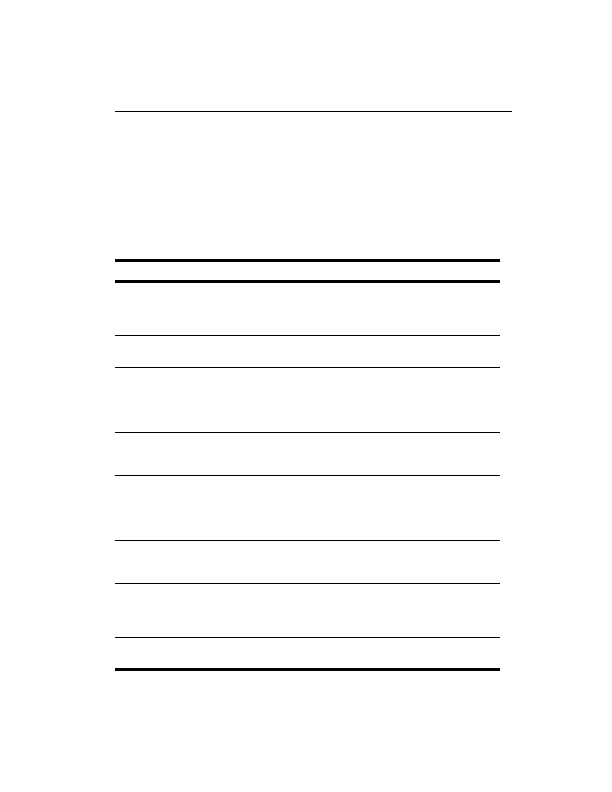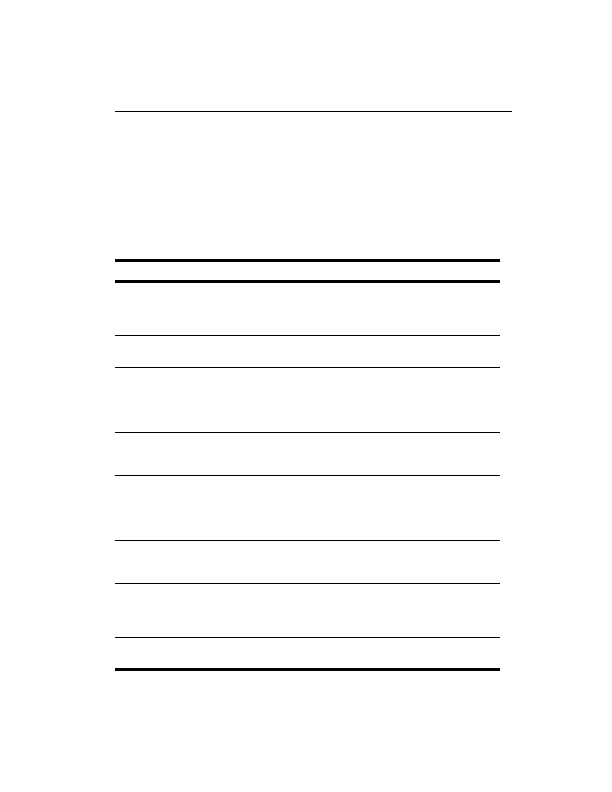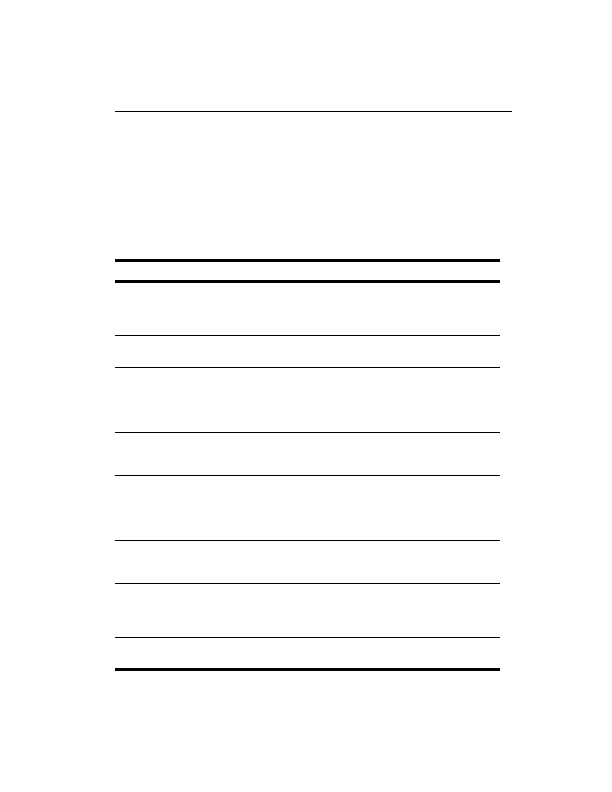
Snort Command Line Options
55
2.4 Snort Command Line Options
Snort has many command line options that are very useful for starting Snort in different
situations. As you have already seen, command line options are helpful in running mul
tiple versions of Snort on the same system. You can use snort ? command to dis
play command line options. Most commonly used and useful command line options are
listed in Table 2 2.
Table 2 2 Snort command line options
Options
Description
A
This options sets alert mode. Alert modes are used to set different levels of detail with
the alert data. Options available are fast, full, console or none. You have already seen
that the console mode is used to display alert data on the console screen instead of log
ging to files. The fast mode is useful for high speed operations of Snort.
b
This option is used to log packets in tcpdump format. Logging is very fast and you
can use the tcpdump program later on to display the data.
c
This is the most commonly used option. You specify the location of snort.conf file
with this option. When specified, Snort does not look into default locations of the con
figuration file snort.conf. As an example, if the snort.conf file is present in /etc
directory, you will use c /etc/snort.conf on the command line while start
ing Snort.
D
This option enables Snort to run in the background. In almost all implementations of
Snort, this option is used. You don't use this option when you are testing Snort after
installation.
i
This option is used to start Snort so that it listens to a particular network interface. This
option is very useful when you have multiple network adapters and want to listen to
only one of them. It is also useful when you want to run multiple Snort sessions on mul
tiple network interfaces. For example, if you want Snort to listen to network interface
eth1 only, you will use i eth1 on the command line while starting Snort.
l
This option is used to set the directory where Snort logs messages. The default location
is /var/log/snort. For example, if you want all log files to be generated under /
snort directory, you will use l /snort command line option.
M
You have to specify a text file as argument to this option. The text file contains a list of
Microsoft Windows hosts to which you want to send SMB pop up windows. Each line
should contain only one IP address. Note that you can achieve the same goal through
snort.conf file as well, which will be explained later.
T
This option is very useful for testing and reporting on the Snort configuration. You can
use this option to find any errors in the configuration files.
footer
Our partners:
PHP: Hypertext Preprocessor Cheap Web Hosting
JSP Web Hosting
Ontario Web Hosting
Jsp Web Hosting
Cheapest Web Hosting
Java Hosting
Cheapest Hosting
Visionwebhosting.net Business web hosting division of Vision Web Hosting Inc.. All rights reserved